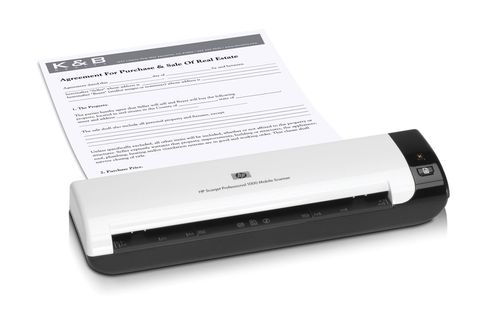IT Pro Verdict
The Scanjet Professional 1000 faces little competition – it’s the only portable duplex sheet-fed scanner we know of and it works well too. At £112 ex VAT it's also pricier than the competition and rather more expensive than a standard flatbed equivalent, but if you need to scan paper documents when out of the office, it’s a good choice.
There are countless ways to publish and share documents electronically, but it seems we still can't get away from paper. A scanner is therefore a great thing to have in the office for digitising and archiving, but professional examples are normally too heavy and fragile to travel well or they're part of an immobile multifunction device.
If you do need to capture documents when you're away from the office, HP's Scanjet Professional 1000 might be the answer. It's a compact and relatively lightweight autofeed scanner that comes with its own fabric carry case. There's no AC adaptor or battery to cart around; a single USB connection to a laptop provides all the necessary power. Significantly, it's a duplex device, allowing you to scan both sides of a sheet of paper in a single pass.
The Scanjet looks like a quality product. Although it's made from glossy black and white plastics, they're stylish rather than showy, helping ensure it doesn't look toy-like next to a business computer. It feels sturdy, too, with a reassuring lack of flex or creakiness that suggests it would survive several years of being bundled into car boots or overnight bags. There are just two buttons, neither of which are essential to the scanner should they get a heavy knock, and the USB port is slightly recessed for extra protection.
As you'd expect, installing the device is a case of running the install CD then connecting up the USB cable, although HP's quick start guide seems to suggest that all four bundled CDs should be installed before you connect the scanner which isn't actually necessary. Before you can use it for the first time you'll need to wait around 30 seconds for an automatic calibration, after which we experienced no further delays or warm-up periods. We did have problems configuring the default action for the Scanjet's physical Scan button, however. Whatever we selected, Windows' configuration dialogue returned each time the button was pressed.
Unlike a conventional sheet-fed scanner, there's no paper tray or input hopper with the Scanjet 1000. Offered a sheet of paper, its rollers automatically draw it in a few millimetres ready for scanning. Although there's no guide to keep the sheet straight, we didn't miss it: the paper stayed remarkably tidy in all our scans, and the device's short and level paper path helped prevent any transport problems. Unfortunately, the rear-mounted USB port means that you have to position the cable with care to avoid paper snagging as it exits at the back. It would be better moved to the side.
HP's simple TWAIN interface is well laid out, presenting all the essential options in an uncluttered way. However, while the scanner can capture one or both sides of a sheet of paper in greyscale or colour, the options are set manually rather than auto-detected. While some sheet-fed devices scan the paper first, then let you set options based on the preview, here it's a two-stage process: if you want to preview and scan you'll need to load the document twice.
This frustration aside, the Scanjet is easy to use and at all but the maximum 600 dots-per-inch (dpi) resolution discreetly quiet. It's also reasonably swift, capturing a single side of colour A4 at 300dpi in 17.5 seconds. Duplex scans are little slower, with the extra processing adding around 7.5 seconds to a 300dpi scan when tested on an Atom N450-equipped netbook.
For a compact device the results are reasonably good. Scans were quite sharp and detailed, particularly at 600dpi, and free from errors or artefacts. Colours lost a little of their intensity, but overall the quality was easily good enough for scanning business documents out in the field, for which the 600dpi resolution is obviously more than enough. We couldn't perceive any difference in the brightness, colour or quality of the two images created through duplex scans.
Although you probably wouldn't want to scan photographs with the Scanjet 1000, it isn't just limited to A4 paper. HP bundles Presto! BizCard 6, which lets you capture business cards, convert them to text and add them to a database. While it's useful, particularly if you have a stack of cards, it can be quicker to just manually add a new contact to Outlook or another contact management program.
For more extensive optical character recognition there's also Nuance's OmniPage, while PaperPort helps organise your scanned documents along with your existing Office and PDF files. This useful set of programs rounds out a practical and high-quality package that's ideal for mobile scanning.
Verdict
The Scanjet Professional 1000 faces little competition – it’s the only portable duplex sheet-fed scanner we know of and it works well too. At £112 ex VAT it's also pricier than the competition and rather more expensive than a standard flatbed equivalent, but if you need to scan paper documents when out of the office, it’s a good choice.
Portable sheet-fed scanner 600x600dpi optical resolution 48-bit colour Compatible with Windows 2000/XP/Vista/7. Mac compatible (supplied software is PC-only) Product code: L2722A
After a brief career in corporate IT, Simon Handby combined his love of technology and writing when he made the move to Computer Shopper magazine. As a technology reviewer he's since tested everything from routers and switches, to smart air fryers and doorbells, and covered technology such as EVs, TVs, solar power and the singularity.
During more than 15 years as Shopper's long-time printer reviewer, Simon tried, tested and wrote up literally hundreds of home, small office and workgroup printers. He continues reviewing smart products and printers for a variety of publications, and has been an IT Pro contributor since 2010. Simon is almost never happier than when surrounded by printers and paper, applying his stopwatch and a seasoned eye to find the best performing, best value products for business users.