TA could do with a central reporting tool to make it easier to audit user activity.
TA's one-click message classification gets the user even more involved in email security as they can classify a message based on who or where it's being sent to. If they class it as internal a base sets of content checks can be made, but if classed as external then a more rigorous set of rules can be applied. If one-click classification has been enabled, the Outlook Ribbon presents users with a choice of message categories. They can select one prior to sending their message and the category will be added to the message body and subject line.
If they receive a message that has a TA category already applied, say from another employee, you can allow them to change the category before forwarding it on. However, you can link justification with this process so TA will ask for a reason before permitting the action.
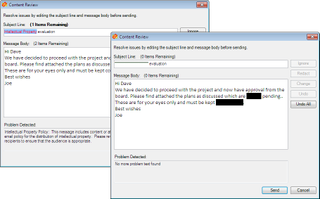
Wizards help resolve message issues and the TA's redaction feature can blot out unacceptable words.
TA offers a number of advantages over other, more expensive gateway DLP products. It enforces security policies at the desktop in real time so any messages that don't comply can't be sent. This also means there are no overheads on the company mail server. It'll also work with virtually any mail server including Microsoft Exchange and doesn't need any dedicated management platforms.
Verdict
Businesses that have standardised on Microsoft Outlook in the workplace will find TITUS Aware a simple and cost effective method of preventing data leaks. By actively involving users and helping them resolve policy breaches it can reduce support overheads and will also educate them about their responsibilities in protecting confidential information.
Hard disk: 5MB free OS: Windows XP, Vista, 7; supports Microsoft Outlook 2003, 2007 and 2010
Dave is an IT consultant and freelance journalist specialising in hands-on reviews of computer networking products covering all market sectors from small businesses to enterprises. Founder of Binary Testing Ltd – the UK’s premier independent network testing laboratory - Dave has over 45 years of experience in the IT industry.
Dave has produced many thousands of in-depth business networking product reviews from his lab which have been reproduced globally. Writing for ITPro and its sister title, PC Pro, he covers all areas of business IT infrastructure, including servers, storage, network security, data protection, cloud, infrastructure and services.

