
Synology's slick web management interface provides easy access to all features and can be customised using drag and drop.
The RS2211+ delivered superb results in our real world performance tests. Using a Dell PowerEdge R515 rack server running Windows Server 2008 R2 64-bit, we saw drag and drop copies of a 2.52GB video clip over Gigabit Ethernet return read and write speeds of 103MB/s and 92MB/s respectively.
The RS2211+ delivered superb results in our real world performance tests.
FTP speeds were even better with the FileZilla client reporting read and write speeds of 107MB/s and 105MB/s for the same test file. It also handled our 17.4GB collection of 10,500 files well with this folder copied to the appliance at an average of 58MB/s.
To test Infiniband speeds we connected the RX1211 expansion shelf with three 2TB SATA disks loaded. As soon as it was powered up they popped up in the DSM's Storage Manager interface where we created a separate RAID-5 array.
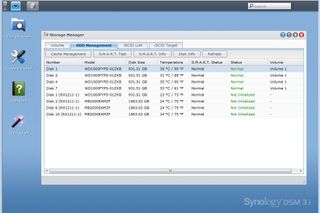
After connecting the RX1211 expansion shelf all its drives appeared in the management interface ready for configuration.
Running the same copy and FTP tests returned identical speeds showing the Infiniband connection had no adverse impact on performance. In our review of Synology's RS810RP+, we tested performance of the eSATA equipped RX410 expansion unit and saw a drop in read performance over this link of nearly 20 per cent.
IP SAN features are good with target support for the RS2211+ increased to 32. The appliance also supports iSCSI thin provisioning which allows targets to be created that only use a small amount of space on the appliance, but appear much larger to the host. As more data is stored on the target, the appliance dynamically allocates extra space to it. When you reach the limits of physical capacity you can add more drives and increase the size of the physical volume the target resides on.
Dave is an IT consultant and freelance journalist specialising in hands-on reviews of computer networking products covering all market sectors from small businesses to enterprises. Founder of Binary Testing Ltd – the UK’s premier independent network testing laboratory - Dave has over 45 years of experience in the IT industry.
Dave has produced many thousands of in-depth business networking product reviews from his lab which have been reproduced globally. Writing for ITPro and its sister title, PC Pro, he covers all areas of business IT infrastructure, including servers, storage, network security, data protection, cloud, infrastructure and services.

