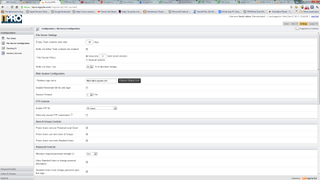
The file server is managed through a web browser.
If you don't want to use Active Directory, you have to manually configure the file server with usernames for each user. It's best to make these usernames match those you're using on the Egnyte online service, as the server can automatically line-up the local user with the corresponding Egnyte username. If not, don't worry, as you can manually match usernames, say davidludlow on the file server to dcludlow on the Egnyte cloud storage.
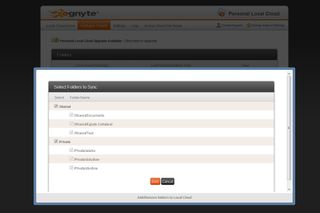
You can choose which users and folders are synchronised to the server.
In either case, you can choose which users and folders are synchronised to the server, which is crucial. For Power Users, the server pulls down their Private folder, but you can also use the servers with Standard Users. These users don't have access to offline storage and synchronisation on their local computer, but you can create a Shared folder and give a Standard User sole access to it. This is potentially a good way to keep the cost of the service down by using Standard User accounts for people entirely based in the office.
With the file server configured, it's accessed in exactly the same way as any other file server on the network. The file server maintains permissions set on the Cloud storage, so one user can't access another user's files or even browse the network structure. It's incredibly simple to set up, yet gives you the protection of online storage.
