IT Pro Verdict
DataFort’s Hi-5 takes the strain out of backup and disaster recovery as it’s very simple to deploy, incurs no management overheads and is virtually transparent. It’s extremely good value as the price for each protected system includes unlimited storage capacity and our tests show it delivers when it’s needed most.
The cloud lends itself perfectly to offsite disaster recovery with and businesses have an enormous choice of hosted backup services.
DataFort's Hi-5 (www.datafort.com) differs from the majority as it's designed to provide on-site and off-site protection. In the event of a total disaster a business will be able to reinstate your critical systems and services either on-premises or in the cloud.
It also uses a pricing structure based only on the number of systems to be protected and not on the amount of data being stored offsite. This is preferable to capacity based solutions as all costs are up front and will only increase if you add more systems to the scheme.
Hi-5 is DataFort's premium disaster recovery service and is designed for businesses that can't tolerate more than two hours of total downtime. Costs start at 500 per server per month and this includes cloud disaster recovery invocation. If access to your premises is denied, DataFort will invoke VMs of your critical systems at its remote site and make them available to your users over the Internet.
Hi-5 deployment
To test Hi-5, we arranged for an engineer to come down to our lab at an agreed time and deploy the hardware. We were supplied with an HP ProLiant DL160 G6 1U rack server configured to take image based backups of our chosen systems every fifteen minutes. You don't touch the appliance as this is deployed headless and managed remotely by DataFort.
For our test systems we used a Windows Server 2008 R2 system running Hyper-V. Within this we had one VM running Server 2008 R2 as a PDC providing file and print services and another running Microsoft Exchange Server 2010.
The DataFort engineer set the local Hi-5 appliance to protect both systems. Initially, full image backups are taken and then updated regularly using snapshots. For cloud recovery, all data is replicated to DataFort's remote vaults and to speed things up the engineer can take an encrypted copy of the data back to HQ to seed the vault.
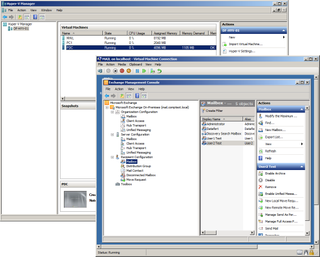
DataFort protects physical and virtual Windows servers and for testing we used two Hyper-V VMs
Data restoration testing
Disasters don't run to a schedule so to test Hi-5 we left it running for a while and invoked the various recovery services without warning. Initially, we used the tests systems for over a month and ran various file copies to them, edited documents stored locally and send and received emails using OWA during this period.
For our first test we deleted a 1GB folder on the PDC that contained 5,000 files. We called the standard DataFort support number which was answered after a couple of rings. File and folder recovery procedures are very straightforward as we advised DataFort that we wanted this specific folder restored from the latest backup.
The technician remotely accessed our local appliance and copied the folder back to its original location on the PDC. The process was very swift as the time from initial phone call to folder restoration was less than seven minutes. File versioning is also supported so if you want to go back in time you advise the technician what dates you're interested in.
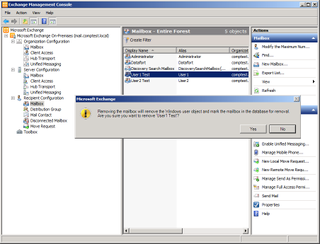
Part of our Exchange recovery test involved deleting an entire user's mailbox which included 6,000 messages
Exchange granular recovery tests
Exchange server protection costs extra but provides full granular recovery so you can restore entire datastores, mailboxes and individual emails. Prices are very reasonable with DataFort charging 75 per Exchange datastore per month for this service.
To test this we engaged in some Exchange related mayhem. For one user we deleted a thread containing four emails from the previous month and from the Exchange admin console, we deleted another user's entire mailbox which contained nearly 6,000 messages.
We called DataFort support, asked for these all to be restored, grabbed a coffee and chilled out while they got on with it. Forty minutes later DataFort called us to say everything was back in place. A quick check confirmed that the four emails were back and the deleted user, their mailbox and all 6,000 emails had also been restored.
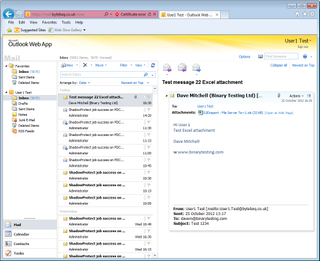
After invoking the Hi-5 cloud recovery, we could access our Exchange mailboxes using OWA and continue working as normal
Invoking the cloud
To simulate a complete disaster with access denied to premises, we pulled the plug on both the test server and local appliance and asked for cloud recovery to be invoked. DataFort called us back in 26 minutes to say that all our services were ready and waiting.
Sure enough, we could RDP to the remote PDC and Exchange servers and drive mappings remained in place. Using OWA we could remotely access all our Exchange user accounts and send and receive email - as far as our users were concerned this was the real thing.
Once the on-premises systems are restored, they are brought up to date using the remote backups. For those that have a secondary contingency site, DataFort also offers an optional service where it can deliver servers loaded with the latest images within one business day of the disaster.
Conclusion
During testing we found Hi-5 worked very well and delivered on DataFort's promises. Backup processes require no user intervention, data and systems recovery is equally non-stressful and it is comparatively good value. We can also vouch for DataFort's efficacy as we've been using its personal cloud backup service since 2004 and it's always been there whenever we've needed it.
Verdict
DataFort’s Hi-5 takes the strain out of backup and disaster recovery as it’s very simple to deploy, incurs no management overheads and is virtually transparent. It’s extremely good value as the price for each protected system includes unlimited storage capacity and our tests show it delivers when it’s needed most.
OS: Windows Server 2000 upwards (physical and virtual machine)
Options: Exchange granular recovery, £75 per datastore per month
Dave is an IT consultant and freelance journalist specialising in hands-on reviews of computer networking products covering all market sectors from small businesses to enterprises. Founder of Binary Testing Ltd – the UK’s premier independent network testing laboratory - Dave has over 45 years of experience in the IT industry.
Dave has produced many thousands of in-depth business networking product reviews from his lab which have been reproduced globally. Writing for ITPro and its sister title, PC Pro, he covers all areas of business IT infrastructure, including servers, storage, network security, data protection, cloud, infrastructure and services.

