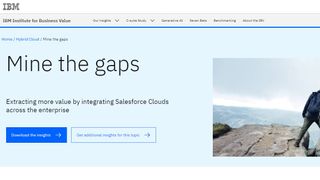Best iPhone apps for 2019
Get the most out of the new range of iPhones with the top business, productivity and collaboration apps

When the iPhone launched almost 12 years ago, no one realised it would become such a powerful business tool.
Originallylaunched as a premium smartphone at a time when smartphones were just taking off, it's evolved to be one of the most widely used devices in the world. Now available in a range of different models, including the newest releases - the iPhone XR, iPhone XS and XS Max - there's something for everyone.
What makes the iPhone such a smart business device is its power. It can multitask seamlessly and with more and more apps becoming available on the App Store every single day, it can seriously boost productivity both in the workplace and outside it if you rarely head into the office anymore.
The iPhone's security features are also market-leading and with a suite of business management tools available for admins to ensure their firm's security policies are adhered to at all times, there really is no better device for mobile working.
But what makes the iPhone an even better productivity tool is the wealth of apps available on the App Store. When it launched in 2008 (a year after the iPhone's debut), there was just 500 apps available to download. Now, there's an estimated 2.2 million apps available worldwide and these cover everything from productivity apps, design apps, security apps, social networking and education apps, collaboration tools and a whole lot more, to power your entire life.
Here are some of the best business apps for the iPhone and our reason why you should download them.
Bear

Published by: Shiny Frog
Category: Productivity
Price: Free, $1.49 (1.13) per month
Bear is an app that wants to make it as easy as possible to quickly scribble down notes, create lists, or write essays on the go - with the support of some powerful tools underneath.
With a range of customisable interfaces, style options for text, formatting choices, and support for 20 different programming languages, this incredibly slick app injects life into the process of writing into your device, a far cry from the fairly drab plain white page of most note taking apps.
Headline features include a focus mode that strips away notifications and options, in-line support for images and photos, the option to tag and cross-link to other files, and support for multiple format types, including PDF, HTML, DOCX and JPG.
Main Idea: Powerful writing app for notes, essays, to-do lists and coding wrapped up in a slick UI
Genius Scan

Genius scan is your own portable document scanner that uses the iPhone's camera to create perfectly presented copies of documents, in PDF format.
Take a picture of a page from your notebook, document, business card, whiteboard, presentation or anything else and it'll toggle the lighting, perspective and more to make the background white and text super-clear, so you can read it as easily as if it were a scanned file.
You can also stitch different pages together to make one PDF document. This is perfect if you need to digitise a text document you have or your notes. You can then file everything away in an easy-to-find format, so you hopefully won't end up with a stack of paper notes on your desk.
If you want to share your files with others, you can either upload them to a cloud drive or send to your contacts. Alternatively, protect each with a password or FaceID if they're confidential files you want to hide from anyone accessing your device.
Adobe Acrobat Reader

Category: Business
Price: Free
Open, view, and share PDFs from your iPhone for all of the information you need to stay up to date on projects, presentations, and reports. You can comment on the files to offer feedback or leave yourself notes to refer to later.
Fill and sign forms with ease through Adobe's file reader that goes beyond simple file reading. Make sure to take advantage of Adobe Mobile Link - just turn it on in Adobe Acrobat or Adobe Readerwhich makes your recently viewed files available across all of your devices. As long as you stay logged into your account, your files will continue to be synced to your account and therefore available from all devices.
Main Idea: A file viewer and editor necessary for anyone that works with PDFs on a regular basis.
Alternative: PDF Reader
AirWatch Agent

Category: Business
Price: Free
AirWatch Agent is an app for managing and supporting devices across your company. A tool for mobility management, the app can be used with the AirWatch console to monitor and manage all devices within a company. For organisations that rely on communication and collaboration between teams and employees, having a single app keeping track of everything can be very useful, and it couldn't be easier to set up and use.
Main Idea: With the rise of BYOD in business, it's already true that pretty much everyone works with a mobile device. This app helps to control and manage this, improving security at the same time.
Dropbox

Category: Productivity
Price: Free
Store and share files and documents between team members directly from the cloud with Dropbox. The app allows you to store photos, documents, and videos for access from anywhere across all devices, with 2GB of free space, included when you sign up. Sharing among team members is incredibly simple, with the ability to access files from wherever you are increasing mobility and easing collaboration. You can easily access files and document when out of the office, allowing you to continue working from wherever you happen to be.
Main Idea: There are a lot of cloud storage options out there. If you're not sure which is best for you, check out our more in-depth look at the most popular services.
Alternatives: Google Drive, Box, OneDrive
CamScanner Pro

Category: Productivity
Price: 3.99
Transform your phone into a portable scanner that gives you the ability to save documents as image files or PDFs. You can then organise files on the go, share them with colleagues via email, or store them in the cloud with services such as Dropbox, Google Drive, or Box. And you no longer need to bother with multiple copies because files will be automatically synced across all of your devices.
Main Idea: Get high-quality scans using just your iPhone, easily accessible and backed up from anywhere.
Alternative: Tiny Scanner Pro
Enlight

Category: Photo & Video
Price: 2.99
Mobile photo editing suite Enlight won plenty of plaudits in 2015, and with good reason. Lightricks' app empowers users with the ability to touch-up images through an intuitive and precise interface. You can overlay photos, swap filters add artistic effects and more. And the app is equally as impressive on the iPhone version as it is on iPad.
Main Idea: Enlight offers a comprehensive toolset aimed at Instagramers, amateur photographers, as well as photo enthusiasts who are after greater power from a mobile image editor.
Alternatives: Adobe Photoshop Express, ProCamera, TiltShift Generator
Get the ITPro. daily newsletter
Receive our latest news, industry updates, featured resources and more. Sign up today to receive our FREE report on AI cyber crime & security - newly updated for 2024.
ITPro is a global business technology website providing the latest news, analysis, and business insight for IT decision-makers. Whether it's cyber security, cloud computing, IT infrastructure, or business strategy, we aim to equip leaders with the data they need to make informed IT investments.
For regular updates delivered to your inbox and social feeds, be sure to sign up to our daily newsletter and follow on us LinkedIn and Twitter.