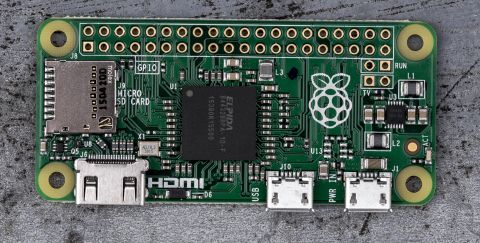IT Pro Verdict
At £4 and with a lot of flexibility, there's no reason *not* to buy this single-board wonder
Pros
- +
Cheap; Versatile despite limited CPU power; Tiny enough to install anywhere without worrying about space
Cons
- -
You will almost certainly need accessories for most projects
The Respberry Pi Zero is a tiny single-board computer, about the size of a stick of laptop RAM at 65mm x 30mm x 5mm. It's as fully capable as its larger Raspberry Pi 1 siblings, but everything's been scaled down to the smallest possible size. Plus, the Pi Zero is cheap. When it's in stock, as it sells out quickly, it costs just 4.
The Zero uses a microSD card for storage and is equipped with a micro-HDMI port and two micro-USB ports, one of which is the Zero's power input and the other of which is an On-the-Go port.

Unlike the rest of the Raspberry Pi range, the Zero doesn't have a set of pins already in place for you to connect and control external devices. Instead, there's a set of 40-pin General Purpose Input/Output (GPIO) pinout pads on which you can solder a variety of male and female headers, or directly solder connections to individual pads. There's also an unpopulated composite video-out header.
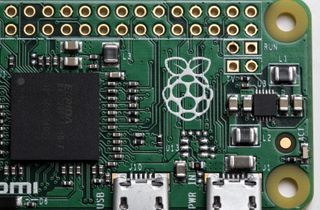
To connect the Zero to a keyboard and monitor, you'll need, at minimum, a micro-USB to USB-A female adaptor. Another 4 will get you a kit including the adaptors, plus a standard male pinout header. You'll also need a 8GB or larger microSD card to install an operating system, and we recommend using a powered USB hub so that you can connect, for example, both a wireless keyboard and mouse set and a USB Wi-Fi or Ethernet adaptor to your Pi. You can also power the Pi itself from your hub.
The Pi Zero has a slightly faster processor than the Pi 1 Model B+ - a Broadcom BCM2835 SoC with a 1GHz ARM11 core, compared to the 700MHz ARM11 core in the B+. Like current versions of the B+, the Zero has 512MB of memory which is shared with the GPU. It's also more power-efficient, rated at just 0.8W, compared to the B+'s 3W.
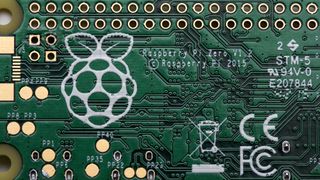
While no one buys a Raspberry Pi for sheer number crunching prowess, we ran a Blowfish hashing benchmark for reference purposes. The Zero scored 71.12: not quite as fast as the Raspberry Pi 2 Model B, which got 62.19, but faster than the Pi 1 B+, which clocked in at 99.64. A lower score is better, as it indicates that the processor completed the task faster. It's also worth bearing in mind that the score produced by single-board computers of this kind are far slower than what you'll get from a typical modern desktop PC, which you can safely expect to score well under 10.

The main advantage of the Pi Zero is its tiny size, which makes it ideal for embedded projects and means that you can now fit a functional computer in your wallet (although this wouldn't be our recommended mode of transport). Its remarkably low price is also appealing, although its limited ports and processor power make it less suitable for some projects than the 30 Raspberry Pi 2 Model B.

The Raspberry Pi Zero is much smaller than the already tiny Raspberry Pi 2, making it a tempting basis for numerous embedded projects
Getting Started
The recommended method of getting your Pi up and running is to copy the New Out Of the Box Software (NOOBS) installer to your SD card using any computer with an SD card reader, and then installing the Raspbian Linux operating system. The NOOBS installer used to include installation images for multiple operating systems, but now only includes Raspbian by default. If you want to use a different operating system, you can opt for a network install or a third-party image.
If you want hardware support for the MPEG-2 video codec, required if you want to connect your Pi to a disc drive and play DVDs, you'll have to spend 2.40 on a licence for it at swag.raspberrypi.org. The licences aren't supplied as standard in order to keep the cost of the Pi Zero down. To download them, you'll need your Zero's processor serial number, which you can find by using the cat /proc/cpuinfo command at the bash prompt.

Third party operating system images for the Zero currently include several Ubuntu variants and RISC OS. Additionally, many Linux distributions built for the Pi will work with the Zero, including the OPENELEC/Kodi media centre combo. Sadly for Microsoft fans, Windows 10 IoT Core, which is now available for embedded Windows projects on a Raspberry Pi 2, isn't currently available for the Pi 1 or Zero.
Verdict
While the Raspberry Pi range is primarily targeted at the educational sector and hobbyists, there are a number of business-friendly uses that this little 4 Linux PC can be turned to. Its small size and low power consumption make it ideal for feeding slides or other information screens to monitors in public areas of your office, acting as a server monitoring system running the NagiosPi distribution or even being pressed into use as a thin client, allowing staff to access virtual machines or a Citrix server.
There's even a version of the Asterisk VoIP server optimised for the Pi called RasPBX, and while the tiny computer lacks the power to run a large-scale IP telephony system, two or three phones in a home or small office should be within its capabilities.
At 4, it's hard to argue against buying a Pi Zero. Remember though, that on top of the computer's price, you'll need extra hardware, potentially including microSD cards, cables, input devices and monitors. The Pi Zero won't be useful to every business, but if you and your staff are technically inclined, and if your business is the kind of environment that encourages creative problem-solving from within, then the Zero is likely to be 4 very well spent.
Verdict
At £4 and with a lot of flexibility, there's no reason *not* to buy this single-board wonder
Processor: Broadcom BCM2835 with 1GHz ARM11 core
Memory: 512MB RAM
Slots and ports: microSD card slot; mini-HDMI output; micro-USB On the Go port
K.G. is a journalist, technical writer, developer and software preservationist. Alongside the accumulated experience of over 20 years spent working with Linux and other free/libre/open source software, their areas of special interest include IT security, anti-malware and antivirus, VPNs, identity and password management, SaaS infrastructure and its alternatives.
You can get in touch with K.G. via email at reviews@kgorphanides.com.