Core i7 power
All 15in MacBooks ship with Intel's fourth generation Core i7 processors - with users able to customise the clock speed. Each machine also has a minimum of 8GB of RAM, configurable up to 16GB.
Our review unit packed the quad-core Core i7 CPU (2GHz) with 8GB of RAM. This was enough to cope with word processing apps, light editing, web browsing and multitasking.
Intel's integrated graphics capabilities to-date haven't been able to handle the graphical demands placed on it by the Retina Display. The previous generation of Macs had a noticeable judder when switching between home screens. This is an area the chip maker has worked hard to address.
The 15in models include Iris Pro integrated graphics - the best Intel has to offer - as standard. And whilst this is able to provide quick transitions between desktops, play multimedia content and multitask, if you want to use this device for any heavy duty video/photography/design apps, you'll need discrete graphics. Apple offers users the Nvidia GeForce GT 750M card, which has 2GB of dedicated GDDR5 RAM. Coupled with the 16GB of RAM, this will enable you to run demanding apps such as AutoCAD.
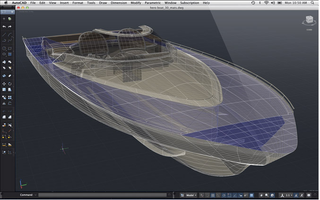
Need for SSD Speed
The biggest internal improvement aside from the graphics card is the storage. Apple is now using 4-channel PCle-based flash storage in the 15in range - and the result is phenomenal performance. In our tests, the 256GB SSD clocked up sequential read speeds of well over 700MBps, living up to Apple's claim of read speeds of "up to 775MBps".
In the real world this means the MacBook Pro is one of the most responsive laptops on the market. Flick the lid open and the device will spring into life in an instant. Cold boot times are snappy too, with a password protected machine usable in 15 seconds.
Mavericks
All MacBooks ship with the latest version of OS X - dubbed Mavericks. It's Apple's most comprehensive version of the desktop operating system to date.
Mavericks has dedicated iBooks and Maps apps and these integrate with their iOS counterparts. So, for example, users can search for directions on the Mac when in the office, and choose to send these to an iPhone or iPad for use on the move. iBooks can be set to download direct to the MacBook when purchased on an iPad too.
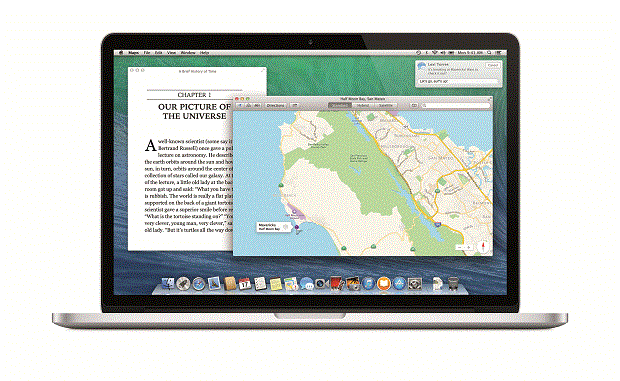
You can connect the 15in MacBook to two external displays and a useful feature included in Mavericks is the ability to customise how the operating system appears across these screens. Users can choose to have the dock present on every monitor, dedicate individual apps to each screen and have multiple display Mission Control.
Apple has also thrown in its iWorks and iLife suite of apps for free - these can be accessed through the Mac App Store. The Pages software is useful if you want to write a report and give it some graphical flair, whereas Keynote and Numbers mimic the functionality of Excel and PowerPoint.
MacBooks also support Windows either by using the default Boot Camp tool or virtual machine software such as Parallels.
Price and serviceability
The Macbook Pro is not cheap with the entry-level MacBook Pro starting at 1699. This includes Intel's Core i7 (2GHz) processor, 8GB RAM and 256GB SSD as standard.
Doubling the RAM to 16GB adds 160 to the price and if you want the maximum 1TB flash drive, you'll have to fork out 640. Models with the Nvidia GeForce discrete graphics chips included start at 2199, but the RAM and storage are boosted up to 16GB and 512GB respectively.
Windows 8 machines with more generous specifications are available at cheaper prices. The Dell XPS 15 which packs a quad-core Core i7 Haswell processor, 16GB of RAM, 1TB HDD with 32GB mSATA, and also includes the GeForce GT 750M graphics part. At 1499, it's 200 cheaper than the MacBook Pro.
The serviceability of the MacBook Pro is poor when contrasted with competing products. The late-2013 model was given the lowest repairability score of 1/10 on teardown site iFixit.
The RAM is soldered onto the motherboard - so the decision to upgrade at the time of purchase is critical as you cannot do so at a later date. Apple does warn users about this - during the configuration process. However, there is nothing you can do about the built-in battery, which is glued to the inside, and if anything fails inside the display after the warranty expires, you could face a hefty repair bill as the entire assembly will need replacing.
Overall
The price and lack of serviceability means this machine is too expensive for most IT admins to justify mass deployment. However, if you've got a BYOD policy at your workplace and want a machine capable of doubling as a desktop replacement, this is worth consideration.
Verdict
This is one of the best large-screen laptops on the market. Battery life, responsiveness, display quality and versatility are unmatched. However, the high-price and limited serviceability prevent this from getting a wholehearted recommendation.
OS: OS X Mavericks (10.9) Processor: 2GHz quad-core Core i7 (Turbo Boost up to 3.2GHz) RAM: 8GB DDR3 (configurable up ot 16GB) Storage: 256/512GB or 1TB PCIe Flash storage Screen: 15.4in, (2880 x 1800) 220ppi Connectivity: 802.11ac Wi‑Fi wireless networking IEEE 802.11a/b/g/n compatible, Bluetooth 4.0 Ports: 2 x USB 3, 2 x Thunderbolt 2.0, SD card reader, HDMI Dimensions: 359 x 247 x 18mm (WxDxH) Weight: 2.02kg Warranty: 2yr minimum via EU Consumer laws

