IT Pro Verdict
Like the Surface Pro tablets, the Surface Book is great if you fit its peculiar niche and have loads of cash to spare - and can put up with lingering, persistent bugs.
Pros
- +
Very attractive; Excellent build quality; Good stylus, Comfortable keyboard and touchpad
Cons
- -
Expensive; Disappointing tablet battery life; Buggy
The Microsoft Surface Book is one of Redmond's most surprising products in years. Due to the, at best, modest success of the Surface Pro tablets, few expected the company to release its own laptop.
Microsoft couldn't resist pushing its Windows 10-based hybrid vision of computing though. The Surface Book is also a tablet - push a button on the keyboard and the screen detaches. While it comes with a stylus just like the one included with the Surface Pro 4, this is still a very different computer with the focus more on laptop use than tablet use - it comes with its keyboard in the box, rather than as a pricey 100 optional extra as with the Surface Pro 4.
Typing
The Surface Book is, if nothing else, a beautiful object to behold. The off-grey aluminium alloy with its matte surface and gentle sloping curves looks like nothing else and is exceptionally sturdy and rigid too. It looks more like a piece of modern art or a concept design rather than an actual shipping product you can actually buy.
Even more distinctive is its unusual accordion-esque hinge (or Fulcrum Hinge reinforced with Muscle Wire as Microsoft insists on calling it) that expands as you open it. It's very sturdy, even with the screen docked, suffering from very little wobble. The downside is that it doesn't tilt back very far, so you might have trouble getting a comfortable viewing angle when standing or in very tight spaces. We didn't have too much trouble though, even on a cramped London commuter train seat.
Another oddity is that, when closed, the hinge leaves a large gap open at the sides. We'd therefore ensure that, when carried in a bag, nothing else shares its compartment in case small objects slide in and scratch the screen.

Unlike other laptops, the hinge doesn't lower the screen down. This, combined with the height of the 13.5in 3:2 aspect ratio screen makes it noticeably larger than 16:9 13 or 14in laptops. It's still easy to carry around though, due to its combined weight of 1.5kg, plus the screen's size does feel very immersive by dominating your field of vision.
The backlit keyboard is a real pleasure to type on with plenty of travel and clicky feedback. They're large and backlit too - we can't find any fault with them. The touchpad is also very good - a surprise for a Windows laptop. It's smooth with responsive multi-finger gestures and clicky buttons built into the bottom of the pad. There was only some slight hesitancy when moving the cursor. If nothing else, this touchpad should shame other Windows laptop manufacturers into upping their game.

Unlike the Surface Pro, all the ports on the Surface Book are located on the keyboard rather than on the screen. There's a pair of USB 3.0 ports, a full-size SD slot, a Mini DisplayPort and a MacBook-style magnetic power connector. This disconnects harmlessly if someone trips over the power lead, rather than dragging the entire laptop to the ground. Surprisingly, the Mini DisplayPort isn't also a Thunderbolt connector which would've added a lot of extra port flexibility.

Although almost all of the internal components are located in the screen rather in the keyboard, the Surface Book didn't feel too top heavy or liable to tip over like other detachable hybrid laptops.
Pressing the undocking button produces a very satisfying clunk sound, but we noticed plenty of software bugs related to both the docking mechanism and general usage. We noticed numerous incidents where the Surface Book didn't go to sleep properly or where it woke up unbidden, thus burning through its battery. The graphics drivers would sometimes crash when docking the tablet too, or the keyboard and touchpad wouldn't be recognised upon docking.

To be fair, most (but by no means all) of these problems were eventually solved in a UEFI update downloaded via Windows Update, but the continuing existence of these problems is still surprising given that the Surface Book has been on sale in the US since October 2015 - four months before its UK launch. A few wrinkles immediately after launch are understandable. Problems that continue to impact usability and reliability months after launch are worrying when considering a mobile computer for business use.
Writing and drawing
The 13.5in screen's less elongated shape compared to widescreen displays, due to its 3:2 aspect ratio, make it better suited for tablet use from reading to drawing and note taking. However, this does mean widescreen videos will have bigger black bars at the top and bottom.
Drawing and writing unsurprisingly felt very similar to the way they do on the Surface Pro 4. Although not quite as finely precise and pin-point accurate as the Apple Pencil on the iPad Pro, the Surface Pen was still very good and easily the best Windows tablet stylus we've seen. Combined with the excellent palm rejection, jotting down notes and sketching were a breeze. We only wish the nib wasn't quite so spongy. Neatly, the stylus magnetically attaches to the side of the screen for safe keeping.

As a tablet, the detached Surface Book is light for its size at 730g. It's still not our first choice for reading, web browsing, email and other typical mobile tasks on the go, but the weight is less noticeable for more involved tasks when you're staying in a single place.
It did become warm to the touch with an intermittent gentle whirring from the fan when running demanding tasks such as our video editing benchmark and Photoshop. Although not as intrusive as other laptops and tablets, it was still enough to be a little distracting.
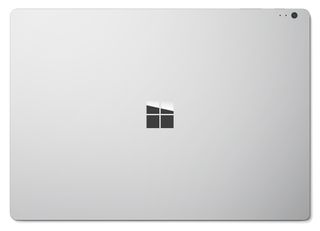
The screen itself is dazzlingly bright with top-notch colour accuracy, contrast and viewing angles. Although it has a glossy sheen, it didn't reflect as much overhead light as other glossy screens so glare shouldn't be too distracting unless you're working under incredibly bright strip lighting.
Performance and battery life
The Surface Book is a fast laptop with ample memory and storage, but only if you opt for the most expensive configuration. At an eye-watering 2,249 (1874 ex VAT), the top-end Surface Book comes with 16GB of memory, a 512GB SSD and a dual core 2.6GHz Intel Core i7 6600U processor.
It switches between Intel integrated graphics and a custom Nvidia dedicated graphics chip, close in performance to the reasonably fast GeForce 940M, as needed. The latter is only available in laptop mode as it's cleverly contained with the keyboard dock.
This configuration should leave you wanting for nothing. It zoomed through our benchmarks, especially with the help of the PCI Express-based SSD. The Nvidia processor will boost GPGPU-enabled software and is even powerful enough for a cheeky round of 3D gaming, albeit not with the latest and most demanding titles in their full graphical glory.

Cheaper configuration are available, but they chip away at storage, memory and processing power and thus much, but by no means all, of the Surface Book's appeal.
There are actually two batteries, one built into the screen and the other built into the keyboard dock. The magnetic charging port is located on the right hand side of the keyboard and charges the tablet first.
If used purely as a tablet, the Surface Book's battery life will be somewhat underwhelming. It lasted nine hours and 40 minutes when playing video which is fine for the size. Scrolling through a text document lasted just three hours and 48 minutes, while a mixed video and text test managed just two hours and 48 minutes.
When docked together and used as a laptop, the Surface Book's second battery added another six hours and 43 minutes in our text test and an additional nine hours in our mixed use test. The overall combined times are good results for an ultra portable laptop, comparing well to the competition.

Conclusions
The Surface Book is a very good laptop, especially as a first effort from Microsoft, with plenty of finely designed components and elements coming together nicely (in spite of the various software bugs) to make a sleek, powerful and desirable computer.
We can't recommend it unconditionally though unless you have deep pockets. The 2249 inc VAT Surface Book is 650 more expensive than a comparably equipped Dell XPS 15 and 250 more costly than the equivalent 15in MacBook Pro. Both of those laptops have quad core i7 processors better suited for multithreaded applications, but have keyboards that aren't quite as good as the Surface Book's.
The Surface Book is only really worth buying if you need a very powerful laptop with a proper usable keyboard and an excellent stylus-equipped tablet for graphics work. Buying an iPad Pro, Apple Pencil and a comparable laptop would exceed the cost of a Surface Book. We'd only consider one of the cheaper, less well-equipped configurations if you're absolutely certain you can live with the less future-proofed specifications.
Verdict
Like the Surface Pro tablets, the Surface Book is great if you fit its peculiar niche and have loads of cash to spare - and can put up with lingering, persistent bugs.
| Processor | Dual-core 2.6GHz Intel Core i7-6600U |
| RAM | 16GB |
| Dimensions | 232.1x22.8x312.3mm |
| Weight | 1.5kg |
| Screen size | 13.5in |
| Screen resolution | 3,000x2,000 |
| Graphics adaptor | Nvidia GeForce |
| Total storage | 512GB SSD |
| Operating system | Windows 10 Pro |
| Parts and labour warranty | One year RTB |
| Details | www.Microsoft.com/Surface_Book |

