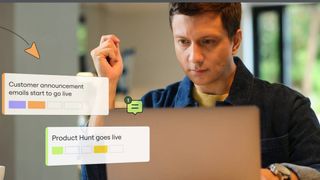iPhone 6/6 Plus tips: 31 top hints for iOS 9
Want to know all the iPhone 6 secrets? Look no further...

The iPhone 6 and 6 Plus are fantastic devices, which are largely without fault. However, nothing in life is perfect all of the time, so here are our handy tips and tricks for making your experience with either device as well as the latest iPads that little bit better.
Apple tablets and smartphones now ship with iOS 9 as their default operating system, and the latest OS offers plenty of opportunities to play around with the screen display, device security, and your input settings.
One useful inclusion in iOS 9 is the 'Search Settings' field in the Settings menu. This tool lets you search for a specific setting instead of scrolling through endless menus on your device.
A good way to avoid annoying your friends in the pub, or co-workers at lunch, is to turn off the click sound on your keyboard via Settings > Sounds > Keyboard Clicks this is something we'd strongly advise you do.
Before we really get started, we wanted to drop in a little bonus tip for when you're trying to send large attachments via email on the iPhone - something that's tricky to do but that has a very easy fix.
iPhone 6/6 Plus tips: sending large emails
If you're on version iOS 9.2 or later, OS X's Mail Drop feature is now availabe on your mobile device, meaning you can send huge attachments (up to 5GB) via iCloud.
Don't worry about trying to search this function on your iPhone or iPad - it comes up as an option automatically when you try to attach a very large file to your email. A pop-up window simply asks you if you'd prefer to send the file in Mail Drop.
Get the ITPro. daily newsletter
Receive our latest news, industry updates, featured resources and more. Sign up today to receive our FREE report on AI cyber crime & security - newly updated for 2024.
iPhone 6/6 Plus tips: top five essential apps
Apps are arguably the most important part of any smartphone. Naturally, the first thing you'll want to do with a new handset is fill it up with Twitter, Facebook, Snapchat and the like, but once you've done that, here are the five apps we think are absolutely essential.
Google Maps

One of the biggest benefits of the smartphone revolution is never having to get lost again. Thanks to GPS, we can find out exactly where we are at any given moment. However, Apple's Maps service pales in comparison to Google's far superior offering. As well as walking and driving directions, it'll even do public transport! Ace.
Dropbox

Dropbox's internet file-sharing service has proved invaluable to many users, both in business spaces and at home. With Dropbox also beefing up its feature-set for iOS 8, there's really no reason not to get on board with cloud storage. Dropbox is currently the most popular consumer service, but rivals like Box and Google Drive are also equally slick.
Silent Phone and Text

Data privacy is an increasing concern among those who use their smartphones for business. If you're handling sensitive information, we'd recommend outfitting your device with encryption apps. We're fans of Silent Circle's Silent Phone and Silent Text apps, for secure voice, video and SMS communication.
Feedly
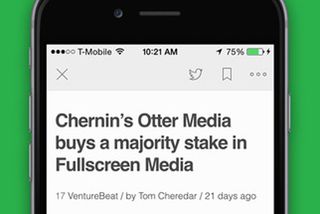
No one wants to be the last to know about the latest news, and Feedly is a great way to keep on top of developments. Add your favourite sites, and all their latest news and articles will be displayed for you in the app. You can read them at your leisure, share or save them, and divide them into specific categories.
Evernote

When it comes list-making, quick memos and sharing projects with colleagues or friends, Evernote is among the finest note-taking apps you'll find. Using its sturdy iOS app on its basic (free) plan gives you access to cross-device syncing, the ability to share notes and store your web clippings. It's plus and premium tiers offer much, but you can do some much with the service in its basic form from storing helpful templates to managing entire projects that this digital notebook is an essential app.