IT Pro Verdict
Top performance and a heap of storage features makes Synology’s DS916+ an ideal small business NAS. Simply put, it’s great value.
Pros
- +
Excellent performance; Feature-packed DSM software; Snapshot Replication app; Very quiet
Cons
- -
No physical drive security
The DS916+ is the latest member of Synology's burgeoning family of Plus' NAS appliances. It's aimed at IT professionals and small businesses who want affordable four-bay network storage with a heap of data protection features. Performance is another key feature as it's endowed with a speedy 1.6GHz quad-core Pentium N3710 processor.
Memory can't be upgraded but Synology has made the DS916+ available with either 2GB or 8GB of DDR3 RAM. We have the latter on review which costs 410. We think it is the better bet as the 2GB version only saves you around 32.
Along with dual Gigabit Ethernet ports, the DS916+ has three USB 3 ports. The single eSATA port provides room to grow as the appliance supports Synology's five-bay DX513 expansion unit.
Silence is golden
Externally, there are no differences between the DS916+ and the older Atom C2538-based DS415+ with both lacking any physical disk security. They employ a push-fit cover for the four hot-swap drive bays along with tool-free, non-lockable disk carriers.
For testing, we had no problems fitting a quartet of Seagate's latest 8TB NAS HDD drives. Cooling is handled by a pair of 9cm fans at the rear which are whisper-quiet.
We tested noise levels by placing the DS916+ in a quiet room and used the SPLnFTT iOS app to record a background noise level of 34dB. With the appliance powered up and our iPad placed one metre away, we recorded a small increase to 38dB.

Noise levels from the dual cooling fans are very low
Deployment and DSM
Installation is neatly handled by Synology's web-based discovery web interface as it spotted the appliance on our lab network and offered to create a four-drive SHR (Synology Hybrid RAID) array. You can sidestep this and pick a classic RAID array, but we find SHR to be more flexible.
It allows you to mix and match drives of different sizes in the same array without taking a hit on capacity. Plus, during the creation phase, you can opt for single or dual-drive redundancy.
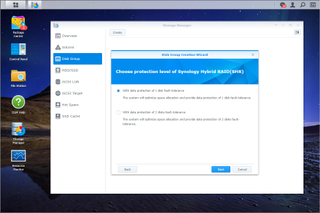
Versatile SHR arrays support single- and dual-drive redundancy
The set up wizard installed the latest DSM 6 software which has a superb range of features and a keen focus on data protection. All Synology's Plus models use 64-bit CPUs so they support BTRFS which brings share snapshots into play.
Great data protection
The Snapshot Replication app provides all the tools required for scheduling snapshots. We used it to select shared folders and iSCSI LUNs, set regular schedules and request snapshot frequencies as often as every five minutes.
We also decided how long to retain snapshots with the oldest ones being automatically removed. Usefully, the app provides a customisable policy so you can retain daily, weekly, monthly and yearly snapshots if you wish.
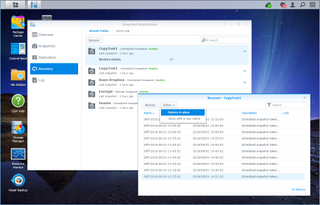
The Snapshot Replication app handles NAS share and iSCSI snapshot schedules and recovery
The new Hyper Backup app neatly centralises all your local, remote, Rysnc and cloud backups in a single console and provides wizards for scheduling 14 different types of backups. Data restoration is a cinch as we used the Backup Explorer app to browse our backups and choose files to copy back.
Good performance
The DS916+ performed very well with copies of a 25GB file using a mapped share returning read and write speeds of 113MB/sec and 112MB/sec. Backup performance is also good as our 22.4GB folder with 10,500 small files was secured at a speedy average of 88MB/sec.
The processor's integral AES-NI engine also delivered the goods as copying our 25GB file to an encrypted folder averaged an impressive 104MB/sec. We also noticed that the CPU handled encryption overheads well with utilisation hovering around the 40 percent mark.
To test maximum performance we used a pair of Xeon E5-2600 v4 servers, mapped a share to each one over dedicated Gigabit Ethernet links and watched Iometer report cumulative read and write rates of 226MB/sec and 208MB/sec. It was no slouch for IP SANs either with Iometer reporting read and write rates of 226MB/sec and 222MB/sec for a dual-Gigabit MPIO link to a 500GB target.
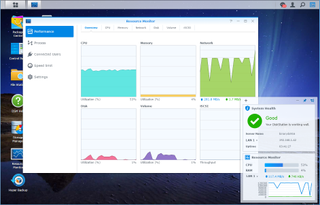
The appliance's Pentium CPU didn't wilt when under extreme pressure from our tests
The best of the rest
Synology's cloud support is second to none with the Cloud Sync app now working with eighteen public providers. We easily linked it to Dropbox and also used the File Explorer app to remotely browse files in our Dropbox cloud repository and download them directly.
Workstation backup is covered by the updated Cloud Station Server app which teams up with Synology's Windows, Mac and Linux clients to sync local folders with the appliance in real time. With the Cloud Station client loaded on a Windows 10 desktop, we selected the folders we wanted protected and watched it secure new and modified files in seconds.

You can create a private cloud and use it for workstation backup
Mail hosting is possible with the new MailPlus Server app which includes anti-spam and anti-virus protection. Along with a web client, Synology provides client apps for iOS and Android but it will be charging for additional client licenses beyond the five that are included.
Conclusions
Apart from the lack of lockable drive carriers, there's nothing we can fault the DS916+ for. It delivers top performance, the low noise levels make it well suited to home offices or small businesses and its data protection and cloud features are beyond reproach.
There's a huge range of free apps to choose from as well and if you're planning on loading lots of them, we recommend spending a little extra cash and getting the 8GB model.
Verdict
Top performance and a heap of storage features makes Synology’s DS916+ an ideal small business NAS. Simply put, it’s great value.
Chassis: Desktop
CPU: 1.6GHz Intel Pentium N3710
Memory: 8GB DDR3 (also available with 2GB)
Storage: 4 x hot-swap SATA drive bays
Array support: SHR, RAID0, 1, 10, 5, 6, hot-spare
Network: 2 x Gigabit Ethernet
Other ports: 3 x USB 3
Expansion: 1 x eSATA
Power: External PSU
Management: Web browser
Warranty: 3 years limited
Dave is an IT consultant and freelance journalist specialising in hands-on reviews of computer networking products covering all market sectors from small businesses to enterprises. Founder of Binary Testing Ltd – the UK’s premier independent network testing laboratory - Dave has over 45 years of experience in the IT industry.
Dave has produced many thousands of in-depth business networking product reviews from his lab which have been reproduced globally. Writing for ITPro and its sister title, PC Pro, he covers all areas of business IT infrastructure, including servers, storage, network security, data protection, cloud, infrastructure and services.



