IT Pro Verdict
A simple yet elegant solution – the C9010 and C1048P partnership makes campus networks much more affordable and easier to expand and manage
Pros
- +
Fully centralised management; Simplified network expansion; Low cost per port; Very high port density; 100GbE ready
Cons
- -
CLI management only
Dell aims to reduce the cost and complexity of campus networks with an innovative new architecture that does away with traditional core, aggregation and access layers. Current estimates put around 95% of end user traffic going through the core of these networks and Dell's solution simply increases this to 100% allowing all network configuration to be fully centralised.
The C9010 Network Director forms the foundation and can be initially deployed as a core switching platform for SME data centres. The new architecture comes into play when it's teamed up with Dell's C1048P rapid access nodes, or port extenders.
These rapid access nodes have no local switching capabilities and are used to expand the network out to the edge. Connected to the C9010 over dual 10GbE fibre links, the C1048P provides 48 copper Gigabit Ethernet ports and its 1kW PSU delivers full PoE+ services to all ports.
The C9010 currently supports 248 physical 10GbE ports along with 2,000 logical network ports and 40 C1048P devices. Dell claims this beats HP and Cisco on cost per port and is currently the highest density campus core switch on the market.

Dell's C1048P rapid access nodes make light work of extending networks to the edge
The C9010 and RPMs
The 8U chassis has ten half-width and two full-width expansion slots, three hot-plug fan modules and room for four 2.9kW PSUs along its base. The chassis dividers can be easily removed so when Dell releases its high-density full-width line modules, they'll slot straight in.
A key feature is every expansion module connects to the chassis' backplane via a dedicated 600Gbits/sec link. This means it's fully future-proofed and already supports 100GbE line rate requirements.
Central to all operations are the full-width route processor modules (RPMs) and the chassis has two dedicated slots for these. The RPM runs the DNOS firmware, provides all L2/L3 functions, handles chassis plus policy management and controls all firmware upgrade tasks to the port extenders.
Base systems start with one RPM and you can add a second for redundancy. They also have four 10GbE SFP+ ports so you can direct connect servers, storage arrays and legacy switches.

Line modules and rapid access nodes
Dell offers three C9000 series half-width line modules with six QSFP+ 40GbE, 24 10GBase-T or 24 10GbE SFP+ ports. Naturally, the latter will be used primarily to connect the C1048P port extenders.
Their uplinks use the standard 802.1br bridge port extension protocol so as we connected them, the C9010 merely saw them as part of the chassis. When both uplinks are connected, the C9010 automatically detects them and creates an LACP compliant fault tolerant link.
Up to eight C1048P devices can be placed in a ring stack using their dual mini-SAS ports where they'll appear as a single port extender with up to 384 ports. Stack configuration is automated, but we could use the chassis' CLI to select a port extender and manually set up stack master and standby devices.
Management central
The C9010 doesn't have a GUI so all DNOS configuration is carried using its CLI. It's easy enough to use and the big advantage is all network or policy configuration changes only need to be made once.
The CLI provides plenty of information about the chassis. We could monitor all power usage and call up lists of connected port extenders. We could monitor their ports, see which ones were delivering power and set PoE+ power priorities on a per-port basis.

With one CLI for the entire network, we could view chassis power consumption and PoE+ output on selected port extenders
The C9010 integrates tightly with Dell's OpenManage Network Manager (ONM) which provides a graphical overview of the chassis. We could monitor all physical and logical ports, see their status and enable or disable selected ports.
Firmware upgrades can be carried out from ONM and Dell provides bundles for the chassis, RPMs, line modules and C1048P devices. Pushing this to the chassis caused it to upgrade itself first and then automatically upgrade all other components in one fell swoop.

Dell's ONM allows us to centrally monitor the C9010 and view all its RPMs, line cards and port extenders
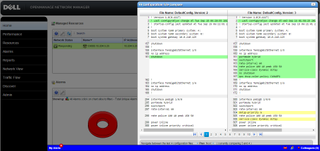
Dell's ONM can compare different C9010 configuration files and highlight the differences
What the future holds
There's more on the horizon as Dell will add support for its VLT (virtual link trunk) technology. This will allow a pair of C9010 chassis to be connected over multiple 10, 40 or 100GbE connections.
VLT places the two chassis in a high availability domain where they share the same virtual MAC address and use their OOB (out of band) management ports for heartbeat functions. If one goes down or has to be rebooted, the other assumes all primary functions.
Future upgrades will allow the chassis to support 80 C1048P rapid access nodes and a total port count of 4,000. Businesses already using Dell's N-Series switches needn't worry as it will be releasing a firmware upgrade that converts them into rapid access nodes.
Conclusions
The C9010 isn't a forklift upgrade as it can initially be deployed as a core switch where it'll work happily with legacy hardware. Rapid access nodes can then be gradually introduced and existing N-Series switches upgraded over time.
Either way, the new architecture is clearly capable of simplifying campus network administration immensely. It allows businesses to push their network to the edge but manage everything centrally and with the chassis 100GbE ready out of the box, it represents a solid, long-term investment.
Verdict
A simple yet elegant solution – the C9010 and C1048P partnership makes campus networks much more affordable and easier to expand and manage
Chassis: 8U rack
Expansion: 10 x half-width, 2 x full-width slots
Power: 2.9kW hot-plug PSUs (min 1, max 4)
Cooling: 3 x hot-plug fan modules
RPM fabric: 2.56Tbps full duplex
RPM throughput: 1,462 Mpps
RPM MAC addresses: 160K
Software: DNOS
Line card fabric: 1.44Tbps full duplex
Line card throughout: 714 Mpps
C1048P rapid access node:
Network: 48 x 10GBase-T with PoE+ on all ports
Uplinks: 2 x 10GbE SFP+
Stacking: Dual mini-SAS ports
Power: 1kW internal PSU
Dave is an IT consultant and freelance journalist specialising in hands-on reviews of computer networking products covering all market sectors from small businesses to enterprises. Founder of Binary Testing Ltd – the UK’s premier independent network testing laboratory - Dave has over 45 years of experience in the IT industry.
Dave has produced many thousands of in-depth business networking product reviews from his lab which have been reproduced globally. Writing for ITPro and its sister title, PC Pro, he covers all areas of business IT infrastructure, including servers, storage, network security, data protection, cloud, infrastructure and services.



