IT Pro Verdict
For most users, it will be a case of when they upgrade to iOS 9 not if
Pros
- +
Improved keyboard; Useful multitasking features for iPad; Refined enterprise features; Better built-in apps; Can improve battery life
Cons
- -
So-so results from Siri Proactive and new contextual features so far
No matter what your smartphone operating system loyalties and preferences are, you have to admit that Apple's iOS is never boring. iOS 7 introduced a dramatic visual refresh, while iOS 8 introduced more Android-style flexibility with features such as third-party keyboards and extensions. iOS 9 continues iOS 8's theme of giving users more flexibility and does so with several new features first introduced by its competitors.
Despite the cavalcade of new features, iOS 9 is, generally speaking, an incremental and iterative update for iPhone and iPod Touch users. It's a different story for iPad users though - iOS 9 brings significant changes to the way you use your Apple tablet.
Latest news
07/04/2016: One week after the general release of iOS 9.3.1, Apple has seeded the beta of iOS 9.3.2 to developers. Being an update to 9.3, it doesn't make any radical changes, but rather fixes a handful of bugs and introduces some minor new features.
In terms of bug fixes, the release notes indicate these addresses known issues in the built-in Dictionary, iBooks, Safari and Simulator, although there isn't much detail as to what these are.
It also deals with an issue in Quick Actions that caused stuttering and lag when used.
iOS 9.3.2 is only available to registered Apple developers, with no current indicated schedule for a public release.
08/03/2016:An iOS bug has caused iOS owners to receive 'ghost emails' from 1970.
The emails appear in the stock Mail app on iPhone and iPad dated 1 January 1970 with no sender, users have reported on Reddit.
Although Apple has yet to issue an official explanation, common consensus appears to be that the issue is down to an error in iOS that causes the app to download the email's information incorrectly.
The error can be fixed by closing the app and hard-resetting the device.
The perplexing '70s date stamp - a clear 30 years before the invention of the iPhone - can be easily explained, too.
UNIX-based operating systems like iOS use 1 January 1970 as the start date for their clocks, meaning that to an iPhone, it's effectively the beginning of time.
This is also the cause of an error that surfaced last month, in which some iPhones could be bricked by setting them to this date.
For certain timezones, setting the devices to this date fools the phone into thinking that its internal clock is below zero, meaning it will fail to boot.
Naturally, users are discouraged from attempting to replicate this bug, as they may have to take their phone in for repair.
09/02/2016:Virtual reality (VR) could feature on iOS within the next two years, an analyst research note has indicated.
The note, obtained by AppleInsider, comes from Piper Jaffrey analyst Gene Munster, and charts some of Apple's recent acquisitions and hires in the VR space.
At least 141 Apple employees have a background in augmented reality (AR), according to Munster,and the IP gained through acquisitions such as PrimeSense indicate that the company is looking to explore "mixed reality" applications for future devices.
Apple secured a patent for "head-mounted display apparatus for retaining a portable electronic device with display" last February, and made several acquisitions including AR start-up Mataioduring 2015.
08/02/2016: Apple has defended the Error 53' security update that has been destroying thousands of users' iPhones.
After upgrading to iOS 9, many unsuspecting iPhone owners have found that the error has completely locked their phones, with no way to unlock them, and no way to recover the data.
The error arises as a result of tampering with the iPhone's TouchID sensor. Unfortunately, it can also be triggered by replacing the device's screen, if users do not take it to an official Apple engineer.
Taking an Apple device device anywhere other than an Apple Authorised Service Provider for repair automatically voids the warranty, and thishas left unwitting customers with a useless handset after a simple screen repair.
The company says this is for security reasons, suggesting that stolen iPhones could be installed with compromised fingerprint readers to allow criminals to gain access.
"We take customer security very seriously and Error 53 is the result of security checks designed to protect our customers,"a spokesperson for the company said.
"This security measure is necessary to protect your device and prevent a fraudulent Touch ID sensor from being used. If a customer encounters Error 53, we encourage them to contact Apple Support."
System requirements, performance and battery life
iOS 9 is unique among all the major mobile operating systems in supporting very old hardware - it's officially supported on the iPad 2 and the iPhone 4s, which both came out in 2011, although iPod Touch support only goes back to the 5th generation model.
Just because you can install iOS 9 on four year old devices doesn't mean you should though. As our in-depth testing of iOS 9 on an iPhone 4s and an original iPad mini (which has almost identical specifications to the iPad 2) revealed, iOS 9 only brings, at best, very uneven responsiveness and battery life improvements to these older devices.
It's a different story on newer, more up to date devices though. We only saw modest improvements in Apple's already class-leading JavaScript rendering performance on an iPhone 6 Plus and iPad Air 2. There was no improvement in 3D rendering performance, although our 3D graphics tests have yet to be updated for Metal, Apple's new alternative to the OpenGL API which allegedly brings performance improvements.
There were notable increases in battery life though. When running iOS 8, our iPhone 6 Plus lasted seven hours and 41 minutes in our web browsing and music playback test. Under iOS 9, this increased by over half an hour to eight hours and 15 minutes.
The difference was more dramatic on our iPad Air 2 which went from seven hours and 47 minutes to nine hours and 10 minutes after the OS upgrade. This exceeds Apple's claims of one hour improvement in battery life for iOS 9. These improvements were repeated when we reran the tests, with minor differences of five minutes either way, so they weren't one-offs.
Interface
As expected, iOS 9 keeps the same minimalist interface first introduced in iOS 7 but with some subtle changes. The new system font, San Francisco, replaces Helvetica Neue. Although it didn't improve legibility on the non-Retina original iPad mini or the small 3.5in iPhone 4s, we found that the subtle differences in weighting and spacing did improve legibility on the iPad Air 2 and iPhone 6 Plus. Unfortunately, you can't change it back if you don't like it.
The app switcher has changed from a series of small, clearly separated and free-standing cards representing each app to a series of larger, overlapping cards. Although this seems like a trivial change at first, we found the larger cards easier to swipe through single-handed on large screen phones such as the iPhone 6 and 6 Plus. Plus, the new large card design discourages endless browsing through the carousel of apps, emphasising its use for quickly switching between recently used apps rather than as an alternative to the home screen which it had become for some people.
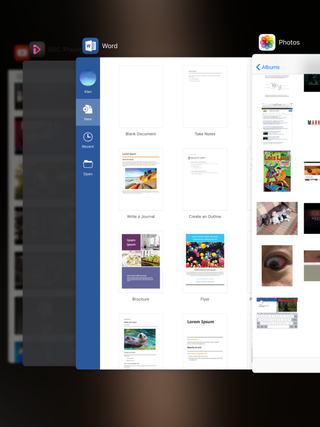
iOS 9's new app switcher
It's easy to overlook the changes to Apple's default keyboard, especially if you've long switched to a third party alternative, but they're useful enough that they may tempt you to switch back - especially on the iPad.
A small but very welcome change is that the key caps now switch back and forth between lower-case and upper-case labelling depending on whether or not you've engaged the caps lock. It's therefore much more obvious which case you've selected, unlike in iOS 7 and 8 where the only hint was an ambiguously highlighted shift key.
On the iPad, the keyboard gets a Shortcuts Bar which flanks either side of the QuickType autocorrect suggestions field first introduced in iOS 8. Filled with useful buttons such as undo, redo, paste and text formatting options, it makes working on even small blocks of text much easier than before. Windows Phone has a similar, but far more basic shortcuts bar accompanying its on-screen keyboard.
Holding two fingers down on the keyboard turns it into a giant touchpad for moving the text caret. This iPad-only feature makes text editing even easier, making this clever feature an immediate favourite.
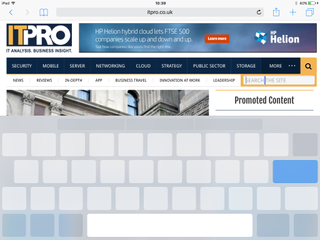
The keyboard turns transparent in touchpad mode
Reminders may not be as feature-packed as third-party to-do list apps, but it does have one feature those apps don't. Reminders in Apple's app can now include links to other apps. So you can set a reminder to read an email later and include a link that will take you direct to the email in question. This clever little feature still needs some work though. For example, setting a reminder to call a particular contact included a link that opened the Phone app, but this just took us to the call list and not to the details for the specific contact.
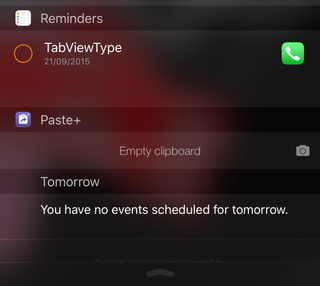
Reminders can now include links to other apps, although they don't always work quite right
A much smaller, but no less useful new feature available on iPads as well as iPhones and iPod Touches is a context-sensitive back button that appears in the top left hand corner of the screen when you click a link in an app that opens another app. Tapping the back button takes you back to the first app. It's a small touch, but helps make multitasking just that bit smoother.
Built-in apps
Of all of Apple's built-in apps, Notes gets the biggest makeover. It's now a serious alternative to rival notetaking apps, with features such as freehand drawing using your finger, automatically numbered lists, checklists as well as the ability to add photos, file attachments and even links to other apps (where supported) in a note.
There are some odd quirks with Notes though, such as the almost non-existent ability to edit your drawings after you've drawn them and the requirement that you enable iCloud syncing for your notes just to use the freehand tools.
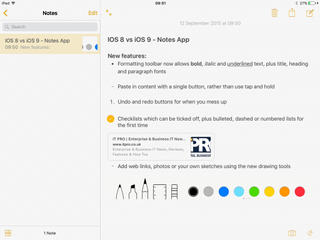
iCloud syncing is a departure from previous versions of the Notes app which used an IMAP mailbox in one of your email accounts to sync notes between multiple devices. Once switched over to iCloud, you can't switch back so notes will only be synchronised between iCloud-enabled devices.
Unless you object to iCloud-centric notes syncing, the revamped Notes app means it's less likely you'll go hunting for a third-party notetaking app if you don't already use one. But you're less likely to be won over if you're already a dedicated fan of Evernote, OneNote or SimpleNote.
iCloud Drive, the Dropbox-like online storage component of Apple's cloud services, finally gets its own dedicated file manager app. Oddly though, it's hidden by default and has to be enabled in the Settings app before it will appear on your homescreen. In any case, there's nothing special about it and certainly nothing that will tempt you over if you're already a dedicated user of another cloud storage service.
There's no real need to use iCloud's online storage service as Apple continues to make it easier for third party services to integrate more closely with iOS apps. The default Mail app finally gains the ability to add attachments to emails, including files stored on OneDrive, Dropbox and Box.net from a straightforward file picker window. Previously you had to delve into, say, the Microsoft Word app and email the files you wanted from there. This wasn't very intuitive.
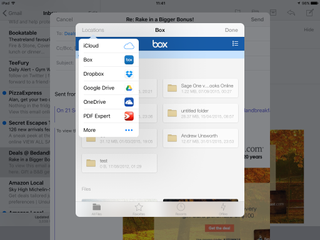
You can now add attachments to emails from cloud storage services such as Box
Apple's new News app filled with curated content from the likes of The New York Times, The Guardian, Vanity Fair and CNN, isn't actually available for British iOS users yet. We suspect Apple is still stocking the app with UK-specific news providers and content before becoming available on this side of the pond.
Apple's homegrown Google-less Maps app was an unmitigated disaster when it launched with iOS 6. Missing landmarks and addresses as well as incorrect routing and directions made it a laughing stock. The data underlying the app is now much improved, at least in our experience in London and the South East and in many cases Apple's map labels and symbols are more legible than those in Google Maps with the notable exception of public transport stops and stations. Google Maps, while not perfect either, still has the edge though when it comes to the most accurate and up-to-date location and routing information.
Maps now regains the ability to give you public transport directions that it lost when Apple moved away from Google as its backend. In our experience it worked well, but there's a major catch. It's currently only available in a handful of cities worldwide - the only British city with public transport directions in Apple Maps is London. All of this means that Apple Maps is likely to continue as an adjunct to Google Maps, rather than replace it outright.
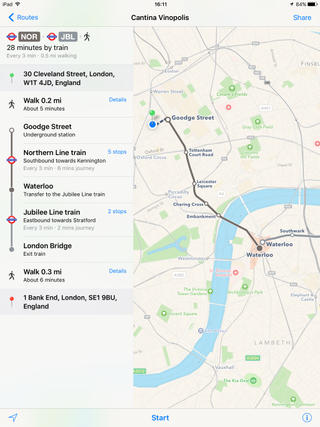
Apple Maps once again has built-in public transport directions, but the only British city it supports at the moment is London
The Photos app gains a few useful smart albums for selfies, panoramas, videos and, in a godsend for software reviewers, screenshots. We're a little disappointed that other apps haven't received some love and attention though.
An example is the Calendar app. You can add events to the Calendar app on OS X by typing details in natural language, such as lunch with Kat at 2pm on Friday the 25th' rather than fiddling about with a time-consuming dialogue box. It doesn't always parse the details correctly, but it's good enough that we wish the iOS Calendar app had the same time-saving feature.
Behind the scenes
A small but useful benefit is the ability of third-party apps to use a far faster HTML renderer than the one in previous versions of iOS. Previously, apps that needed to display web content, such as a social networking app with statuses containing a web link, rendered that content using an engine that was noticeably slower than Safari - especially JavaScript-heavy pages. Third-party developers have to opt into this feature though, which we hope they will do as soon as possible.
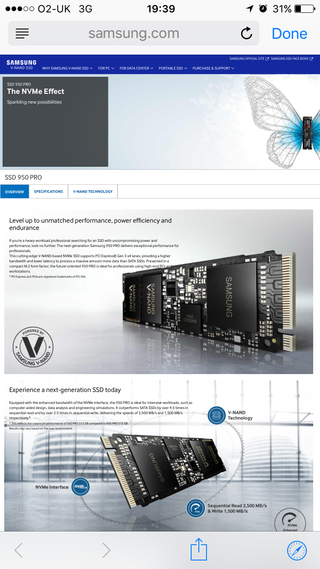
Third-party apps can now use a far faster built-in HTML renderer for showing web content
The most controversial new feature in iOS 9 by far is the ability to add content blockers to the Safari web browser. Downloaded as apps from the App Store, almost all of the content blockers released to date have been ad-blockers. Other types of content blockers, such as adult content filters, are also in the works from various developers.
We won't delve in-depth into the arguments for and against ad blockers on mobile devices here, but we welcome their inclusion in iOS 9. Badly designed ads can make it hard or impossible to read and navigate mobile websites, slow down rendering speeds and hog bandwidth - all of which can be especially aggravating if you're on a slow network and/or have a data usage cap. With all this in mind, giving users more control using content blockers is, overall, a good thing.
iPad multitasking
Multitasking on the iPad is now a lot easier thanks to iOS 9. There is a trio of new multitasking features, but they are not available on the iPhone (even the huge 5.5in 6 Plus and 6s Plus) and only some iPads will be able to take advantage of them. To use the new Picture-in-Picture and Slide Over features, you'll need an iPad Mini 2, an iPad Air or later. To use Split View, you'll need an iPad Air 2, iPad Mini 4 or later. All three of these features are of course supported on the upcoming iPad Pro.
These new multitasking features in iOS 9 will be instantly familiar to users of Windows 8 and 10 tablets as well as owners of recent Samsung Galaxy Tabs. Picture-in-Picture lets you watch video in a small resizeable window while using other apps. You can only stick this window in one of the four corners of the screen, rather than anywhere you wish, but it's still useful to have. Video apps that already support Picture-in-Picture include BBC iPlayer, DailyMotion and, of course, Apple's own FaceTime video chat service.
When using an app, swipe in from the right hand side of the screen and you can use another app on top of it. The second app occupies around of the screen and you can't use your original app while using the second app. Apple calls this Slide Over and it works well for quick tasks such as checking emails or Tweets without completely disrupting your workflow.
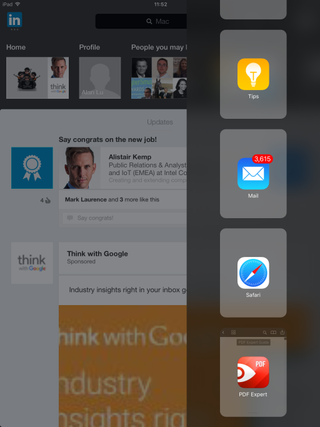
Whether you want to use Slide Over or Split View, they're both activated the same way
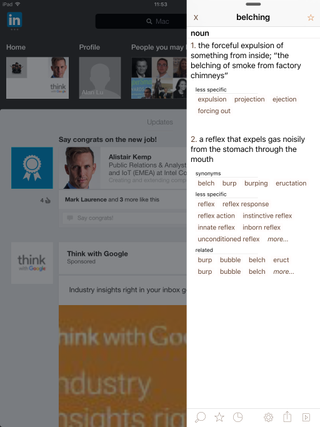
The second app in Slide Over on an iPad essentially looks and works much like an iPhone app
Split View lets you use two apps on-screen, side-by-side, simultaneously. It's activated very similarly to Slide Over, but the second app can occupy up to half of the screen. It works well and makes complex workflows easier to accomplish on an iPad.
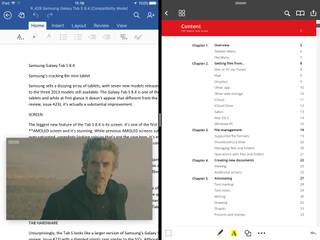
Picture-in-Picture and Split View working together
All this may be old hat to Galaxy Tab and Windows users, but Split View is already better than the similar feature on Samsung tablets purely because of more widespread developer support. Microsoft Office, Slack, Scanner Pro and PDF Expert are some of our favourite and most frequently used apps and all have already been updated to support Split View (Apple's iWork apps are conspicuous by their lack of support).
This is all the more impressive given that iOS 9 has only been publicly available for a few days compared to Samsung's years-long head start. Plus, in a neat touch, you can use Split View and Picture-in-Picture together.
Search and Siri
Siri has quietly and quickly grown into one of the best feature on iOS. Overall, we find the transcription accuracy of this voice-activated personal assistant to be very good. We use it everyday for setting alarms, entering reminders and calendar events and transcribing texts and short emails.
Siri has been overshadowed though by the similar-but-different Google Now, the personal assistant built into recent versions of Android. Using data in apps such as GMail, Google Calendar and Google Maps, Now is much more proactive. It can reminding you to leave in time to get to your next appointment, even taking into consideration traffic or public transport conditions. It can show the status of upcoming flights or the shipping status of online shopping orders. It's all very clever.
Siri tries to do something similar, but without harvesting your data and having it processed by cloud-based servers. Siri Proactive apparently does all its data processing on-device which will be reassuring whether for corporate compliance reasons or just because you're concerned about your privacy and big data overreach.
It's early days for Siri Proactive, but so far it hasn't been as helpful as Google Now on Android. It offered to add appointments to our calendar based on restaurant reservation confirmation emails and it offered to open our favourite music app when we plugged in our headphones. It remains to be seen whether Apple's more privacy-sensitive approach will be able to match Google's cloud-based machine learning strategy in making a better personal assistant.

Siri's Proactive feature automatically offered to create new calendar events based on reservation confirmations emails in our inbox
We're not definitely not fans of the Siri suggestions screen, which sits to the left of your first home screen. The list of recently accessed contacts sits here, moved from its previous home in the app switcher on iOS 8. But it's joined by app suggestions, news headlines and suggestions for things to do in your local area. Apart from being cluttered, the headlines and locality-based suggestions weren't as tailored to our preferences compared to Google Now's similar feature.

So far, we haven't found the new Siri suggestions screen to be especially helpful
Siri does at least get a few additions to its core remit of voice control. For example, you can search through the Photos app by giving commands such as show me photos of Turkey'. But without cloud-based machine learning, the accuracy of the search results is dependent on how anal you've been in tagging your photos with the correct metadata. So the results for our search showed snaps of a trip to Istanbul, which had all been correctly tagged, but not those of a trip to Cappadocia which hadn't.
We do like the ability to search for files and data across all the apps installed on your device from the main iOS search field, accessed either from the Siri screen or by swiping down from the middle of any home screen. Some third-party apps have already been updated to support this universal search, with DropBox, Scanner Pro and PDF Expert among the first. The level of support varies though - for example DropBox only supports searching among your recently accessed and offline files, rather than amongst all your files, which is disappointing.
Another somewhat variable search feature is the new ability to search in the Settings app. This should be a godsend given the increasingly complex, nested nature of the Settings app, but it's not as smart as it could be. To find the battery settings, for example, you have to search for the keyword battery' - the synonymous energy' and power' didn't work. Shame.
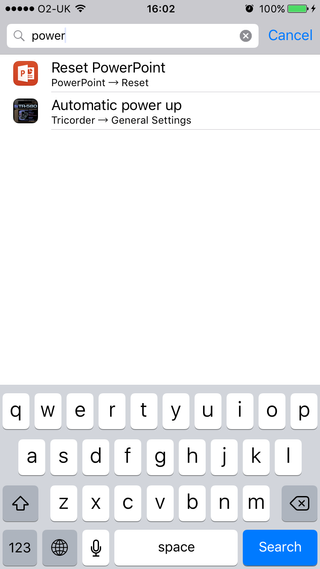
You'll need to use exactly the right keywords when searching the Settings app
Security and enterprise
iOS 9 contains fewer new enterprise-specific features compared to previous versions of Apple's mobile operating system, although that's a sign of the operating system's growing maturity. Almost all of the new enterprise features here are focussed on security and mobile device management (MDM).
Security passcodes can now be up to six digits long, increased from four, making them just that bit more secure. Two-factor authentication is now supported, but only when a device is being set up for the first time - sadly an iOS device still can't be configured to require both a fingerprint and a passcode when unlocking for that extra layer of security.
There are several new fine-grained MDM controls, all of which have been long awaited and thus very welcome. Apps bought from the public-facing consumer App Store can now be converted into managed apps under your control. Apps bought under the Volume Purchase Program (VPP) can now be assigned to devices even if they don't have an Apple ID. VPP apps can be installed on any device your company owns, no matter where in the world it is. bypassing the annoying geographical restrictions sometimes found on the public App Store. You can even restrict access to the public app store entirely, ensuring that only managed apps that you approve can be installed. You can now managed VPN settings on an app-by-app basis and even restrict apps from using cellular networks.
Conclusions
For iPhone and iPod Touch users, iOS 9 is an evolutionary update full of small, neat little touches that make your everyday mobile experience that little bit smoother, easier and more convenient. The full utility of Siri Proactive remains to be seen, but it faces tough competition from Android Marshmallow's improved version of Google Now which is due out soon.
The effect is far more dramatic on the iPad, or at least iPads that can take advantage of the new multitasking features. We've never bought into the specious argument that iPads can't be used for work - they're certainly not a great fit for professional writers or spreadsheet jockeys, at least not without an external keyboard, but non-office workplaces such as warehouses, hospitals, studios and schools make use of them in other more lateral uses.
But prior to iOS 9, there were plenty of situations where an iPad wasn't quite the right fit. The new multitasking features and the revamped onscreen keyboard means the iPad is a more viable business computer in more workplaces than ever before.
iOS 9 really is good. (So good, in fact, it got 5/5 and a recommended award in a review by our sister title Expert Reviews).The only thing that should stop you from upgrading is the age of your devices - older devices will get less out of it and may even run more slowly. It may borrow ideas quite liberally from its competitors, but iOS 9 raises the bar again for mobile operating systems.
If you need any further convincing, our sister title Alphr.com runs down the five reasons to upgrade to iOS 9 today here. It's well worth a read.
Verdict
For most users, it will be a case of when they upgrade to iOS 9 not if
Requires iPhone 4s, iPad 2, iPad mini, iPod Touch fifth generation or later

Jane McCallion is ITPro's deputy editor, specializing in cloud computing, cyber security, data centers and enterprise IT infrastructure. Before becoming Deputy Editor, she held the role of Features Editor, managing a pool of freelance and internal writers, while continuing to specialise in enterprise IT infrastructure, and business strategy.
Prior to joining ITPro, Jane was a freelance business journalist writing as both Jane McCallion and Jane Bordenave for titles such as European CEO, World Finance, and Business Excellence Magazine.


