IT Pro Verdict
Aside from the slow scanning speed it's hard to find fault with the Officejet 150. It's an excellent design, producing excellent results without punitive running costs. Best of all, at £200 it's no more expensive than many competing single-function devices. If you need a truly mobile way to handle paperwork, it's literally without rival.
Pros
- +
Good looking design is easy to use; Impressive results; Reasonable price and running costs
Cons
- -
Slow scans and photocopies
HP's Officejet 150 is the first mobile multifunction peripheral (MFP) we've seen which looks and performs like a truly portable printer.
The diminutive device combines an inkjet printer with a sheet-fed scanner in a box barely bigger than a cereal packet. Supplied with a removable lithium-ion battery that's good for a claimed 500 prints, it sounds indispensible for the business traveller.

The design is so compact, it's not immediately obvious where the scanner is.It's slot is concealed under a fold-up control panel sited at the back of the MFP, just in front of the printer's input stack. Once rotated into position, originals are fed under the control panel towards the rear of the MFP and ejected upwards so that they sit on top of, but not in, the printer input. Although it works perfectly, you can feed only a single sheet at once, and for reasons that aren't clear to us the smallest supported paper size is B5, ruling out 6x4" photo scans.

The control panel has a 6cm colour touchscreen which displays three icons for copying, scanning or printing photos - there's an SD/MMC memory card slot hidden away in the rear bottom-left corner. A second page lets you view the ink and battery status, control the Bluetooth radio and access more settings. The picture is clear and the menu system logical, although we found that we needed to use firm finger presses to get a response. In front of the display is a power button and a lightning icon to show when the battery is charging, which adds around 15 watts to the overall power consumption.
Our one significant criticism of the design is that the battery clips onto the back of the printer, rather than disappearing into a slot. Although it's firmly attached, it's not too hard to imagine knocking it off if the printer is manhandled into a car or overnight bag.
Setup and drivers
HP has managed to shoehorn full-sized ink cartridges into the Officejet 150, with supported items including the medium-capacity 338 black tank, good for 450 pages, and 344 colour cartridge, which should last for around 560. Using these gives a reasonable 5.7p (ex VAT) cost per page, although at 2.6p the black component of this could be lower.
We've had bad experiences with HP's consumer print and scan drivers, but mercifully the Officejet 150 comes with upgraded software. The print driver's default tab contains useful shortcuts to everyday print jobs, with more advanced settings gathered in two further tabs. Unlike some other HP inkjets, it's easy to select options such as the Maximum DPI mode and borderless printing, although the latter is available only for 6x4" prints.
The TWAIN scan interface is also an improvement over some of HP's recent software, offering a welcome increase in the number of available settings and options. We liked the ability to preview and tweak scanned images before saving the results, but we found that there were still some usability issues. The interface doesn't seem to remember the last-used settings, for example, and for some reason it kept reverting to heavily boosting the highlights of our images, washing them out: each time we scanned a document we had to manually drag the slider back down to zero.
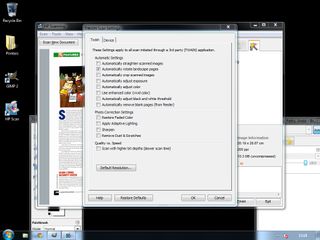
This MFP doesn't have Wi-Fi, but it does support wireless printing over Bluetooth, which makes more sense for truly mobile users. There are Bluetooth print drivers for the PC and suitable third-party apps for Android, Windows Phone and Blackberry users. iPhones don't support Bluetooth printing without being 'jailbroken', which isn't something we'd recommend for general business users.
Results
HP quotes a modest 5ppm mono print speed from ISO/IEC 24734 tests, but at its default quality the Officejet 150 reached almost 7ppm over our 25-page text test. On battery power this speed dropped to 5.8ppm, still above HP's claim. Things are slower in colour, but it delivered our graphics-rich test at 1.8ppm on mains power, which is good enough for occasional use. Both results are around 30 50 per cent of the speed we'd expect from a desktop inkjet MFP, which is reasonable. Unfortunately, however, we encountered repeated feed errors when trying to use the Fast Draft mode, and weren't able to complete our draft text test.
The scanner's speed was less competitive. It took one minute and 23 seconds to capture an A4 page at just 150dpi - far slower than competing mobile single-function scanners. Unfortunately this slow speed impacted on A4 photocopies, which took about 65 seconds whether in black or colour mode, running on mains or battery power.

While its speed may not match a desktop device, the Officejet 150 gives nothing away when it comes to quality. Document scans were undistorted and crisply focused with accurate colours. Black text was bold with sharp outlines, and colour graphics were strong with no obvious banding, grain or other artefacts. Even photo prints were quite acceptable for occasional use. Photocopies, whether black or in colour, were so good that we would happily have sacrificed some quality for more speed - unfortunately no fast mode is available.
Verdict
Aside from the slow scanning speed it's hard to find fault with the Officejet 150. It's an excellent design, producing excellent results without punitive running costs. Best of all, at £200 it's no more expensive than many competing single-function devices. If you need a truly mobile way to handle paperwork, it's literally without rival.
Print capability: 4,800 x 1,200dpi. Host-based.
Speed: 5ipm mono/3.5ipm colour
Duty: 500 pages/month (max)
Paper handling: Input 50-sheet tray, no output tray. Sheet-fed scanner.
Interfaces: USB, PictBridge, Bluetooth
Supported operating systems: Windows XP or later, OS X 10.5.8 or later
Power consumption: Sleep 2W, Standby 5W, Active 17W (copying)
Size: 350 x 171 x 90mm
Weight: 3.1kg (with battery)
Benchmarks
TTFP:16s
Document speed:6.8ppm (mains power), 5.8ppm (battery power)
Graphics speed (colour): 1.8ppm (mains power)
Scan speed (A4):1m 23s (150dpi), 1m 26s (300dpi), mains power
Copy speed (A4):1m 04s (mono), 1m 05s (colour), mains power
Cost per page:2.6p black, 3.1p colour (ex VAT)
After a brief career in corporate IT, Simon Handby combined his love of technology and writing when he made the move to Computer Shopper magazine. As a technology reviewer he's since tested everything from routers and switches, to smart air fryers and doorbells, and covered technology such as EVs, TVs, solar power and the singularity.
During more than 15 years as Shopper's long-time printer reviewer, Simon tried, tested and wrote up literally hundreds of home, small office and workgroup printers. He continues reviewing smart products and printers for a variety of publications, and has been an IT Pro contributor since 2010. Simon is almost never happier than when surrounded by printers and paper, applying his stopwatch and a seasoned eye to find the best performing, best value products for business users.



