IT Pro Verdict
WhatsUpGold provides an extensive range of network monitoring tools making it well suited to SMBs and larger businesses alike. Ipswitch is slacking on Hyper-V support but the APM module adds new dimensions to its capabilities as do the Cisco and Aruba wireless network monitoring tools.
Pros
- +
Swift deployment; Huge range of monitoring tools; Single web console; Wireless monitoring; Good Value
Cons
- -
APM complex to configure and its manual is unhelpful; Still no Hyper-V support; Windows 8 and Server 2012 not supported as WUG hosts
WhatsUpGold (WUG) v16.1 has introduced an Application Performance Monitoring (APM) plug-in which is designed to provide deeper insight into critical application performance. The aim of this is to allow businesses to troubleshoot problems faster than before.
It includes all the features introduced in the previous version so a single host can support up to 20,000 devices and 100,000 monitors. WUG now uses SQL Express 2008 as its embedded database which offers 10GB of storage to accommodate all this extra information.
The Standard edition provides device discovery, mapping, monitoring, alerting and reporting. The Premium edition on review adds WMI support, Ipswitch's Split Second Graph real time monitoring tools and the wireless infrastructure management component.
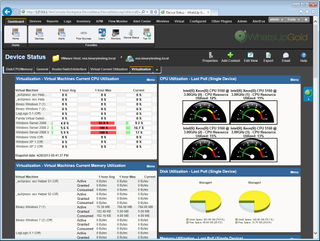
All features are accessed from a single console which provides a wealth of information about monitored devices
Installation For the best performance, Ipswitch recommends running WUG on a Windows Server system but for testing we loaded it on Windows 7 easily enough. Don't try Windows 8 or Server 2012 as these are not supported as WUG hosts.
Network discovery comes first and Ipswitch has integrated features from its WhatsConnected module to provide automated L2 mapping. A wizard helps with the discovery process which identified all our lab systems including Windows Server 2012, Server 2008 R2 and 7 plus our VMware hosts, printers, routers and switches.
The lack of Hyper-V support in the optional WhatsVirtual module is annoying. You can monitor the role server and its VMs as standard systems but, unlike Paessler's PRTG, WUG is still not Hyper-V aware.
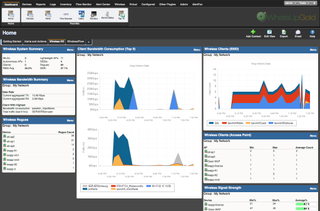
Cisco and Aruba wireless networks can be monitored closely from the WUG console
Wireless network monitoring
The web console provides direct access to every feature and plug-in. It has a ribbon-style menu bar across the top and the in-context navigation means that when you choose a system or device to monitor it stays selected regardless of the view or menu option selected.
Wireless network monitoring presents impressive levels of information which includes dynamic mapping showing all APs and their associated clients. You can select APs and drill down to see lists and graphs of SSIDs, signal strength and signal-to-noise ratios.
Wireless bandwidth usage can be closely monitored, it'll alert you to any rogue APs and the maps can be configured to show different icons for employees, guests and BYOD mobile connections. There's just one catch as WUG only currently supports Cisco and Aruba wireless APs.

VMware users will find the WhatsVirtual plug-in very useful as you can control VMs directly from its interface
Application Performance Monitoring
The APM module uses profiles to define the applications or components to be monitored and actions to be taken if thresholds are breached. If you join the WUG community you can download predefined profiles directly into APM.
Ipswitch offers a good selection with choices including SQL Server 2005/2008, Oracle, IIS7, Exchange and Active Directory. Community members can create their own profiles and post them for download and we found options for Citrix XenApp, Lotus Domino Notes plus VMware ESXi and one for monitoring Dell PowerEdge servers.
Applications are classed as complex, discrete and simple. WUG is a complex app, for example, as it relies on local instances of IIS7 and SQL Server which are classed as discrete apps. Simple apps are those that don't rely on other components to run.
APM has a discovery process so once you've chosen a profile you select a system from the network map and leave it to find any application instances. A handy test feature is provided for profile components so you can check they are working before deploying it.
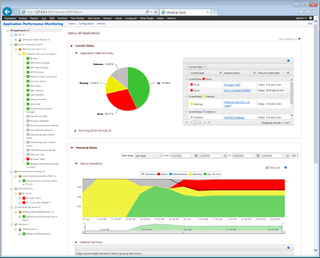
The APM plug-in provides a wealth of performance information about monitored apps and makes problem solving a lot easier
Configuring APM
We found the predefined profiles worked well and we could monitor multiple SQL, IIS7 and Active Directory servers. There's a profile for WUG itself and to use it we created specific instances for IIS7 and the embedded SQL running on the host system and declared them to the WUG profile.
A profile uses components for monitoring specific attributes. For example, the SQL Server 2008 profile includes ones for the database size, buffer page read and write rates, disk queue lengths, locks, latches, user connections and more. Actions are also extensive and range from email or SMS alerts to running PowerShell scripts, restarting a service or, for VMware, running system reboot, shutdown or snapshot commands.
Profile creation can get complex and the APM manual doesn't help with its overly simplistic approach to many tasks. Also, creating profiles using SNMP MIB queries required constant swapping between the APM interface and the MIB Explorer and Walker in the main console.
Nevertheless, monitoring features are extensive as the APM status screen provides colour coded views of all monitored apps. Selecting a profile displays a pie chart alongside showing the current status of all associated components and below are customisable historical graphs, component status summaries and state change logs. Conclusion
The new features in WhatsUpGold 16.1 have been neatly integrated into a single console making it very easy to deploy and use. There's still work to be done as the APM manual is very poor and Hyper-V support is long overdue but you'll be hard pushed to find a more versatile range of network monitoring tools for the price.
Verdict
WhatsUpGold provides an extensive range of network monitoring tools making it well suited to SMBs and larger businesses alike. Ipswitch is slacking on Hyper-V support but the APM module adds new dimensions to its capabilities as do the Cisco and Aruba wireless network monitoring tools.
Windows Server 2003 upwards (recommended), Windows 7. Optional plug-ins WhatsVirtual - £1,920; APM - 50 components - £945 (all ex VAT)
Dave is an IT consultant and freelance journalist specialising in hands-on reviews of computer networking products covering all market sectors from small businesses to enterprises. Founder of Binary Testing Ltd – the UK’s premier independent network testing laboratory - Dave has over 45 years of experience in the IT industry.
Dave has produced many thousands of in-depth business networking product reviews from his lab which have been reproduced globally. Writing for ITPro and its sister title, PC Pro, he covers all areas of business IT infrastructure, including servers, storage, network security, data protection, cloud, infrastructure and services.



