IT Pro Verdict
A 12-bay NAS appliance offering dual 10GBase-T ports, good performance and top backup apps but its noisy cooling system keeps it firmly in the server room
Pros
- +
Dual 10GBase-T ports; 6-core Xeon D CPU; DDR4 memory; Very good NAS speeds; Excellent data protection features
Cons
- -
Excessive noice levels
Synology ramps up its big business storage offerings with its most powerful NAS to date. Sporting a 6-core 2.2GHz D-1531 Xeon, the RS3617xs+ supports DDR4 memory and comes with dual embedded copper 10-Gigabit (10GbE) ports.
Launched at the end of 2015, Intel's Xeon D family of SoCs (system on chips) are designed for embedded storage applications. They feature 14nm Broadwell cores, support for 2,133MHz DDR4, integrated USB and SATA controllers plus dual 10GBase-T interfaces.
Expansion is good as along with quad embedded Gigabit ports, the RS3617xs+ offers two PCI-e Gen3 slots certified for standard Intel and Emulex dual-port 10GbE adapter cards. The price includes a decent 8GB of DDR4 memory which can be upgraded to 64GB using four 16GB SO-DIMM modules.
It also has two ports at the back for external storage expansion using Synology's RX1217 or RX1217RP 12-bay disk shelves. The latest 10TB drives from Seagate, HGST and Western Digital are all certified by Synology so maximum capacity can be pushed to a very usable 360TB.
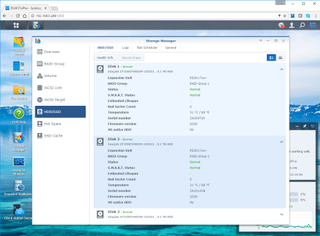
Speedy NAS performance
The RS3617xs+ is no slouch in the performance stakes and for testing we used a triplet of 10TB Seagate IronWolf SATA drives configured as a massive 18.2TB RAID5 array. With a NAS share mapped over 10GbE to a Lenovo System x3550 M5 rack server running Windows Server 2012 R2, we watched Iometer record good raw read and write rates of 9.2Gbits/sec and 7.3Gbits/sec.
With a dedicated share mapped to a second E5-2600 v4 rack server, we saw cumulative Iometer read and write speeds of 18.4Gbits/sec and 10.7Gbits/sec. The CPU looks capable of handling much higher workloads as utilisation never went above 22 percent.
For real world testing, we copied a 25GB file between the Lenovo server and appliance for sustained read and write speeds of 3.8Gbits/sec and 3.5Gbits/sec. The RS3617xs+ makes a speedy backup target as our 22.4GB test folder with 10,500 small files was secured at 2.5Gbits/sec.
Synology lets you create encrypted folders most others only support entire encrypted volumes. The D-1531 Xeon and its embedded AES-NI engine delivers the goods too, as our 25GB file copy averaged 2.4Gbits/sec with CPU utilisation at only 12 percent.
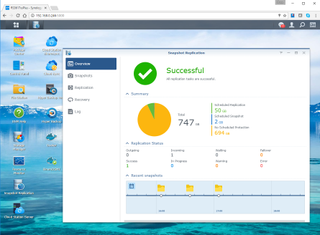
Backup central
The RS3617xs+ works for us as a backup device as we used the Hyper Backup app to manage all our jobs. It's easy to configure as it provides wizards for 18 different types of tasks including backups to cloud providers such as Amazon and Microsoft Azure.
We also used it as a central network backup repository for our remote Synology appliances. We loaded the Hyper Backup app on a Synology DS716+ and created a job to secure data in selected folders to the RS3617xs+ at regular intervals.
The Hyper Backup Vault app made light work of data restoration. Loading it on the RS3617xs+ allowed us to restore selected files and folders to new locations or download them directly onto the management host.
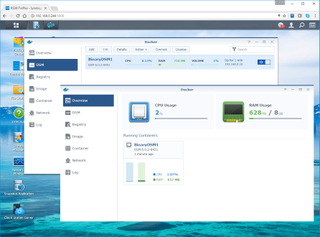
Protect and virtualise
On appliance data protection is handled by the Snapshot Replication app which we used to create snapshot schedules for NAS shares and iSCSI LUNs on BTRFS volumes and run them as often as every five minutes. For each schedule, we could decide how many to keep and apply a retention policy for hourly, daily, weekly, monthly and yearly snapshots.
Snapshot replication between source and destination Synology appliances is another very useful feature. We used this on our remote DS716+ appliance to replicate its snapshots to the RS3617xs+ and also used the import feature to copy initial data across to the target volume using removable media.
The Docker app makes the RS3617xs+ a great virtualisation host as it can run a big selection of business apps in isolated lightweight containers. The Docker DSM feature is also very useful as you can virtualise other DSM instances in their own containers and protect them with snapshots run from the primary Snapshot Replication app.
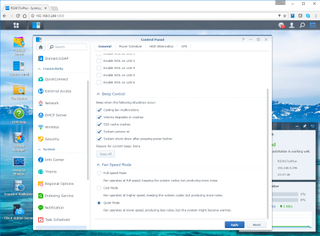
If you value your hearing keep the appliance's fan mode set to quiet'
A noisy customer
So far, so good but we weren't impressed with the noise levels from the appliance's four hot-plug cooling fans. The DSM software offers three fan modes but even on the quiet' setting, the SPLnFFT iOS app on our iPad recorded an annoying 60dB at one metre away from the appliance.
On cool' mode, noise levels rose to 66.5dB while the full-speed' mode had them shrieking at 74dB. We monitored the CPU temperature and saw it settle comfortably at 39 degrees C in quiet' mode with both cool' and full-speed' modes only dropping it to 37 degrees C.
Usefully, the fans are easily accessible from underneath a removable hatch so they can be replaced without powering the appliance down. The price includes dual hot-plug PSUs although we noticed their cooling fans are also very noisy.
Conclusion
The RS3617xs+ is quite unique as it's the first 12-bay rack NAS to deliver dual embedded 10GBase-T ports. The closet competition is Qnap's TS-EC1280 R2 12-bay box which is nearly a grand cheaper but only has a dual-port 10GbE SFP+ fibre adapter card included.
The appliance's Xeon D CPU delivers top NAS performance and clearly has more headroom for demanding storage apps. Synology's DSM software offers a superb range of data backup and protection features but the appliance's excessive noise levels make it a candidate for a server room or sound-proofed cabinet.
Verdict
A 12-bay NAS appliance offering dual 10GBase-T ports, good performance and top backup apps but its noisy cooling system keeps it firmly in the server room
Chassis: 2U rack
CPU: 2.2GHz D-1531 Xeon
Memory: 8GB DDR4 SO-DIMM (max 64GB)
Storage: 12 x hot-swap LFF/SFF SATA drive bays
Array support: RAID0, 1, 10, 5, 6, hot-spare, JBOD
Network: 4 x Gigabit, 2 x 10GBase-T
Other ports: 2 x USB3
Expansion: 2 x disk shelf ports, 2 x PCI-e 3 slots
Power: Dual hot-plug 500W PSUs
Management: Web browser
Warranty: 5-year limited
Dave is an IT consultant and freelance journalist specialising in hands-on reviews of computer networking products covering all market sectors from small businesses to enterprises. Founder of Binary Testing Ltd – the UK’s premier independent network testing laboratory - Dave has over 45 years of experience in the IT industry.
Dave has produced many thousands of in-depth business networking product reviews from his lab which have been reproduced globally. Writing for ITPro and its sister title, PC Pro, he covers all areas of business IT infrastructure, including servers, storage, network security, data protection, cloud, infrastructure and services.


