IT Pro Verdict
The DS6100 packs storage features including good client backup and restore services. If you want a storage appliance that combines AD and PDC services this is worth looking at but the 12TB model on review is a tad pricey.
Pros
- +
AD and PDC services; Client backup features; Bare metal restore; Separate OS boot drives
Cons
- -
Steep learning curve; Brief user manual; Average performance
WD's Sentinel storage appliances haven't impressed us at IT Pro. The RX4100 rack mount model was criticised for its dated OS and basic hardware package but the latest S-series of desktop boxes aim to remedy these shortcomings.
The DS6000 series pack a superior hardware spec and are one of the first on the market with Microsoft's Windows Server 2012 R2 Essentials (WSSE R2).
Two models have been launched and our DS6100 review sample is available with 8TB, 12TB and 16TB raw capacities. It uses mirrored internal SFF SATA hard disks as an OS boot drive, a key feature that sets it apart from the competition.
Port options look good as the DS6100 is endowed with dual Gigabit, four USB 3, two USB 2 and a VGA port for local management. The third Gigabit port at the back is reserved for future use but power redundancy is on the cards as the DS6100 has dual power inputs and comes with a pair of external power bricks.

Plenty of ports are available and the DS6100 comes with two external bricks for power redundancy
Installation
Installation starts with a local monitor, keyboard and mouse. A wizard asks for a domain name plus details of an administrative account and then sets up all services and Windows updates for you.
The appliance functions as an Active Directory primary domain controller and WSSE R2 still has 25 user and 50 device limits. For each client, you point a browser at the appliance and download the Connector and Launchpad software.
The Essentials Dashboard opens with more wizards covering basic tasks such as configuring remote web access, creating users and sharing folders. For folders you can add a quota to each one so you are warned when capacity reaches a specific size in GB or TB.
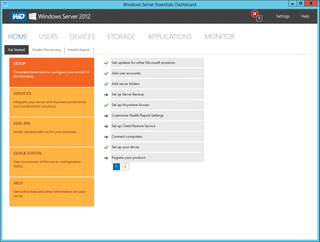
The Essentials Dashboard opens with a wide selection of wizards to help with deployment
Storage conundrums
The four main hard disks must be configured for use and the Dashboard storage wizard presents options for Storage Spaces and RAID. For the latter, WD includes a local utility for creating hardware managed mirrors, stripes and RAID-5 arrays.
Storage Spaces allow hard disks of different sizes and makes to be combined in a single pool which can be expanded into extra hard disks on the fly. During pool creation you decide which disks should be members and choose two-way mirrors, three-way mirrors or parity resiliency levels.
The main advantage Storage Pools have over RAID is they support thin provisioning and this applies equally to NAS shares and iSCSI targets. Notably, the global data deduplication feature has been removed from Storage Spaces although the client backup service does still use this.
It gets more complicated for IP SANs as you can't use the Essentials Dashboard to create these and WD's manual doesn't provide any guidance. You need to use the standard Server Manager console and File and Storage Services to create your iSCSI targets.
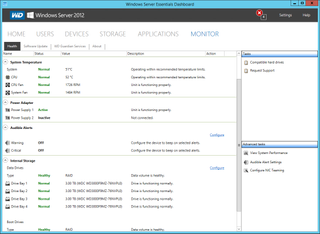
RAID arrays or Storage Spaces the choice is yours
Backup features
WSSE R2 retains the PC backup and recovery features of its predecessor so once the Connector has been deployed, clients appear in the Dashboard Devices view. For each client you can secure the entire machine including system files and decide how long to keep daily, weekly and monthly backups.
A daily backup window is used and it will run one backup at a time as soon as the defined window opens. However, before starting any backups you must change the backup folder destination.
The Client Computer Backups' folder resides by default on the appliance's boot drive so this will fill up very quickly. The procedure is covered briefly in the manual and from the Dashboard, you select this folder and move it to a location on the main hard disks.
Procedures for bare metal recovery haven't changed and we covered these in depth in our review of the Sentinel RX4100. Cloud backup is also supported but the only available option is to sign up to Microsoft's Azure hosted service.
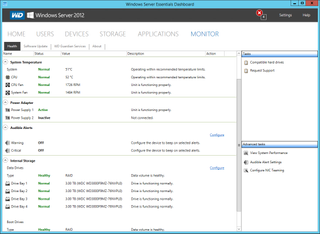
The Essentials Dashboard provides good hardware monitoring features along with health alerts
Backups and performance
Using the client backup service, we secured 53GB of data on a Windows 8 PC in under 40 minutes with deduplication reducing server storage to 35GB. File and folder restoration is a simple process as you select a client from the Dashboard, choose a backup job, pick what you want restored and decide where to send it.
Using a Dell PowerEdge R515 Windows Server 2012 system, we found general drag and drop copy performance to be average at best. Copies of a 2.52GB video clip returned read and write speeds of 80MB/sec and 74MB/sec.
We also found there was no appreciable difference between a RAID array and Storage Space for the network copy tests. IP SAN speeds were good, though, with Iometer reporting a raw read rate of 103MB/sec for a 500GB target. Conclusion
During testing we found it frustrating that WD's manual failed to cover many features in any depth making the DS6100 more difficult to deploy than necessary. However, it does offer a lot of useful features including AD and PDC services, and provides good automated client backup and bare metal restore options.
Verdict
The DS6100 packs storage features including good client backup and restore services. If you want a storage appliance that combines AD and PDC services this is worth looking at but the 12TB model on review is a tad pricey.
Chassis: Desktop
CPU: 2.5GHz Xeon E3-1265L V2
Memory: 16GB DDR3 (max 32GB)
OS boot drive: 2 x 320GB WD SATA SFF hard disks
Storage: 4 x 3TB WD Se Enterprise SATA hot-swap hard disks
RAID controller: Marvell 94xx
Array support: Storage Spaces or RAID0, 1, 5
Network: 2 x Gigabit
Other ports: 3 x USB3, 2 x USB2, VGA
Power: 2 x external PSUs
Management: Essentials Dashboard, RDP
Software: Windows Server 2012 R2 Essentials preinstalled
Warranty: 3yr limited
Dave is an IT consultant and freelance journalist specialising in hands-on reviews of computer networking products covering all market sectors from small businesses to enterprises. Founder of Binary Testing Ltd – the UK’s premier independent network testing laboratory - Dave has over 45 years of experience in the IT industry.
Dave has produced many thousands of in-depth business networking product reviews from his lab which have been reproduced globally. Writing for ITPro and its sister title, PC Pro, he covers all areas of business IT infrastructure, including servers, storage, network security, data protection, cloud, infrastructure and services.


