IT Pro Verdict
Boston’s combination of hardware and Open-E DSS makes for an affordable, high capacity storage appliance that supports NAS, IP SAN and FC SAN operations out of the box
Pros
- +
High capacity; Triple-play network storage; Good performance; Unlimited capacity license
Cons
- -
More network ports needed
SMBs that want choice for their storage networks will like Boston's Igloo as it amalgamates NAS, IP SAN and FC SAN services into a single appliance. What's more, it delivers a very high storage capacity for the price and has more than a few innovative touches.
The power behind the Igloo's throne comes courtesy of Open-E's well-respected Data Storage Server (DSS) v7 software. Value looks even better as the price we've shown includes an unlimited capacity license.
The hardware is an all-Supermicro affair comprising its 2U 18-bay chassis. At first glance the front only has 12 LFF bays, but Supermicro has cunningly concealed four extra LFF bays in an internal tray which sits over the top of the motherboard.
The Igloo has two further SFF bays located at the back with dual mirrored SATA drives for the DSS software. Boston has even added a couple of 240GB SSDs inside and activated Avago's CacheCade feature for providing fast access to hot data.

The chassis has four extra drive bays located on an internal tray
More network ports please
Deployment is swift as the DSS software is already loaded on the SFF drives and ready to go. It takes five minutes to boot up after which it can be accessed via a web browser.
A minor complaint is our review Igloo only came with dual 10GBase-T ports. We would prefer to have an extra network adapter installed so we could isolate DSS and RAID management activities from storage traffic.

For general storage duties, the Igloo has twelve 6TB WD Enterprise SATA drives configured as a RAID50 array. A thirteenth 6TB drive in the internal tray is configured as a hot-spare while the two CacheCade SSDs sit alongside it.
The embedded SAS3 controller handles the main RAID array plus CacheCade duties and its 2GB of cache memory is protected by a capacitor-based backup unit. The mirrored SFF drives for the software are managed by a separate Supermicro SAS3 PCI-Express card.
Storage configuration
We found the management web interface easy to use and started by creating volumes. Each RAID array is classed as a volume group and within these you create logical volumes and decide whether they are for NAS, IP SAN or, with an appropriate HBA installed, FC SAN usage.
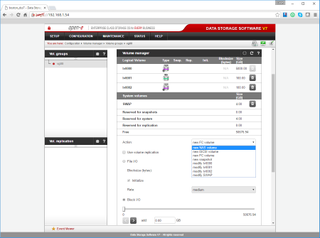
Logical volumes for NAS, IP SAN or snapshot duties can be created swiftly from the simple web console
To create IP SANs, we attached a logical volume to a target, assigned a LUN and enabled CHAP authentication. One feature not available with DSS v7 is thin provisioning, so if you want this then you'll need to choose the ZFS-based JovianDSS instead of Open-E DSS. JovianDSS not only has thin provisioning, but also has deduplication, compression and clones.
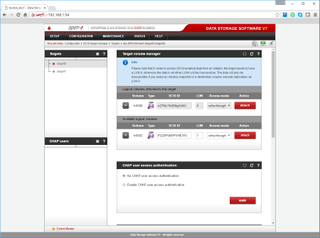
IP SANs are swiftly created by assigning targets to LUNs
NAS shares were equally easy to create. Using the well-designed access controls, we could apply local user and group lists plus workgroup or AD authentication. For each share we could choose whether to allow HTTP or FTP access and for the latter, limit the number of connections and enforce encrypted transfers.
On-appliance virus scanning can also be applied to NAS shares as DSS includes the open source ClamAV engine. It can be set to quarantine infected files to another share and regularly scan selected shares at intervals ranging from every 10 minutes to once a week.
Great NAS performance
To test performance we used an HPE ProLiant DL380 Gen9 rack server equipped with a dual-port Emulex 10GbE card and running Windows Server 2012 R2. NAS speeds are excellent as a mapped share returned top Iometer raw sequential read and write rates of 9.2Gbits/sec and 9.1Gbits/sec.
Real world speeds are also good with a 25GB file copy delivering average read and write rates of 441MB/sec and 393MB/sec. Backup jobs won't take long either, as we secured a 22.4GB test folder with 10,500 small files to the share at 191MB/sec.
We ramped up the pressure by mapping another share to a second Xeon E5-2600 v3 Windows server. Running Iometer on both servers returned impressive cumulative read and write rates of 18Gbits/sec and 17Gbits/sec.
The CacheCade feature works well as an IP SAN target, with it disabled, returned random read and write IOPS of 2,500 and 2,200. Using the Intel RAID web console to enable the SSD cache saw IOPS ramp up to 37,000 and 10,000 respectively.
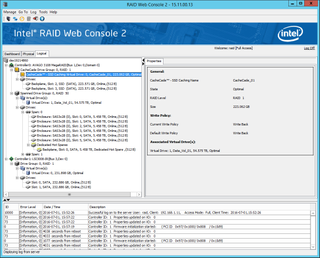
All RAID and CacheCade settings are remotely accessed via Intel's RAID Web Console
Replication and backup
Backup features are extensive as replication tasks mirror selected volumes to a remote DSS appliance. We also created scheduled snapshots of selected shares and could access them for recovery by creating new shares and assigning a snapshot to them.
DSS can manage its own backup jobs where it backs up logical volumes to a NAS share or a locally attached tape drive. Jobs can be scheduled regularly and may comprise full, incremental and differential backups.
Other useful features include the option to designate NAS shares as WORM volumes. If you have spare space on the appliance you can also expand any volume into it on the fly.
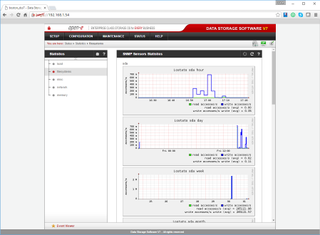
The DSS web console provides basic system and storage monitoring tools
Conclusions
Boston's Igloo is a slick unified storage appliance with a high capacity for the price. We recommend specifying extra network ports so management and data traffic can be kept separate, but there's otherwise nothing to fault it for. During testing, we found the CacheCade feature has a marked impact on IP SAN random IOPS and the Igloo's NAS performance is beyond reproach.
Verdict
Boston’s combination of hardware and Open-E DSS makes for an affordable, high capacity storage appliance that supports NAS, IP SAN and FC SAN operations out of the box
Chassis: 2U rack
Drive bays: 16 x hot-swap LFF, 2 x SFF
Power: 2 x 1000W hot-plug PSUs
Motherboard: Supermicro X10DRH-CT
Processor: 2.4GHz E5-2630 v3 Xeon (max 2)
Memory: 64GB ECC DDR4 (max 1TB)
OS Storage: 2 x Seagate 250GB SATA SFF
Data storage: 13 x 6TB WD Enterprise Se SATA, 2 x Samsung SATA SSDs
RAID: LSI 3108 SAS3 with 2GB cache and SuperCap, Supermicro AOC-S3008L-L8i
Array support: RAID0, 1, 5, 6, 10, 50, 60
Network: 2 x embedded 10GBase-T
Expansion: 1 x PCI-E x16, 6 x PCI-E x8 (5 free)
Management: Console, web browser
Software: Open-E DSS v7 preinstalled with unlimited capacity license
Dave is an IT consultant and freelance journalist specialising in hands-on reviews of computer networking products covering all market sectors from small businesses to enterprises. Founder of Binary Testing Ltd – the UK’s premier independent network testing laboratory - Dave has over 45 years of experience in the IT industry.
Dave has produced many thousands of in-depth business networking product reviews from his lab which have been reproduced globally. Writing for ITPro and its sister title, PC Pro, he covers all areas of business IT infrastructure, including servers, storage, network security, data protection, cloud, infrastructure and services.



