Google 'banishes' Adblock Plus from Chrome browser
Search giant appears to stop Adblock users skipping YouTube ads

Adverts may be served to Google Chrome users visiting YouTube whether or not they use AdBlock Plus, the extension that stops ads popping up while browsing the web.
Google appears to have circumvented AdBlock on its Chrome browser when visiting YouTube, accidentally or otherwise, meaning users must sit through long advert video clips they cannot skip before their video begins to play.
Twitter users have voiced their anger about the latest move and some tweeted screenshots of long YouTube ad trailers.
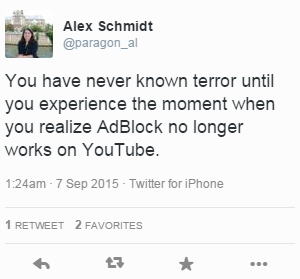
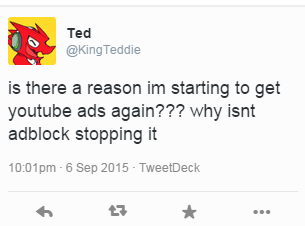
AdBlock and AdBlock Plus have angered website owners, who claim to have lost out on revenues because people do not see their adverts and so do not click on them.
However, the software has hundreds of thousands of users who do not want to be bombarded with adverts when they use the internet.
It may not be an official change in policy by Google, but in fact the result of a recent Google Chrome security update, which can be worked around by uninstalling the YouTube app from Chrome (head to chrome://apps to try this).
IT Pro has approached Google for comment, but had received no reply at the time of publication.
Get the ITPro. daily newsletter
Receive our latest news, industry updates, featured resources and more. Sign up today to receive our FREE report on AI cyber crime & security - newly updated for 2024.
AdBlock said it is happening to other advert blocking software too, adding: "This is happening only in Chrome. AdBlock in Firefox and Safari continue to block ads in YouTube videos just fine. Until there's a consistently successful solution, you may want to switch to one of those browsers to watch videos ad-free."
It comes a week after Google rolled out its AdWords Flash-based ads update, meaning any adverts running the active code that are not eligible for auto HTML5 conversion will not display properly.
The tech giant announced the change in June, saying it wanted to speed up content loads on its browser and offer a better experience for its customers.
If you're concerned about the content of your ads, you can log in to your AdWords account and easily identify those that aren't eligible for auto conversion. You can them manually convert them to HTML5 using Google's step-by-step guide.
The company strongly recommends you convert ads you created yourself to image-based adverts instead if possible, otherwise you're encouraged to create new HTML5-based ads using Google's DoubleClick Studio, Google Web Designer or create a Lightbox ad from an existing HTML5 template.
Although Google has left it up to users whether to decide to allow Flash-based ads to display or not, within settings in Chrome, it will now be switched on as default, just like many of the features designed to improve customer experience and boost page load speeds.
"Eligible Flash campaigns, both existing and new, are now automatically converted to HTML5 when uploaded through AdWords, AdWords Editor, and many 3rd party tools. This is one of several tools we've rolled out in the past few months," the company wrote in the launch blog.
"Whichever tool you choose, we recommend you take advantage of our best practices for building compelling display ads so you can reach prospective customers across all the browsers and devices they use.
This story was originally published on 01/09/15, but has since been updated (most recently on 07/09/2015) to reflect the latest developments




