IT Pro Verdict
The iPad 4 is the best Apple tablet yet by a long way, offering twice the processing power of its predecessor. The iOS ecosystem still has the biggest and best selection of tablet-specific applications too. But with EE’s 4G coverage still offering inconsistent, so we'd recommend the Wi-Fi edition for now.
Pros
- +
Powerful A6X processor; excellent battery life; vibrant Retina Display; iOS has the best selection of apps; outperforms the Surface RT and Nexus 7, LTE - when you can get it - is super fast.
Cons
- -
EE’s 4G plans are too expensive; iPad doesn't work natively with existing 30-pin accessories and peripherals.
Apple launched the fourth-generation tablet just nine months after the iPad 3. The latest model in the popular range packs the same 9.7in Retina Display as its predecessor, but also includes key upgrades such a beefed up processor, lightning dock connector, support for 4G/LTE connectivity.
But is it worth splashing on a specific contract for this device alone?
Should you get an iPad 4 with LTE?
Currently only available via EE, 4G is in its infancy and coverage isn't great. EE offers 4G in nine locations at present but promises to expand that figure to 27 by the summer. O2, Vodafone, and Three will all roll out their respective 4G services in later this year, with latest reports indicating these will arrive in Q3.
We found 4G speeds in central London to be excellent averaging around 21Mbps in our tests with the iPad. This was consistent with our 4G smartphone test. That's uber fast and you will notice the difference when streaming high-quality content from services such as the BBC iPlayer. When it's working, 4G is impressive. You'll feel like you're getting high-speed home broadband on your iPad, simply minus the wires. HD video loads instantly, it's great for video-calling, and browsing is, well, just like it is on your desktop PC. Everything loads instantaneously.
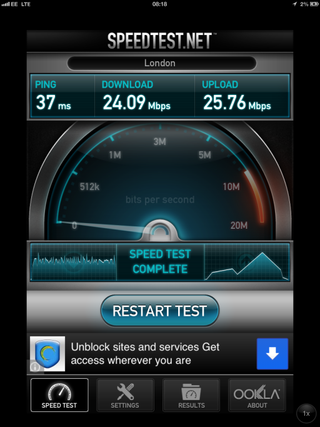
Venture further out to the burbs and unsurprisingly it's a different story. EE's network isn't quite as broad as the network would like to you believe. So much so that once you're a few miles away from Central London you're back using 3G. In West Finchley, London, for example, download speeds averaged around 1.00Mbps, with upload speeds at 2.31Mbps and a ping time of 77ms. Disappointing indeed - even by 2010 standards.
Having mobile data on your iPad does make a difference, especially if you're coming from a Wi-Fi-only variant, allowing you to access emails and documents without having to tether your device. In this respect, mobile data is a must have for anyone that wants to use their iPad as a work tool.
The service isn't cheap. For a 16GB iPad and 3GB of data allowance - you'll be looking at paying a minimum of 25.99 per month for two years and 249 upfront for the device. That's a total cost of ownership of 872.76 and it's going to rise considerable if you want more data allowance or an iPad with bigger internal storage.
But should you pay extra for EE's 4G services? The answer is a resounding no. Coverage is limited, even in designated 4G areas like London, and it costs way too much for the level of service that's currently being offered. For this reason we cannot recommend EE's iPad 4 with 4G over, say, Three's iPad 4 with HSPA+ because you do not get consistent speeds and connectivity as you do with the latter - more-readily available - type of mobile data.
The advent of Vodafone, O2, and Three's respective 4G services should have a positive impact on 4G prices and coverage but even then it will still take a great deal of time for 4G to achieve 3G-like levels of ubiquity in the UK.
For this reason we'd label 4G an early-adopter-only' technology and advise most of you to wait another six months to a year before taking the plunge. By then coverage will be vastly superior to what it is now and prices will no doubt be more affordable as more and more networks begin to roll out and tweak their respective 4G services.
So we've established that it would be better to get a Wi-Fi only iPad at present. So what does the rest of the device shape up like?
The Design
Place the iPad 4 next the iPad 3 and you'll struggle to spot any difference between the devices. Both have 9.7-inch Retina Displays, identical button configurations, and are constructed from the same high-quality build materials. They also sport the same vital statistics, measuring 240 186 9.4 mm and weighing 660g (4G model), and even use the same 5-megapixel iSight camera.

The only physical difference between the two devices is the new 8-pin Lightning connector, now present on all new iDevices including the iPad Mini and iPhone 5, which takes up less room, looks tidier, and is more durable than its predecessor. But all that does come at a cost - peripherals that use the old 30-pin configuration will not work with this new setup, meaning you either have to get new peripherals (often the case with speakers/stereo systems) or a converter.

We get the decision to move to a smaller connector. But Apple's insistence on making its mobile device's connectors proprietary once again introduces a myriad of issues that could have been avoided had it simply adopted the micro USB standard. Case in point: if you run out of battery and don't have a charger - something we did whilst testing the iPad 4 - you're going to be in big trouble unless you can track down a fellow up-to-date Apple user that happens to have a new style charger on them. The chances of this are low at this moment in time.
Performance
The A6X processor features two custom-designed ARMv7 cores clocked at 1.39GHz, and while the iPad 4 features the same amount of RAM as the iPad 3 (988 MB), Apple's new processor along with the many tweaks it's made to GPU. This Apple claims helps to ensure the iPad 4 delivers twice the horsepower of its predecessor.
In Geekbench, which tests memory and processor performance, the iPad 3 scored 758 overall while the new iPad 4 got 1790. Apple's A6X chipset features asynchronous core technology, like the iPhone 5, meaning it can switch up and down clock speed depending on what tasks it is performing. Comparatively, Google's Tegra 3-powered Nexus 7 scored 1620.
With regards to memory performance, the iPad 4 scored an impressive 2058 - a huge improvement over the iPad 3's 828. Like the iPhone 5's A6 processor, Apple's A6X SoC uses optimised memory architecture that allows it to send and receive data faster than the majority of ARM-based mobile processors like Nvidia's Tegra 3. It also makes the device significantly more power efficient by intelligently leveraging workloads.
Battery life has always been a strong point with Apple's iPad range and the fourth generation device lasted 9 hours and 22 minutes in our battery tests with 4G.
Apple's Safari browser, despite not looking or feeling any quicker, consistently outpaced Google's Chrome in our SunSpider browser tests, scoring 866.4 to Chrome's 3404.5 (here, lower is better). We saw similar results on the iPad 3 with Chrome scoring 5643.2 and Safari 1457.7.
So what's the end result of all this new processing grunt? Overall you have a decidedly faster piece of kit on your hands with the iPad 4, one that runs rings around the competition - namely the Tegra 3-powered Surface RT and Nexus 7.
In this sense the iPad 4 cannot be beaten. In fact the only area the Nexus 7 comes even close to besting Apple's iPad 4 is pricing and portability. Other than that the iPad 4 is way out in front, even more so when you factor in just how powerful Apple's A6X chipset is.
The only downside to all that processing power is that most users won't get a chance to really test it. At present there are very few applications and games that can truly put the iPad 4s drive-train under any real strain, save for intensive audio/video software like Apple's iMovie, iPhoto, and Garageband.
So unless you're really into games like Infinity Blade II, Dead Space, and NOVA 3, you won't notice the power. That said, it's always preferable to have more when it comes to technology, particularly with a number of editing suites and console-like gaming titles coming to the App Store in 2013.
Overall
Physically, the iPad 4 is nearly identical to its predecessor. But why change the design when you're onto a winner? The iPad 4 is the best tablet that Apple has ever produced, and from the experience it provides, it's unsurprising that it's the most popular tablet on the planet.
Update
Apple has since released an the iOS 6.1.2 update which "fixes an Exchange calendar bug that could result in increased network activity and reduced battery life", the firm said in a short statement.
We recommend that you check for this update and install this as soon as possible on your device. This can be done by going to Settings>General>Software Update.
What's more (update 22/3/13), there's also been speculation Microsoft is planning on making its popular Office suite of applications more iPad-friendly.
At the end of February, in a story published by Reuters a Microsoft executive played down such talk. However, it's clear there is great demand - from users and industry alike. Earlier in February, a Morgan Stanley analyst suggested software giant Microsoft missing out on some$2.5 billion a year in extra revenue by not offering apps for the iPad and iPhone.
"Office on iPad could be a several billion dollar opportunity," analyst Adam Holt said in a research note. "While [Microsoft] has resisted offering a full version of Office for the iOS, the company may ultimately decide there is more upside with Office on iPads, particularly if Win tablets fall short of expectations."
However, the reason Microsoft might not be so keen to offer up its wares for iOS users is because of its own tablet interests, namely the Surface.
Users can already get some Microsoft tools and apps for iOS devices, such as SkyDrive, Lync and OneNote, but they would like more than just the online-versions of tools such as Word, Excel and PowerPoint.
We have enhanced the web applicationspretty substantially, in partnership with Apple," head of Microsoft Office Kurt DelBene said. "...I think we've done a great job on both the consumer side, particularly with the Web apps that we are building, and on the enterprise side as well."
For the time being, until such speculation becomes a reality, users are taking advantage of similar applications that do the job. It's clear though that greater compatibility with the same software already widely used in the corporate world would be a boon for businesses and business users alike.
Verdict
The iPad 4 is the best Apple tablet yet by a long way, offering twice the processing power of its predecessor. The iOS ecosystem still has the biggest and best selection of tablet-specific applications too. But with EE’s 4G coverage still offering inconsistent, so we'd recommend the Wi-Fi edition for now.
OS: iOS 6.0
Display: 9.7in 2048x1536, 264ppi
Processor: A6X dual-core (1.39GHz)
RAM: 1GB
Internal storage: 16, 32 or 64GB. EE not offering 128GB subsidised.
Camera: 5-megapixel rear w/Flash, autofocus, 1080p HD recording, 1.2-megapixel front
Connectivity: Wi-Fi, Bluetooth, AGPS, 4G
Ports: Lightning connector
Weight: 662g (4G)
