
The world of work has seen a revolution in the last decade. With so much of what we do for business revolving around computerisation, the inexorable miniaturisation and power increase in this area has meant that our office tasks have been possible with smaller and smaller devices, which can be used in more and more places. But taking your work on the road successfully requires more than just some great mobile devices. Choosing the right equipment is just part of the equation, though. In this feature we look at the hardware and software that go together to build the perfect mobile office.
The key thing to consider here is it's not just the ability to work that needs to go places, but the documents you plan to work on as well. The ubiquity of mobile connectivity and cloud-based storage and services go hand-in-hand with the computing power now available in portable packages, because these allow you to access your work files dynamically as you need them on the move. Having to think about what you might need in advance always carries the risk of you forgetting something important.
With that in mind, let's start with the hardware. Although the abilities of mobile devices are phenomenal, with today's smartphones packing as much power as some laptops from five years ago, there are more considerations than sheer performance. One of the most important is battery life, which can vary greatly across devices. You can carry near-desktop levels of performance with you on the road, with a big enough bag and strong enough shoulders. But these kinds of portables usually manage one to two hours on battery at most. For true mobile office perfection, you need "all day computing", so you can stay productive even if you're away from a power socket from morning to night.
This is one of the attractions of the tablet, with the top models able to last much longer than the average notebook. Lenovo's ThinkPad Tablet 2, for example, has up to ten-hours of battery life. Tablets are also more portable than even an Ultrabook, typically weighing around half a kilo compared to over a kilo even for the lightest Ultrabook. However, you tend to lose an important feature of a notebook with a tablet: the keyboard. Fortunately, you can have the best of both worlds with hybrid devices that either rotate their screens to make a tablet, or come with a detachable tablet-screen such as Lenovo's ThinkPad Helix. This has batteries both in its detachable tablet-screen section and its keyboard dock, giving it up to ten hours away from mains power.
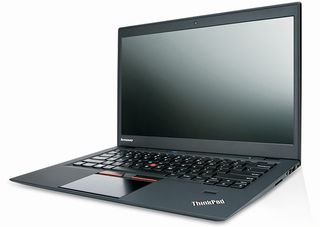
As we discussed at the beginning of this feature, having plenty of portable computing power in a convenient format is only part of the equation, though. With so much of the work you will be performing likely to require Internet connectivity, wireless networking in its various forms will be essential. There are virtually no portable devices that don't come with Wi-Fi built in these days, but you may not always find yourself within range of a hotspot. If this will be a serious drawback for your work, you should consider a portable with mobile data built in, which is often an option with notebooks and tablets, such as the Lenovo ThinkPad X1 Carbon. Add a SIM and mobile data contract, and you will have access to mobile broadband wherever you are, so long as there's a signal. Contracts can cost as little as 10 a month, although this is for very light usage so a more expensive option is advisable if you will be using your mobile data connection a lot.
The other option, for more occasional use, is to tether your larger mobile device to your smartphone, assuming it supports this function. Windows Phone, Android and iOS smartphones all have the facility, if your mobile data contract allows it to be enabled. Although you can use a wired connection to tether a smartphone, Bluetooth is a better option, because you don't need to remember the cable or take your phone out of your pocket. Most notebooks and tablets have Bluetooth, but not all, so it's worth checking before purchasing. It's also worth paying attention to data usage, too, because a 1GB-per-month deal for a smartphone will rapidly be consumed if you are regularly tethering your notebook.
If you need to keep more than one mobile device connected to the Internet perhaps your laptop and tablet you can setup a wireless hotspot with your smartphone. Much like the Bluetooth tethering, a Wi-Fi hotspot will allow other devices to share your phone's data connection just remember to password protect your hotspot so that no one else can jump aboard and use your mobile data allowance.
Get the ITPro. daily newsletter
Receive our latest news, industry updates, featured resources and more. Sign up today to receive our FREE report on AI cyber crime & security - newly updated for 2024.

Assuming you have the requisite connection to the Internet, the next thing you will need is access to all the files, folders, contacts, and email that you require. This is where cloud-based services come in, particularly storage. There is a huge range of choice here, including Microsoft SkyDrive, Dropbox, Google Drive, and SugarSync. Most have a free option, but this will usually have a limited capacity. Microsoft SkyDrive comes with 7GB of storage for free, and is fully integrated with Microsoft Office 2013 so that you can share your documents directly from the File menu. SkyDrive also provides Web versions of the main Office apps, so you can view and edit them even when you only have an Internet browser at your disposal.
The subscription-based Office 365 comes with SkyDrive Pro, which gives you 25GB of cloud storage as part of the package, and can be increased up to 100GB if required for a monthly fee. SkyDrive lets you share your documents with others so they can collaborate on their creation, too. Cloud storage really comes into its own when you have multiple devices. Most services let you create a local folder on each device that is synchronised with the cloud, so any documents placed within will be accessible from anywhere. SugarSync lets you nominate existing local folders for the same treatment, so it can function as a cloud-based backup for all your devices.
However, businesses may not feel comfortable storing sensitive company information out on the public cloud. In these cases, an in-house alternative, such as Microsoft Private Cloud using Windows Server with Hyper-V and System Center, would be a better choice. This provides far more cloud services than just storage. For completely secure access to the corporate network, so that it can be used when out on the road, a virtual private network will keep traffic from your mobile devices secure by encrypting as it passes over the Internet, so it won't be possible to snoop on it even in public Internet cafes.

Another security concern is the device itself. A portable device is much easier to lose or have stolen, and if that device has sensitive information stored locally, or access to that information online, it can be a major problem. At the bare minimum, ensure that user authentication is enabled to get into the device. But this can be made much more resilient using biometric fingerprint scanning, a feature available with a number of ThinkPad models. With devices that include a TPM module and Windows 8, this security can be tied to a very low system level, with BitLocker encryption to keep the storage drive secure even if it is removed from the portable device and attempts are made to access it via another system.
Some companies, most famously Yahoo, have recently turned away from flexible working practices, and instructed its employees to work in the office. But these cases are the exception rather than the rule. The mobile worker is here to stay, and it can be a massive boost to productivity when time on buses, trains, planes or waiting for an external meeting can be used as efficiently as possible. So long as you choose the right device, ensure it can be connected to the Internet as much as you need, and keep your documents where they can be accessed from anywhere, there's a mobile revolution waiting to pay dividends for your company.
ITPro is a global business technology website providing the latest news, analysis, and business insight for IT decision-makers. Whether it's cyber security, cloud computing, IT infrastructure, or business strategy, we aim to equip leaders with the data they need to make informed IT investments.
For regular updates delivered to your inbox and social feeds, be sure to sign up to our daily newsletter and follow on us LinkedIn and Twitter.





