How to change your search engine in Microsoft Edge
If you'd rather search through Google than Bing, here's how to change your default search provider in Windows 10's new browser

One of the jewels in the Windows 10 crown is the new default browser, Microsoft Edge.
Internet Explorer's replacement has a hell of a lot to recommend it, but as a new entrant to the scene, it's going to take many people a while to get to grips with the ins and outs of it.
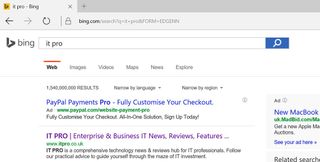
As a case in point, changing the default search engine is something of a hassle in Edge. That's likely to be a top priority, as Edge default's to Microsoft's own search engine Bing, rather than the much more popular Google.
Not to worry though. Here's a step-by-step guide detailing how to change your default search engine in Microsoft Edge.
How to change your search engine in Microsoft Edge: Step One
Microsoft Edge features a combo search/address bar, but it's set to use Microsoft Bing by default. In order to switch it to something else, you'll need to change it in the settings.

Open Edge's settings via the ellipsis menu, rather than the hamburger menu and navigate to Advanced Settings'. Here, you'll find an option to change the default search engine.
How to change your search engine in Microsoft Edge: Step Two
It's not quite that simple, however. Unlike other browsers, there is no predefined list of alternatives to choose from. The selection is initially bare, and has to be added to manually.
Get the ITPro. daily newsletter
Receive our latest news, industry updates, featured resources and more. Sign up today to receive our FREE report on AI cyber crime & security - newly updated for 2024.
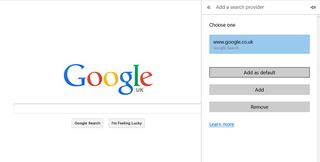
Navigate to your chosen search engine, and reopen the advanced settings. Now, activate the drop-down menu to choose a default provider, and click Add new'.
How to change your search engine in Microsoft Edge: Step Three
Your chosen search provider should now appear as an option. Select Add as default', and you're all set. One caveat, though; only sites that use the OpenSearch standard can be set as an option.

This covers a wide range of engines, including Google and also allows users to set up sites like Wikipedia as their default search engine.
Adam Shepherd has been a technology journalist since 2015, covering everything from cloud storage and security, to smartphones and servers. Over the course of his career, he’s seen the spread of 5G, the growing ubiquity of wireless devices, and the start of the connected revolution. He’s also been to more trade shows and technology conferences than he cares to count.
Adam is an avid follower of the latest hardware innovations, and he is never happier than when tinkering with complex network configurations, or exploring a new Linux distro. He was also previously a co-host on the ITPro Podcast, where he was often found ranting about his love of strange gadgets, his disdain for Windows Mobile, and everything in between.
You can find Adam tweeting about enterprise technology (or more often bad jokes) @AdamShepherUK.





