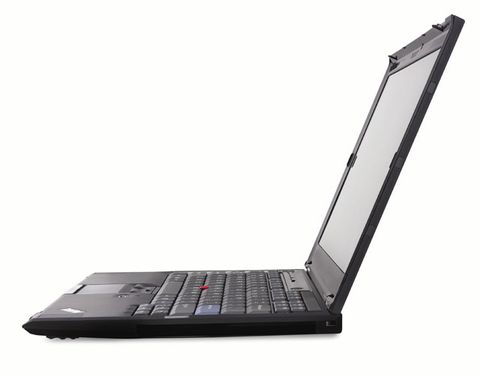Trackpad vs Trackpoint
When it comes to controlling the cursor, some people are trackpad fans and others are trackpoint aficionados. As ever, the ThinkPad tactfully avoids the argument by having both. My fingers always fall naturally onto the trackpoint and the small buttons underneath the keyboard, complete with centre button for page scrolling.
Some however, will prefer the pad underneath, with up/down and sideways scrolling.
Above the keyboard are a physical buttons for volume control and a blue ThinkVantage button that takes you to what is essentially Lenovo's own version of the Windows Start Menu.
There you'll find some great custom apps, such as the Find Wireless Networks tool that displays a graphical representation of how the signal strength of all visible networks, and the simplicity of the Backup tool, that does its work silently in the background. Also the disk defragmenter will fire up Diskkeeper instead of Vista's basic tool, but the Lenovo Camera Centre for video conferencing will just invite you to download and install Skype.
Perhaps the most crucial feature of the ThinkVantage button is that if you have boot problems pressing it will take you to an emergency recovery environment, so users can load backup images and get access to their data.
Beneath the keyboard you'll find a fingerprint reader that means that when set up properly it should shorten the amount of calls to the IT department to deal with forgotten passwords and adds an extra layer of security to the machine, should it fall into the wrong hands. The X300 also supports Intel's vPro standard, which will assist IT departments in terms of remote manageability.
The Lenovo also offers a speaker in each corner of machine making it more suitable than previous Thinkpads for watching content without headphones. Incidentally, if you also happen to spill coffee, or indeed any other liquid over your keyboard, there is every chance that the notebook will survive thanks to a clever drainage system design.
Connectivity
Whereas the MacBook Air only gave you one paltry USB port, there are three on the X300 - two on the left and one at the rear. It means that you won't have to struggle to get hook up external devices. This is made even easier by the fact that you don't have to save one of the ports for an external 3G broadband modem, as a module for a SIM card is built into the laptop. Vodafone has a deal with Lenovo but you can put the SIM card of your choice in there.
Usability wise this just adds an extra layer of convenience - to get online you just fire it up and you're away - no need for messing about with dongles. That said, we did find that the module didn't behave itself perfectly - sometimes telling us we were connected before dropping out and then making us wait while it reinitialised.
As you'd expect, Wi-Fi -in draft-n spec and Bluetooth are also present. It you want to stay tethered a gigabit Ethernet connection is present too.
Benny Har-Even is a twenty-year stalwart of technology journalism who is passionate about all areas of the industry, but telecoms and mobile and home entertainment are among his chief interests. He has written for many of the leading tech publications in the UK, such as PC Pro and Wired, and previously held the position of technology editor at ITPro before regularly contributing as a freelancer.
Known affectionately as a ‘geek’ to his friends, his passion has seen him land opportunities to speak about technology on BBC television broadcasts, as well as a number of speaking engagements at industry events.