Businesses will almost certainly be using the NAS appliance to provide a shared storage location for data backup so these features need to be good. The appliance offers a reasonable selection of backup options as you can attach external storage to one of the four USB ports and copy selected folders to it either on-demand or to a daily schedule.
Block level replication is supported and can be used for copying data on the local appliance to another Qnap box over the Internet to provide basic disaster recovery facilities. To test this feature we called up a Qnap TS-219 dual drive appliance and placed it behind a Network Nightmare WAN simulator configured for a 10Mbps link.
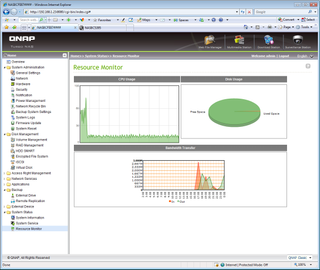
The resource monitor provides useful performance information about the network and processor.
To set up replication you define local and remote folders and run it immediately or to a daily schedule. We replicated a 17.4GB folder of files to the remote TS-219, which took over three hours. Compression played its part as our average transfer rate was around 11Mb/sec. Subsequent runs will be much quicker as only block level changes are replicated. Transfers can also be encrypted but bear in mind this will hit performance hard.
For workstation backup you have Qnap's NetBak Replicator software, which can secure folders to the appliance at scheduled intervals. This is looking dated now and it's very short on features and reporting facilities. We tested Replicator by backing up our 17.4GB test sample from a Vista PC to the appliance and this took nearly ten minutes over Gigabit for an average speed of 30MB/sec.
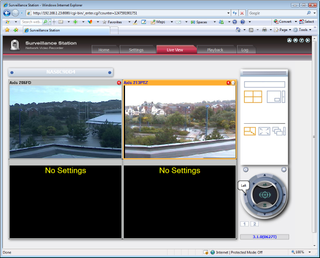
We found Qnap's Surveillance Station to be one of the best of its kind with plenty of useful features.
NAS appliances come into their own for data restoration as they are much faster than tape drives. We restored a single 1MB PDF file from the appliance back to the workstation using Replicator and it took barely one second. The other advantage of this software is that it uniquely supports Windows Server OSes - the backup software bundled by every other NAS vendor doesn't.
Dave is an IT consultant and freelance journalist specialising in hands-on reviews of computer networking products covering all market sectors from small businesses to enterprises. Founder of Binary Testing Ltd – the UK’s premier independent network testing laboratory - Dave has over 45 years of experience in the IT industry.
Dave has produced many thousands of in-depth business networking product reviews from his lab which have been reproduced globally. Writing for ITPro and its sister title, PC Pro, he covers all areas of business IT infrastructure, including servers, storage, network security, data protection, cloud, infrastructure and services.

