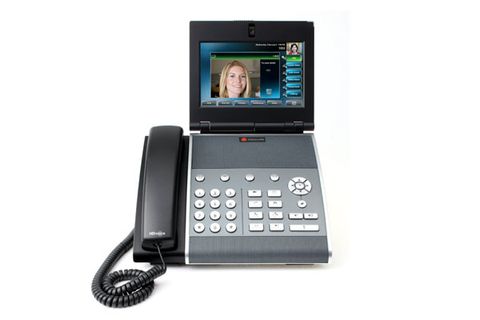The touchscreen buttons enable you to place calls to either traditional phone numbers or directly to other SIP devices via an IP address or URL. Clearly laid-out menus provide full access to the phone's local and network configuration settings. If you prefer not to navigate via the touchscreen, all the main options are replicated, along with a numeric keypad and a direction pad, on the body of the phone. There are also the usual volume controls and buttons to transfer and conference active calls. Fortunately, there aren't an overwhelming number of keys and they're quite clearly labelled.
Unlike more basic IP phones, the VVX 1500 works as soon as you connect it to your network, albeit in a limited fashion. We connected a pair of unconfigured phones to our network. They connected to our DHCP server by default and were assigned addresses. As soon as a phone had booted, we could place calls by entering the IP address of a compatible phone. For serious use, though, you'll have to assign your phone both a static IP address and a number on your phone server via either the phone's built-in administrator menus or its web interface.

Obviously, the phone's video calling capabilities are a key selling point. The aforementioned two megapixel camera can display a live video feed in either full screen or windowed views. Video quality is good and the camera can be rotated 45 degrees vertically to cover a wide range of angles. We were impressed with accurate colour and absence of motion blur and pixellation we encountered no lag across our local network.
The VVX 1500 supports standard video over IP protocols and codecs including H.263, H.263+ and H.264. Although it's theoretically possible to place calls to any compatible video phone if you have its IP address and the routers and firewalls in between are configured to allow this, in practice, these phones are best used over a single network, either local or wide-area.