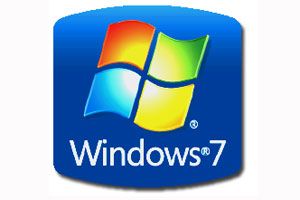You can prepopulate libraries with network folders and document stores, use Group Policy to put them in as links in the Start menu and Explorer with Enterprise Search Scopes, You can also use the OpenSearch-based search federation to include web services and SharePoint libraries in the built-in desktop search. This is much more responsive than the Vista equivalent, and includes many synonyms so users can search for control panels and settings without needing to know exactly what they're called.
In control
Microsoft's PowerShell 2.0 systems management scripting language is built into Windows 7; use it to build management scripts that work with your users' PCs, taking advantage of the scripting editor and test environment, and a selection of Windows 7-specific cmdlets (pronounced "command-let" ) including tools for getting and installing hotfixes. PowerShell 2.0 enables remote management of several PCs, so system managers can build and test their PowerShell scripts on their desktops before deploying and running them on all their managed Windows 7 PCs, delivering the results to their own PCs as well.
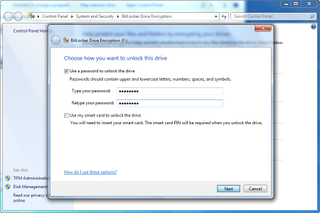
If you've encrypted your data in Windows 7, you can read them in Vista and XP but until you unlock it you can't even see how much data is on it
Windows 7's troubleshooting tools use PowerShell scripts to handle common issues. There's a gallery of common troubleshooting packs in the Control Panel, and the Action Center can launch them automatically if there is one available to help solve problems Windows has detected, which should reduce helpdesk calls.
Microsoft will make new troubleshooting packs available online, and you can use the downloadable Trouble Shooting Pack Builder to edit your own troubleshooting scripts for applications running on your network and bundle them up for distribution to your users. Users get a Problem Steps Reporter to describe problems troubleshooters can't help with; you can use it for documenting processes for training too.

Built-in PowerShell gives you powerful scripting and it underlies features like the troubleshooting tools.
Business PCs aren't places where just any pieces of software should be installed. As business tools they need to be controlled but by policy, not by locking down every machine. Windows 7's AppLocker builds on Microsoft's existing Software Restriction policies to control who can install what and where. You can lock software down by executable and by installer. Once an application has been approved, you can restrict to a specific version number or a base version, so users can upgrade when newer releases or updates arrive. Rules are easy to build, using GPEDIT on a Windows 7 PC, with sliders controlling the level of control from publisher, to product name, to file name to version.