IT Pro Verdict
Despite issues with short cables and poor mouse tracking under Linux, the Crash Cart Adapter is really handy, particularly if you or your technicians work on a wide range of servers in different locations. However, at £300 excluding VAT, you're going to have to get a lot of use out of it before you can justify the purchase price. Nonetheless, it's cheaper than setting up a screen and static KVM switches in several different server rooms.
Whether you maintain a rack full of servers or just one, you've probably experienced the frustration of having to cart a monitor, mouse and keyboard over to a machine just so you can work out exactly what's gone wrong with it. It's usually easier to connect to headless servers via remote desktop, VNC (Virtual Network Computing), or an SSH session. Unfortunately, none of these is much use if your server is experiencing networking or boot-time problems.
Startech's USB Laptop Crash Cart Adapter is designed for exactly these situations. It's a single-machine KVM (keyboard, video and mouse) adaptor that enables you to control a machine from a laptop and handily, it's slim enough to slip into the pocket of your average laptop bag.
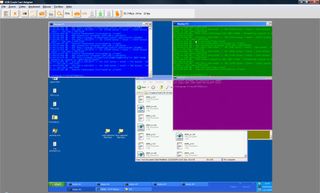
The Crash Cart Adapter allows you to view and control a connected system using an accompanying application.
On one end, there's a VGA connector and one USB connector, which can transmit both mouse and keyboard input. The other end has a mini-USB port, which you can use to connect it to your laptop. Startech helpfully provides a 1.8m USB-to-mini-USB lead for this purpose.
Although the adaptor is pleasingly compact, we'd have liked to be able to connect longer USB and video leads to it if necessary. The short fixed leads meant that we had to crane into some rather uncomfortable positions to connect it to a system in a cluttered server cupboard.

This means that you can access BIOS settings without any difficulty.
Before you can use the KVM adaptor, you'll have to install Startech's software control interface on your laptop. Installation went smoothly, although when we first connected the adaptor (having already installed the software), Windows still prompted us to direct it to the drivers. At least these were easy to find on the USB drive provided by Startech.
The control interface software works under Windows and Mac OS X, but not Linux. Fortunately, you don't have to install anything on the machine you wish to connect to, so the Crash Cart Adapter can be used to control Windows, Mac or Linux machines.
K.G. is a journalist, technical writer, developer and software preservationist. Alongside the accumulated experience of over 20 years spent working with Linux and other free/libre/open source software, their areas of special interest include IT security, anti-malware and antivirus, VPNs, identity and password management, SaaS infrastructure and its alternatives.
You can get in touch with K.G. via email at reviews@kgorphanides.com.


