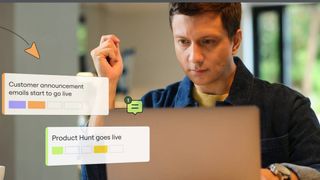Smoothing the move to Windows 7
Businesses need to prepare carefully if they want a hassle-free migration.
"Migrating to Windows 7 is easier," says Zane Jackson, an IT consultant at Three Point Enterprises. "But if you are coming from a mostly XP environment you will have a hard time coming into Windows 7 if you don't have a controlled desktop, and users have installed [their own] software.
"You might give them a Windows 7 PC with six applications on it, but there are 10 more that you don't know about. It is a question of application discovery and inventory management. You need to know what software you have, and rationalise it."
For larger businesses, Jackson advocates using application management tools from vendors such as Flexera.
But part of the challenge is that Windows 7 and Windows Server 2008 provide such a wide range of migration and compatibility options, it is hard for businesses to know which to choose.
Businesses will have different requirements if they are moving to Windows 7 64-bit, for example, and also if they are using virtualised desktop environments either under Windows Server 2008, or alternative systems such as Citrix's XenDesktop.
Some businesses will also be able to use Microsoft's Application Virtualisation (APP-V) system, which is included for companies with a Software Assurance contract.
Others, according to Three Point Enterprises' Jackson, will need to look at Microsoft Enterprise Desktop Virtualisation (MED-V) for running legacy apps in a Windows 7 environment, as it allows the old application to run in a virtual environment on the desktop.
Get the ITPro. daily newsletter
Receive our latest news, industry updates, featured resources and more. Sign up today to receive our FREE report on AI cyber crime & security - newly updated for 2024.
Others still will need to go back to their software vendors for patches or new versions of critical software, and might need to bring forward upgrades of major programmes, such as CRM or financials, to ensure everything runs as it should under Windows 7.