Macs have been able to run Windows and Windows programs ever since Apple moved its line of desktop and laptop computers over to Intel processors back in 2006. Apple's Boot Camp utility, included with every Mac, allows you to install Windows and then switch between it and the MacOS by rebooting. Although this is fine for very occasional use, constantly rebooting quickly becomes inconvenient when you're trying to get some work done.
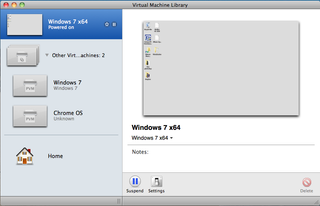
Virtualisation software allows you to run Windows, or indeed almost any other operating system, simultaneously alongside the MacOS. The two leading virtualisation programs for the Mac are Parallels Desktop and VMWare Fusion. The latest versions of each are now available, but which is best? We've tested Parallels Desktop 6 and VMWare Fusion 3 to find out.
INSTALLATION AND SETUP
To see how easy it is to get up and running with Parallels Desktop and VMWare Fusion, we set up a brand new Windows Ultimate 64 bit virtual machine (VM) in each program. Although both programs can use an existing Boot Camp Windows installation, and indeed import VMs from each other, we chose to install Windows from scratch to eliminate the possibility of any conflict between Apple's Boot Camp Windows drivers and the drivers used by Parallels and VMWare.
Get the ITPro. daily newsletter
Receive our latest news, industry updates, featured resources and more. Sign up today to receive our FREE report on AI cyber crime & security - newly updated for 2024.




