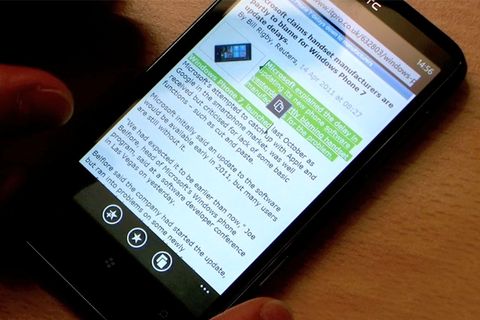This means that if your company uses a 2003 Exchange server as ours does and your username is, for example, "John Smith" with the space the format ours follow you couldn't previously synchronise your Outlook account, because you can't input a space into the Username' field of settings. With NoDo you still aren't able to, and this is a glaring omission from the update, particularly when care has been taken to properly display usernames that include square or curved brackets.
Fortunately, although that is really a rather big issue, it is the main bit of bad news for NoDo (apart from the amount of time it took to appear ).
On the plus side Microsoft has removed the limitation on remembered Wi-Fi profiles, and improved the boot time for phones that have many profiles remembered. It has also enabled the display of MAC addresses for those who need to access that information. Crucially, our test HTC HD7 handset was noticeably quicker in booting, loading up and switching between apps, and in general use. This makes the whole WP7 experience smoother, and can only help to put the platform on a par with both iOS and Android, although there is still some way to go.
Verdict
NoDo is a welcome, if tardy update providing a much needed copy and paste function and other speed and productivity improvements. However, for the time it took, we expected not only more features and updates, but slicker implementations of what we were given. It's a free update, so there's no reason not to get it, but we were hoping for so much more.
Windows Phone 7 handset required