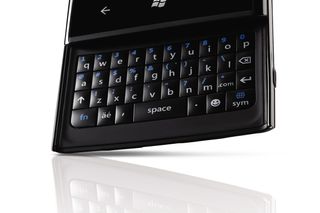
One thing to bear in mind is that the on-screen keyboard is still required for typing with the Venue Pro in landscape mode, although the auto screen rotation is usefully disabled when the physical keyboard is exposed to prevent input confusion. As with the HTC 7 Pro, Dell has made a couple of odd keyboard layout decisions though we concede that these may fall under the domain of Microsoft's WP7 device specification.
Specifically, the positioning the Delete key immediately above the Return key is a recipe for prematurely sent message disaster. Though this silly layout does duplicate that of virtual keyboard. Assigning "@" to a function key shortcut, while a whole key is devoted to emoticons is also a bizarre move to make in a business smartphone.
As for the other buttons, there are only three physical ones to worry about with the Venue Pro. The power button sits on the top-right edge of the case (opposite a 3.5mm headphone socket), and a volume rocker switch and digital camera shutter button sit on the right edge. As with other WP7 smartphones, all other operating system interaction is handled via three touch-sensitive buttons that sit below the screen.


