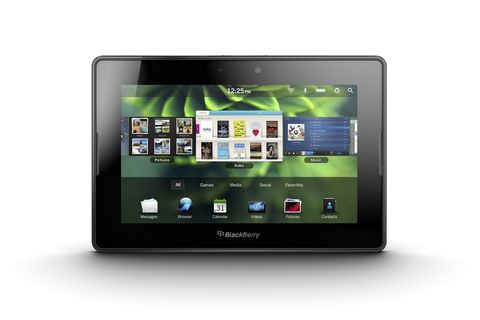Then there is the PlayBook's much-touted ability to run Android apps. Alas, this isn't quite as enticing as it might initially sound. You can't simply download your favourite Android apps from the Android Market. Developers have to adapt their Android apps to work on the PlayBook and make them available through App World, which is apparently a trivial process. However, only Android 2.2 smartphone apps can be converted at present, not tablet-optimised Android 3.0 apps.
That said, a selection of applications come preinstalled on the PlayBook and will certainly aid productivity on the move. As is usual with BlackBerry handsets, Documents To Go is included. Slide To Go can only open PowerPoint presentations, not edit them or create new ones, but this is still enough to give presentations when paired with the HDMI output.

Word To Go and Sheet To Go both support document creation in addition to reading and editing. Although many Microsoft functions aren't available (such as varied page views, columns, tables and so on), it's a great addition for a business device.
Oddly, unlike the iOS and Android versions of the same apps, none of the Documents To Go tools support any cloud apps or online storage services, such as Google Docs or Dropbox. Although this will please security-conscious IT departments, this means the only way to get office files onto the PlayBook is to either send them to yourself as email attachments or connect your PlayBook to your PC over USB. The latter requires the use of the BlackBerry Desktop Software, which was temperamental in our experience, often refusing to recognise the PlayBook for no apparent reason.
RIM has always had a close relationship with Adobe, so it's no surprise to find Adobe Reader on the PlayBook. Again, it doesn't feature the same functionality as the full PC version, but does allow you to read and zoom into PDFs among other features.