Profile Manager and iOS
For larger customers, the single biggest new feature in Lion Server is the Profile Manager. Essentially, this allows you to create configuration profiles for Macs and iOS devices and push them out automatically. These profiles include obvious features like VPN, networking and email settings but also group-based permissions for things like access to the Mac App Store and even access to external storage devices so, for example, you could remotely prevent Macs from accessing external hard drives or USB flash drives.
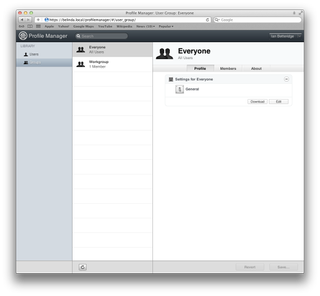
Profile Manager is a powerful way of remotely configuring both Macs and iOS clients, with configuration files pushed to machines.
Configuration is easy and fast, and the 'push' aspect is handled by Apple's tried and tested backend. The only caveat is that the Mac clients you're configuring need to be running Lion (Managed Preferences, the much-less-powerful equivalent from Snow Leopard server, is still included for configuring older machines).
Lion Server also includes additional services for iOS users, such as file sharing via WebDAV (configuration of which can be pushed direct to iOS devices) and push email, calendar and contacts, all of which is handled through Apple's Push Notification service.

You can easily set up share points which iOS clients can access through WebDAV, making it easier to share files to iPad and iPhone.
Missing in action
The drive to simplify Lion Server has had some less fortunate consequences, including the complete removal of some features. QuickTime Streaming Server, for example, is gone completely.
Perhaps more importantly, so is the Print Server, which is "replaced" by CUPS for printing. Yes, that means Lion Server has exactly the same support for shared printers as the client version of OS X. What you lose is the kind of enterprise-level print features which higher-end customers require, such as the ability to set quotas for individual users and prioritise printers in a pool.
Strangely, some features are still there but have had GUI access to them removed. For example, neither FTP nor NFS have any GUI-based configuration tools. Both still exist, but you need to configure them using the command line. MySQL has been replaced by PostgreSQL, but again it has to be configured through the command line.

Lion Server's Wiki server is an example of how Apple has simplified configuration options: there's virtually nothing to configure.
Other services have had their GUI-based configuration options limited, in some cases severely. The Web server is still industrial-strength Apache, for example, but like the Wiki server it's now little more than a switch to turn it on and off and optionally add support for PHP. Anything else requires the command line.
