Head to Head: Mac OS X 10.7 Lion vs Windows 7
The eternal question: which is better, Windows or Mac OS? With the release of a new Mac OS, 10.7 Lion, David Ludlow takes another look at this age-old debate.
Auto Save and Versioning
One of the best new features of OS X Lion is Auto Save. This automatically saves documents in compatible programs, and maintains versions that can be browsed in a Time Machine-style user interface. The only downside of the system is that an application has to support Auto Save and Versions. Sadly, Microsoft Office 2011 currently doesn't although it does have its own auto save function.
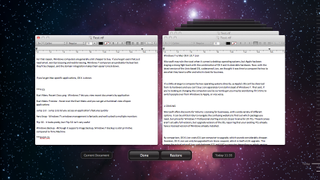
With Auto Save and Versions-enabled applications, Lion protects your files with ease.
Talking of Time Machine, Apple's backup software is surprisingly easy to configure and takes a complete image of a computer, along with every document and file. Windows 7 has its own backup tool, but the imaging and file backup components have to be configured and scheduled independently and manually. For Windows, it's more likely that you'd want to rely on network shares or a network-manageable application, such as Norton Ghost.
Resume
Apple completely changed the way that applications are handled now, automatically saving the last state used. After a reboot or shut-down applications restore to their exact last state complete with files and windows open as they were. It's a brilliant way to save on battery life and means that rare system restarts are less painful to deal with. Restarts can take a little while for all of the windows and applications to restart properly, but it's possible to turn off the feature using the Shutdown menu option, so you can quickly give your computer a clean restart. By comparison Windows 7's closest feature is Hibernate, which saves system state to hard disk, but isn't immune to reboots.
Get the ITPro. daily newsletter
Receive our latest news, industry updates, featured resources and more. Sign up today to receive our FREE report on AI cyber crime & security - newly updated for 2024.




