Microsoft Windows Server 8 review: First Look
Microsoft has unveiled Windows Server 8 - but is there more to this upcoming server operating system than just the new Metro user interface? Mary Branscombe finds out in our sneak peek.
Windows Server 8 is a major new release with a significant number of new features, but what you probably want most is better management tools. How satisfied you'll be with the new version depends on whether you prefer to work through a GUI or through the command line with PowerShell.
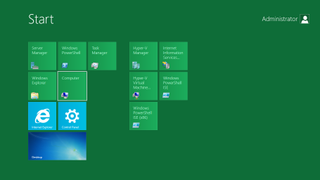
Windows Server 8 gets a Metro-style Start screen, just like the client version.
The new Metro-style Start screen from the client version of Windows 8 has been carried over to Server, although we don't expect many Metro-style apps for servers. The Start screen is used as a program launcher for admin utilities like Server Manager and PowerShell. Compared to hunting through the flyout submenus of the Start menu it's much more efficient especially if you're logging into a server remotely from a small laptop screen. The Metro-style control panel isn't as good a match; if you're configuring a server you'll almost certainly want the full control panel (still accessible at the bottom of the over-friendly screen) or Server Manager.
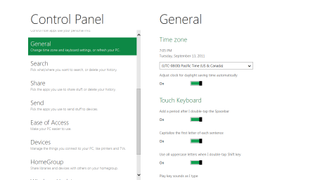
The Metro-style control panel makes a server look too much like a home PC.
It wouldn't be quite accurate to call the revamped Server Manager interface Metro for servers, although the dashboard page does have tiles for getting started and for seeing servers and issues at a glance. It's actually much like the Office 365 dashboard and admin tools; a clean layout that puts information and tools in logical places, but it still needs the fit and finish' work Microsoft tells us is coming on the interface.
We like the way you can pick a specific view or use the search box for ad-hoc filters in any view, but it's odd that task dropdown menus only appear by panels of information when you hover the mouse over them. It's not always a very good use of space; when you're faced with a long, scrolling list (like all your IP ranges in the IP address management tools), you can drag the panel to resize it but this isn't obvious.
Get the ITPro. daily newsletter
Receive our latest news, industry updates, featured resources and more. Sign up today to receive our FREE report on AI cyber crime & security - newly updated for 2024.
Mary is a freelance business technology journalist who has written for the likes of ITPro, CIO, ZDNet, TechRepublic, The New Stack, The Register, and many other online titles, as well as national publications like the Guardian and Financial Times. She has also held editor positions at AOL’s online technology channel, PC Plus, IT Expert, and Program Now. In her career spanning more than three decades, the Oxford University-educated journalist has seen and covered the development of the technology industry through many of its most significant stages.
Mary has experience in almost all areas of technology but specialises in all things Microsoft and has written two books on Windows 8. She also has extensive expertise in consumer hardware and cloud services - mobile phones to mainframes. Aside from reporting on the latest technology news and trends, and developing whitepapers for a range of industry clients, Mary also writes short technology mysteries and publishes them through Amazon.





