Microsoft Windows Server 8 review: First Look
Microsoft has unveiled Windows Server 8 - but is there more to this upcoming server operating system than just the new Metro user interface? Mary Branscombe finds out in our sneak peek.
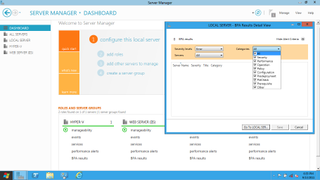
Server Manager has a new Office 365-esque look.
However, at this point there are still a lot of separate tools with their own interface styles. You still manage Group Policy and DHCP through Microsoft Management Console interfaces, IIS has its own interface with task panes and Active Directory Admin Center is also a separate tool. AD Admin Center does have excellent tools like a graphical view of the AD Recycle Bin for handling tombstone recovery and a PowerShell History. We expect these interface issues to improve significantly by launch.
Those are good ways to teach yourself PowerShell and you'll want to. There are around 300 new features in Windows Server 8, but there are more than 2,300 PowerShell commandlets (ten times more than it has now) adding support for a lot of existing features and indicating that PowerShell is the real management tool for Windows Server. PowerShell is also comprehensive, letting you manage both IIS 8 and Hyper-V as well. Server Manager is really just a graphical way to run PowerShell, which is more an automation engine than a shell, especially now you can use WMI in PowerShell commandlets and create scheduled tasks.

Intellisense and Autocomplete in the PowerShell ISE.
The PowerShell interface has been significantly improved to make the transition easier. Intellisense helps autocomplete commands and paths, there are outlines to help you organise long scripts and inline errors are flagged to warn you as you go along. It's still challenging for less experienced administrators though.
Get the ITPro. daily newsletter
Receive our latest news, industry updates, featured resources and more. Sign up today to receive our FREE report on AI cyber crime & security - newly updated for 2024.
Mary is a freelance business technology journalist who has written for the likes of ITPro, CIO, ZDNet, TechRepublic, The New Stack, The Register, and many other online titles, as well as national publications like the Guardian and Financial Times. She has also held editor positions at AOL’s online technology channel, PC Plus, IT Expert, and Program Now. In her career spanning more than three decades, the Oxford University-educated journalist has seen and covered the development of the technology industry through many of its most significant stages.
Mary has experience in almost all areas of technology but specialises in all things Microsoft and has written two books on Windows 8. She also has extensive expertise in consumer hardware and cloud services - mobile phones to mainframes. Aside from reporting on the latest technology news and trends, and developing whitepapers for a range of industry clients, Mary also writes short technology mysteries and publishes them through Amazon.





