Blackberry Messenger, a free IM service, is one of the most popular features on Blackberry phones and iMessage is Apple's version. The new service lets all iOS users, not just iPhone owners, text each other for free as long as they have an internet connection. Images, videos and location data can also be sent which makes sending an iMessage a cheap alternative to sending overpriced MMS messages.
Apart from entering your email address and/or phone number into the Messages pane of the Settings app, no further configuration should be necessary as the app automatically detects whether someone has registered for iMessage or not.
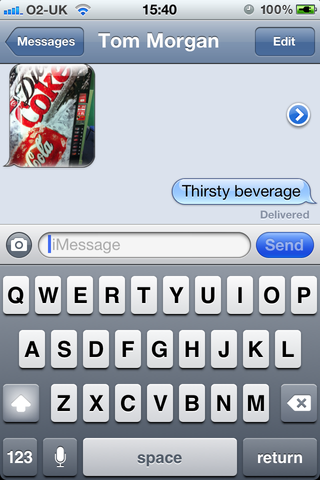
This new service is integrated directly into the SMS Messages app which can then automatically switch between SMS and iMessage when you're texting another phone or an iPhone owner who doesn't have a data connection. The interface subtly lets you know if you're sending an iMessage or a SMS. The text bubbles turn blue for the former and green for the latter.
Overall, iMessage is a useful feature for iPod Touch and iPad owners, but less so for iPhone owners on generous or unlimited SMS plans and for those who text predominately non-iOS users. However, compared to the sophisticated cross-platform messaging capabilities of Microsoft's Windows Phone 7, iMessage seems unambitious. We had hoped that smartphone makers would avoid replicating the needless competing IM platforms on the desktop, but this now looks like a forlorn hope.
Twitter integration
Integrated Facebook support is still stubbornly absent from iOS 5, but there is built-in support for Tweeting. Multiple account details can be entered into the Settings app which also prompts you to download the official Twitter app if it's not already installed.
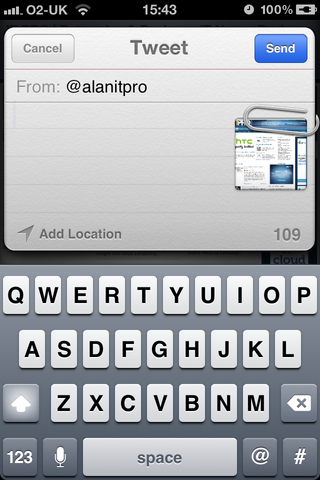
Once all that is done, you can tweet content directly from any app that has been updated to support iOS 5's Twitter integration by tapping the Share button. If you have multiple Twitter accounts, you can choose which account you want to tweet from using a drop down menu. Another nice touch is the Twitter-ised keyboard with the @ and # keys easily accessible. It all works well, but there were a few teething bugs, such as the autocomplete system for typing user names working only in fits and starts.
Custom Android interfaces such as HTC Sense have had similar features for years, but the level of integration varies from interface to interface. The iOS 5 Twitter integration has the potential to leap frog those efforts if third-party apps embrace Apple's standardised system for in-app tweeting.
