Volume creation and watermarks
Dell's Remote Setup Wizard searches for new arrays and the Group Manager console provides easy access to all functions. Management security has also been improved as Active Directory (AD) is now supported for role based access.
For volume creation you choose a storage pool, decide on a volume size and add access restrictions based on CHAP authentication, IP address or initiator name. Thin provisioning is configured during volume creation and you decide how much physical space to start with.
Three watermarks are applied where the minimum size is 10 per cent. When the volume is 95 per cent full, the system throttles back I/O performance to allow administrators time to increase the volume size. Once you reach the critical watermark the volume can be placed offline.
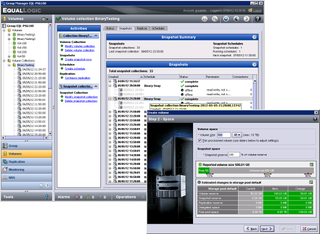
Snapshots schedules are applied to volumes or groups and thin provisioning uses watermarks to manage volume usage
Dell's SAN HeadQuarters
Up to 512 snapshots per volume and a total of 10,000 per group are supported. You can also group selected volumes together and apply one snapshot schedule to them all.
Replication stores snapshots of selected volumes in separate groups called replication partners. You can choose one-way replication to another group, bi-directional replication between groups or designate one group as a central location to which multiple groups can be replicated.
Dell's SAN HeadQuarters comes as standard and is designed to centrally manage multiple groups. Detailed capacity reports show the total space for each group and how it's split up into volumes and snapshots.
Graphs show total group storage, I/O capacity, network throughput and IOPS along with available headroom. New features in this version include support for multi-site management, group diagnostics and a RAID evaluation service.
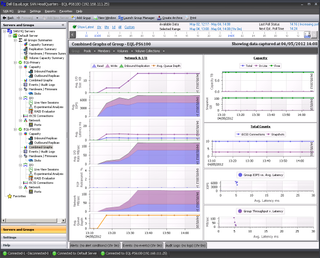
Dell's SAN HQ provides detailed information about all storage related activities
Dave is an IT consultant and freelance journalist specialising in hands-on reviews of computer networking products covering all market sectors from small businesses to enterprises. Founder of Binary Testing Ltd – the UK’s premier independent network testing laboratory - Dave has over 45 years of experience in the IT industry.
Dave has produced many thousands of in-depth business networking product reviews from his lab which have been reproduced globally. Writing for ITPro and its sister title, PC Pro, he covers all areas of business IT infrastructure, including servers, storage, network security, data protection, cloud, infrastructure and services.

