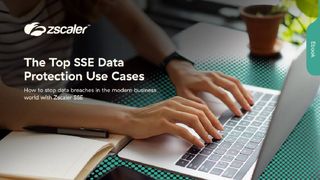How to increase your Android's battery life
Here's how to squeeze some extra juice out of your Android device
Keep your phone updated
There really is no reason not to keep your phone updated. Aside from the numerous security and performance benefits, increasing software optimisation regularly leads to boosts in battery life.

Android Marshmallow, for instance, now includes dedicated battery-saving features like 'Doze', which essentially puts your phone to sleep when you're not using it.
Replace the battery
The sad truth is that batteries don't last forever. They degrade over time, and your phone's battery life will decay with it. If your device has been dying noticeably quicker than when you bought it, a simple battery replacement could fix that.
Manufacturers such as LG and Samsung sometimes include user-replaceable batteries in their phones. For those that don't, you can take it into a shop or use resources like iFixit to guide you through the process, assuming you've got the tools and the patience.
Get the ITPro. daily newsletter
Receive our latest news, industry updates, featured resources and more. Sign up today to receive our FREE report on AI cyber crime & security - newly updated for 2024.
Adam Shepherd has been a technology journalist since 2015, covering everything from cloud storage and security, to smartphones and servers. Over the course of his career, he’s seen the spread of 5G, the growing ubiquity of wireless devices, and the start of the connected revolution. He’s also been to more trade shows and technology conferences than he cares to count.
Adam is an avid follower of the latest hardware innovations, and he is never happier than when tinkering with complex network configurations, or exploring a new Linux distro. He was also previously a co-host on the ITPro Podcast, where he was often found ranting about his love of strange gadgets, his disdain for Windows Mobile, and everything in between.
You can find Adam tweeting about enterprise technology (or more often bad jokes) @AdamShepherUK.