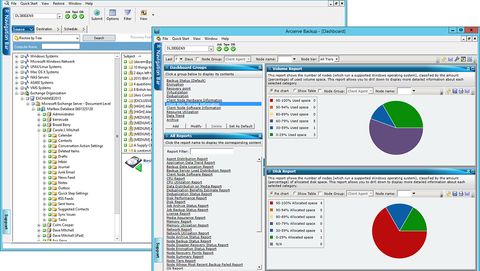IT Pro Verdict
We've always appreciated the excellent range of data-protection tools offered by Arcserve Backup, and it's still one of the most user-friendly standalone backup suites around. The valuable new features in this latest version earn it a well-deserved Editor's Choice award.
Pros
- +
Extremely user-friendly; Integral deduplication;
Cons
- -
No support for backing up direct to cloud;
Arcserve's primary backup offering is now its Unified Data Protection solution, but the Backup package has much to offer small businesses. It includes cloud archival and remains the only backup product with data deduplication in the base price. It also works with just about any storage device - indeed, it comes bundled with Arcserve UDP Advanced, to help businesses offload disk-based UDP backups to tape for long-term archiving.
The latest release brings support for Windows 10 and Exchange 2016, plus improved VMware vSphere 6 features and full compatibility with LTO-7 tape drives. Installation on a Windows Server 2012 R2 host took 30 minutes, via an intuitive process even for new users. Since the Manager software is unchanged from previous releases, those upgrading from previous versions can dive straight in.
Arcserve had no problems working with our HPE Ultrium 15000 LTO-7 SAS tape drive. With the Job Engine buffer set to 512KB and a backup job using dual multiplexed streams, we secured 100GB of data from a 10GbE-enabled IP SAN volume at a speedy average of 320MB/sec.
Arcserve's integral deduplication is a real bonus: competing vendors offer this only as a chargeable option. It's easy to use and can yield huge storage savings. To test it, we created a local disk-based backup device - you can locate the data and index files on separate local or remote locations. We then used our deduplication test suite to introduce controlled changes to a 4GB data set over a simulated month of use. Using weekly full and daily incremental backups, Backup r17 achieved an impressive data-reduction ratio of 8:1.
It worked fine with our Windows 10 desktops, too. After deploying the agent from the Central Agent Admin tool, we had no problem importing them into the console, ready to back up entire systems or selected data, and capturing their system state. The Agent for Virtual Machines and Open Files supports Windows 10 VMs, and agentless backups can be made of those running as VMware VMs.
Hyper-V backup was also a cinch: we simply pushed the agent to our Hyper-V host and used its local console to populate the Manager with VM details. These appeared as sources along with their virtual volumes for full VM backup, and loading the agent within the VMs allowed us to run file-level backups and restores. Backup r17 also features improved support for Arcserve UDP installs. Load the client agent on the UDP host and you can now archive its recovery point server data stores to tape.
Cloud storage provider support hasn't been updated in this release, but Arcserve still works with Amazon Web Services, Microsoft Azure, Eucalyptus and Fujitsu Cloud. You can't back up directly to the cloud - the account can only be used within a D2D2C (disk-to-disk-to-cloud) migration job - but we had no issues registering our Amazon S3 account as a virtual backup device.
Arcserve offers a wide range of licensing schemes, allowing you to purchase individual components, go for a capacity-based licence or opt for modules. The price above is for the File Server module, which includes the base product and all Windows, Unix and Linux client agents; the 1,352 Mail Module covers every mail server, including all Exchange versions.
We've always appreciated the excellent range of data-protection tools offered by Arcserve Backup, and it's still one of the most user-friendly standalone backup suites around. The valuable new features in this latest version earn it a well-deserved Editor's Choice award.
This review originally appeared in PC Pro issue 261.
Verdict
We've always appreciated the excellent range of data-protection tools offered by Arcserve Backup, and it's still one of the most user-friendly standalone backup suites around. The valuable new features in this latest version earn it a well-deserved Editor's Choice award.
Backup server: Windows Server 2008 upwards
Dave is an IT consultant and freelance journalist specialising in hands-on reviews of computer networking products covering all market sectors from small businesses to enterprises. Founder of Binary Testing Ltd – the UK’s premier independent network testing laboratory - Dave has over 45 years of experience in the IT industry.
Dave has produced many thousands of in-depth business networking product reviews from his lab which have been reproduced globally. Writing for ITPro and its sister title, PC Pro, he covers all areas of business IT infrastructure, including servers, storage, network security, data protection, cloud, infrastructure and services.