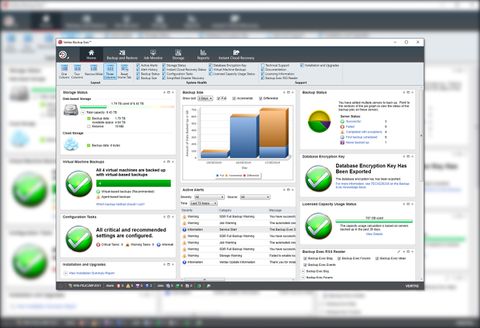IT Pro Verdict
SMEs that want an on-premises backup and data recovery solution that does it all will love Veritas’ Backup Exec 20.4. It can easily manage a hybrid backup strategy, offers great security features and its smart licensing schemes make it very affordable.
Pros
- +
Supports a variety of platforms; Straightforward dashboard; Simple backup task creation
Cons
- -
Deployment tool cannot be used while backup jobs are active; GDPR Guard requires manual configuration
Veritas Backup Exec has quite a track record as a backup solution for small businesses, and it just keeps getting better. This latest release adds the ability to write-protect your data stores to ensure that ransomware can't meddle with them, while the new GDPR Guard feature allows only System Logon Account (SLA) users to view and restore sensitive items.
Platform support is extensive: it supports Windows Server 2019 as both host and client, SharePoint 2016 deployments benefit from granular recovery and Hyper-V VMs hosted on Server 2016 are protected using resilient change tracking (RCT), with VMware VM protection also included. Microsoft Azure Site Recovery is supported too, and your backups and licences can be managed from a central cloud portal.
It's quick to install; we had Backup Exec deployed on a Windows Server 2019 host in only 15 minutes. The user interface hasn't significantly changed from the previous version, but it's easy to use and you can customise the main dashboard by choosing up to three columns and dragging widgets around to suit.
With this done, a remote deployment tool makes it a breeze to push agents out to physical Windows systems (although you can't use this while backup jobs are active). A single agent on our Hyper-V host was able to find and back up all VMs, while with VMware we just needed to provide credentials for our ESXi 6.7 host.
All of these features are included in the basic Bronze licence, with prices starting at 370 per year to secure up to 1TB of data. If you want to add support for Linux, Exchange, SQL Server and SharePoint, plus granular recovery, you can step up to a Silver licence, from 470 per year, while a Gold licence enables everything.
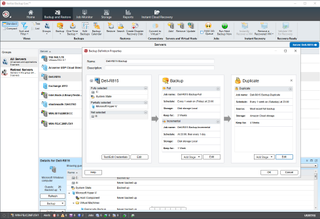
To be clear, the price doesn't include storage you have to provide that yourself but the whole gamut of destinations can be used, from removable drives to network shares, physical and virtual disks, tape drives, deduplicating stores and more. We had no problem creating a primary disk vault on our host server, defining a network share on our Synology NAS as a secondary location and adding details of our Amazon S3 account for cloud backup.
Setting up backup tasks is just as easy: you can create a basic backup job with a single click then set it to replicate to the cloud and add any extra stages you require. Jobs start with a full backup followed by regular incrementals, and you can choose when these are run up to a frequency of once every minute. You can also set data retention periods, and enable compression and encryption.
The only aspect that's a bit less user-friendly is the GDPR Guard data-protection feature. To use this you have to create a CSV file containing all of the items you want to restrict access to, with the server name and full path of each, which then has to be imported using the supplied command line tool.
Restore operations, fortunately, are a breeze. You simply have to select a system, choose what you want to recover and provide a destination. Exchange mailboxes and individual emails can be easily restored using the Instant GRT tool, and if you need to get a sick computer back up in double-quick time, the Instant VM Recovery takes just a few minutes to turn a backup into a functioning VM.
SMBs seeking an on-premises backup and data recovery solution that does it all will love Veritas' Backup Exec 20.4. It can easily manage a hybrid backup strategy, it offers great security features and the choice of licensing schemes makes it very affordable.
Verdict
SMEs that want an on-premises backup and data recovery solution that does it all will love Veritas’ Backup Exec 20.4. It can easily manage a hybrid backup strategy, offers great security features and its smart licensing schemes make it very affordable.
Dave is an IT consultant and freelance journalist specialising in hands-on reviews of computer networking products covering all market sectors from small businesses to enterprises. Founder of Binary Testing Ltd – the UK’s premier independent network testing laboratory - Dave has over 45 years of experience in the IT industry.
Dave has produced many thousands of in-depth business networking product reviews from his lab which have been reproduced globally. Writing for ITPro and its sister title, PC Pro, he covers all areas of business IT infrastructure, including servers, storage, network security, data protection, cloud, infrastructure and services.