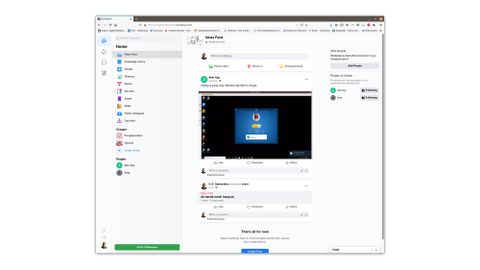IT Pro Verdict
Pros
- +
Feels a lot like Facebook
- +
Neatly integrated knowledge management
- +
Supports extensive posts in groups and on timelines
Cons
- -
Feels a lot like Facebook
- -
Maximum 50 video chat participants
- -
Can’t add chat sessions to events
Since its launch in 2016, Workplace has aimed to bring the powerful tools and addictive user experience of Facebook to corporate environments, with the intention of improving staff engagement and communication.
Remote working was already on the rise when COVID struck, but the ongoing health crisis has made it a priority for every job that can be done remotely to be made as accessible as possible for people working from home.
To this end, Slack - now owned by Salesforce - and Microsoft’s rival Teams have been providing vital communication between now-remote colleagues, alongside video conferencing tools such as Zoom and Google Meet.
Workplace includes unified communications, with voice, video and text chat. However, it adds a lot more: personal blogs, events, and both formal and informal groups for staff. Its knowledge management features make a compelling alternative to an office intranet, and there’s polling and checklists for rudimentary project tracking in there, too.
It really is a corporate version of Facebook - for better and for worse.
Facebook Workplace review: User experience
Workplace looks and feels a lot like Facebook. Whether that’s a user experience advantage or not may depend on whether your company’s staff actually use or care for Facebook, but either way, the user interface is undeniably clear and easy to navigate.
Its desktop browser interface tiles neatly on higher resolution monitors, but is most comfortable occupying the entire screen on resolutions of 1920x1080 or less. You can enable dark mode via a menu accessible from your profile icon at bottom left, which is very easy on the eyes if you’ve been staring at a screen all day.

The interface is split into a large content pane on the right, a narrower tabbed index to its left and, at the far left, a narrow icon pane that allows you to switch between your home view, notifications, chat and, if you have access, the Workplace admin panel.
The Home screen opens on your News Feed, which behaves much as it does in the traditional version of Facebook: you can share posts, videos or images to your timeline, and see posts from the colleagues and groups you follow.
When you create a post, Workplace prompts you, uninspiringly, with a line asking “What are you working on?”. You can @mention others, use emoji, start live video streams, and share location check-ins, images, animated gifs and pre-recorded H.264/AAC videos up to to 720p.
There are plenty of formatting options available for posts, including markdown support, lists and code blocks. Posts can also be scheduled in advance, so you don’t have to let the entire company know that you’re still working at 2AM.
Live video streaming - not to be confused with video chat - supports your average smartphone or USB camera, external hardware encoders, and software such as Xsplit, Wirecast and OBS. An excellent addition is support for Real-Time Messaging Protocol over SSL (RTMPS) to help secure your content, although you’ll have to ensure that any external encoder you use supports this if you want to stream from it.
Facebook Workplace review: Knowledge management
So far, so Facebook. Next down on the Home navigation column is the Knowledge Library. This is a genuinely useful addition, allowing you to create neatly formatted documents in a tree structure, with a powerful search feature that brings to mind Atalassian’s Confluence.

Workplace suggests using this for corporate handbooks and policy documents. It’s also useful for sharing style guides, documentation and even code and scripting examples, although the otherwise generous formatting options unfortunately lack code blocks or markdown support.
You can attach files of up to 50MB to your Knowledge documents, but file type support is somewhat limited, so we couldn't attach a DLL that went with a chunk of our documentation until we compressed it. Once shared, users can discuss the documents via comments, and edit them if they have appropriate privileges.
It could be a little easier to publish Knowledge Library files - inviting people to view a parent file in a tree doesn’t automatically share its children with them, for example - but the system is nonetheless outstandingly useful and feels more elegant and streamlined than similar features other hybrid project/comms solutions such as Basecamp.
Facebook Workplace review: Keeping in contact
Groups work much as their Facebook counterparts. They’re ideal for individual project teams and workgroups, but also for company-wide pet photo sharing and sign-ups for the next virtual pub quiz. You get a few extra posting features in these, including the ability to create events, video chatrooms, shared documents, polls, checklists of actionable items, and Q&A sessions.
The final entry on the Home navigation pane is People, which is populated with links to the colleagues you interact with most often – this opens on a chat window, but you can also get to their profiles, ‘about’ pages and various other content they’ve created or interacted with via a shortcut bar. An Add People button allows you to invite others from either inside or outside your company’s verified domain.
A directory allows you to browse everyone in the company Workplace, while an Events tab lets you schedule private or company-wide events as you please, with associated discussion pages. Oddly, this doesn’t include the ability to schedule a video conference in advance.
You can save a range of posts and other content via the three-dot menu you’ll find at the top right of most content, and these can all be found in your Saved tab, although you can’t save content from the Knowledge Library to these bookmarks.
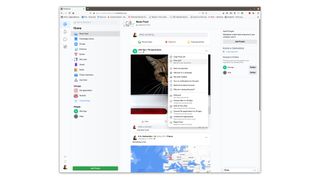
Facebook Workplace review: Notes, Notifications, and Navigation
Notes, like the corresponding section of the core Facebook product, houses your own private drafts and public notes; these are for individual staff members’ personal use, while the Knowledge Library is designed to be a more general reference for all employees or team members.
The Follow Coworkers tab, meanwhile, allows you to see all your colleagues and quickly subscribe to their feeds – they aren’t notified when you follow or unfollow them, which is a nice touch. Finally an org chart can be used to illustrate the company’s departmental and managerial relationships.
Below that, you’ll find sections listing the groups and people you interact with most frequently.
A cluster of extra icons at the top of the furthest-left navigation pane provide quick access to a few more helpful features. Notifications are pretty self-explanatory, covering both updates from your colleagues and changes to Workplace itself. As a product under active development, you’ll see the latter with some regularity.
In one such recent change, Group notifications default to selected highlights, and you have to manually opt in if you wish to be notified about all posts from a group. That’s fine for your company pet appreciation group, but less than ideal for key main project groups, so keep an eye on those notification settings.
The Chat tab lists every group and private chat you’re in and is Workplace’s Messenger-inspired communication solution to compete with Slack or Microsoft Teams.
Administrators get an extra settings icon below this, and at the very bottom, everyone gets a trio of icons. These let you provide feedback to Workplace itself, get help and – via your own user icon at bottom left – set your status, enable Do Not Disturb mode, check your activity, and access your account settings.
Facebook Workplace review: Unified communications
While it’s widely regarded as an alternative to Slack or Teams, Workplace’s core communications features aren’t exactly peerless. Video chats are limited to 50 people – fewer even than the free tier of Google Meet. Video quality of the calling system (which is forked from WebRTC with a few enhancements) isn’t bad, though, so you’re well sorted for sensibly-sized meetings.
Group calls are supported under Firefox, Chrome and other Chromium-based browsers, notably Edge and Opera. However, Linux users may experience issues when using Firefox, and should use Chromium instead.
There’s also a desktop video chat app for Windows and MacOS. You can create new video chatrooms from either the news feed or the chat pane, but not from events. Events also don’t get associated chatrooms. However, the Workplace team is currently working on ways to integrate live video streams into events more fully.

Each group can have its own chatroom too, and you can see an overview of them all via your Chat tab, but we missed the compact layout we’ve become accustomed to in rivals such as Slack. Your entire chat history and individuals’ profiles are both searchable, and #topics are supported to help keep things on track. However, although you can directly reply to chat messages, there’s no reply threading, which, as with Discord, can make busy rooms feel cluttered.
You can’t adjust how much space your central chat window takes up relative to the channel list and right-hand About sidebar, either. The general layout feels a great deal like Facebook Messenger, and that doesn’t translate entirely well to a business tool, although the mobile app is rather more streamlined.
Facebook Workplace review: Quality of life
Workplace’s default notification settings mean that you’ll get a lot of email: every time someone adds you to a group, every time you’re mentioned or interacted with, and to keep you up to date with a significant chunk of the activity in your groups. This is one of those rare cases where most people will be best off disabling emails and enabling in-browser or on-device push notifications via their Workplace account settings.
You can’t block messages from anyone inside your organisation, but you can block people from outside it who’ve been invited to participate in a shared multi-company chat. You can, however, block specific co-workers from inviting you to events via the settings pages.
You can also limit who can see your posts, hide comments containing certain words and review both posts that tag you and tags added to your posts before they appear on your profile. There’s a highly customisable Do Not Disturb mode, too, supporting both one-off and scheduled settings.
If you’re a member of multiple Workplaces, you can switch between them via the bottom-left personal menu options; this is less convenient than Slack’s implementation, but works well enough given that Workplace has a larger and more feature-packed interface.
Workplace supports ‘he’, ‘she’, and ‘they’ pronouns, configurable alongside your name in general settings. It also has none of Facebook’s weird name restrictions, and use of Workplace is entirely unrelated to the possession or status of a standard Facebook account. Two-factor authentication is supported via the security settings.
Facebook Workplace review: Administration
The Administration panel is hugely comprehensive and not actually as overwhelming as it might appear at first glance. You get a lot of data about what your company’s staff are up to, with features such as a security panel tracking password use, malware and poorly secured accounts. If you’ve got an ultra widescreen monitor, enabling full width mode makes this a lot easier to parse at a glance.
You get very granular control over rights and access privileges, as well as over company roles and the content in your Workplace. Administrators can highlight posts as important, group them together in campaigns and send out surveys.
A couple of more unusual features are worthy of note: you can add staff members to a frontline workers group. This is intended for deskless workings, including non-office and even casual staff, such as cashiers, field engineers, warehouse workers and delivery personnel.
These accounts can be claimed by the worker using a code, rather than via email, and are mobile-first, rather than hinging on the desktop interface. The mobile app provides quick access to the same content as the desktop version, and enables front-line staff to quickly communicate with each other and with their managers, regardless of where they are, as well as providing easy access to knowledge documents. Extra restrictions can be applied to staff in the frontline set, such as barring them from creating Workplace groups.

Workplace also has its own version of Facebook’s Safety Check system, which allows you to ask your staff to indicate whether they’re okay or not in case of a localised crisis, such as a building fire or natural disaster, and pin relevant updates to the top of the Workplace feed.
There’s also less practical stuff, like badges – while it’s useful to know who the fire wardens are and who’s new to the business, awards for effort, helpfulness and participation feel like shiny, patronising trinkets of no real value, and might not be as popular with workers as Workplace seems to expect.
As you’d hope, you can connect Workplace to other cloud services, including Sharepoint, Google Drive and OneDrive, but not the broader features of Office 365 or Google Workspace. Its reasonably comprehensive library of integrations also includes Zoom, BlueJeans and WebEx video conferencing, Jira and Salesforce, but there’s no support for anything that competes with Workplace’s core communication features, such as Slack or Teams.
Facebook Workplace review: Pricing
Workplace has two subscription tiers: Advanced, priced at an extremely competitive $4 per user, per month, and Enterprise, which costs $8 per user, per month. Charities, educational establishments, and some other non-profit organisations may be eligible for a free tier via the Workplace for Good scheme.
Enterprise gives you unlimited storage, compared to 1GB per user for the Advanced subscription, as well as faster and more comprehensive support, with a dedicated team and 4-hour initial response time, compared to Advanced users’ 24-hour potential delay. Enterprise subscribers also get early access to new features and an enhanced peer-to-peer version of the Enterprise Live video streaming system.
Advanced is marketed at small businesses or teams within larger companies, while Enterprise (unsurprisingly) targets large enterprises, but there’s not a great deal to choose between them.
Facebook Workplace review: Verdict
On paper, Workplace is a slightly perplexing attempt to bring social media style interaction to a business environment. In practice, though, you get a competitively-priced hybrid solution with elements of chat and video communication, blogging and vlogging, knowledge management and even lightweight project management capabilities. That’s a lot of functionality - even if some of it is questionably useful.
The Knowledge Library, support for extended posts, and community tools are things we’d like to see more of in business communications platforms, particularly as many of us are settling in for the long haul when it comes to remote working.
However, Workplace isn’t as on point when it comes to its core unified communications, with chat that feels slightly clunky, lack of automatic video and chatrooms for events, and video conferencing tools hampered by some irritating limitations. That’s something we hope to see improve, because Workplace’s focus on building a sense of community among colleagues is a useful take on internal business communications.
K.G. is a journalist, technical writer, developer and software preservationist. Alongside the accumulated experience of over 20 years spent working with Linux and other free/libre/open source software, their areas of special interest include IT security, anti-malware and antivirus, VPNs, identity and password management, SaaS infrastructure and its alternatives.
You can get in touch with K.G. via email at reviews@kgorphanides.com.