CloudPro Verdict
Pros
- +
Secure, simple, tracked electronic signing process; Acrobat Pro DC provides outstanding PDF creation & editing
Cons
- -
Limited account management controls for small business users
Update 18/11/2015
Since we originally reviewed Document Cloud, Adobe has added a few extra features, including a new connector that lets you link a Dropbox account to Document Cloud. There’s also an updated version of the eSign Manager mobile app with the addition of mobile device management features to help administrators lock down lost or stolen devices before their electronic or digital signature authorisation can be abused.
While cloud-based storage and electronic document transmission are part of day-to-day life for both large and small businesses, document signing in particular remains a sticking point for many. Adobe Document Cloud targets that specific issue, combining and updating its eSign service, Acrobat Pro software, and online storage to give businesses and individuals a streamlined workflow that provides detailed document tracking and eliminates the need to print, sign, and scan documents to authorise them.
In the UK, across Europe, the USA and much of the world beyond, electronic signatures have been supported by law for years. In the UK, their use is codified in the Electronic Communications Act 2000 and Electronic Signatures Regulations 2002. The requirements are stringent, to protect against fraud; fortunately, services such as eSign handle all of this for you in the background. The security and tracking features of a fully-fledged electronic signature service are another point in favour of dispensing with clumsy pen, paper, and scanner solutions.
Standard electronic signatures shouldn’t be confused with digital or cryptographic signatures. Electronic signatures can be backed up by certificate-based digital ID. Adobe’s PDF Advanced Electronic Signatures (PAdES), complying with European Directive 1999/93/EC, allows companies to use such advanced electronic signatures with Adobe Document Cloud. This is important for companies in certain sectors, such as the pharmaceutical industry. However, for most enterprises, Adobe Document Cloud’s integrated tracking and document management provide easily verifiable authentication, without the additional annual cost-per-signature of registering an advanced electronic signature.
When it comes to document storage and management, Adobe has servers in North America, Ireland, and Japan. The company’s US servers comply with Safe Habor standards for international data protection. European customers are further assured that their data will be stored in a data centre in Dublin, keeping you safely within both the UK Data Protection Act and industry standards for the protection of sensitive information such as financial data.
Adobe Document Cloud: pricing
A key part of the success of the PDF format is the fact that anyone can read and - increasingly, thanks to third-party converters - create documents in the format. Adobe has borne this in mind with Document Cloud. Even if you’re dealing with someone who doesn’t have a paid Document Cloud subscription, they’ll still be able to access and sign documents online via the web interface without having an Adobe account. If they want access to more features, they can sign up to Adobe’s free service to get Acrobat Reader DC and 5GB of online storage, allowing them to upload and manage documents, although they won’t have the powerful document editing and creation features that paid users have access to.
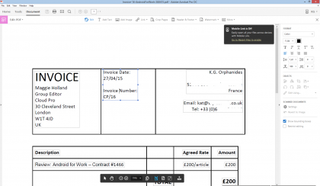
Acrobat Pro DC remains the gold standard for PDF creation and editing
A range of pricing options are available for enterprises, with Standard, Pro, and Premium subscriptions to Adobe Acrobat DC and the Document Cloud available as customised packages priced according to your company’s size and requirements. We’ve reviewed the Pro version of the service, which gives you a Document Cloud login and a copy of Acrobat Pro for each seat licence, with features including document protection and redaction, on top of standard document creation, editing and signing.
For smaller businesses, Acrobat Pro DC subscriptions are available from authorised Adobe Value Incentive Plan channel partners. You get a licensing portal, which allows you to assign and withdraw licenses for your staff, but this level doesn’t provide any in-depth administration tools, or the ability to access documents stored in staff members’ accounts. This is worth bearing in mind, as documents could be trapped in the accounts of staff members who leave without handing over their passwords.
This is one of the key factors in favour of Adobe’s Enterprise Term Licence Agreements (ETLA). Made directly with Adobe, these are bespoke solutions branded and customised to your business’s requirements, with features such as federated sign-in, advanced tracking, embedded web forms with signing features, the ability to create and share reusable forms and documents, and to send out individually personalised forms to large groups of recipients. With a minimum licence period of three years, ETLA licenses are primarily targeted at large enterprises with a rough budget of $100,000 (£64,000) over a three-year period. Extra seats can be added at will, with additional costs calculated annually.
For micro businesses and independent contractors, a consumer Acrobat Pro DC subscription comes in at £13.33 per month with an annual commitment (without committing annually, the price rises to £22 per month). Other individual subscription levels are available, and access to the Adobe Document Cloud is also integrated into a number of Creative Cloud subscriptions.
Adobe Document Cloud: acrobatic document management
Once you’ve signed up for one of the Document Cloud services, a wealth of features and tutorial content will be available to you. The document cloud online storage interface feels like a stripped-down Dropbox. You can upload files, create folders, filter which files you can see, and track files you’ve sent to others. When you send files to others using the Send & Track page, you can either generate a general link which will give you basic information about how often it’s been viewed, or send a personalised email, complete with your company logo, to specific recipients, giving you detailed tracking information about who it’s been viewed by.
Whether you start by working online or on the desktop, the first time you use the Sign option on a document, you’ll be prompted to add a signature. You can use a cursive font, draw your signature with a mouse, or upload a scanned image of your signature. The same procedure applies to adding initials to documents. Once added, your initials and signature will be stored by the Document Cloud for use with any of its features.
The Send for Signing feature hooks straight into Adobe’s eSign services. You’re prompted to upload or select a file from either your Document Cloud or an associated Google Drive, Dropbox, Evernote, or Box.com account. You enter a list of recipients, and select whether they have to sign in a specific order, or if order is irrelevant. In the latter case, the document is sent to all of them, and their signatures will be merged. If the former, the second recipient will only be sent the document after the first has signed. If your signature is also required, just check the “I need to sign” box. Your recipients’ identities are verified by sending the file directly to their email address, but you can also password-protect files for extra security. Before the file goes off to be signed, you can add specific fields that each signatory must complete.
You can also use the Document Cloud interface to convert PDF files into other formats, including Word, Excel, RTF, and various image formats. Similarly, you can create PDFs from a range of file types and combine multiple files into a single PDF. Conversion quality is excellent, and converted files are stored in your Document Cloud from where they can be downloaded or shared with others.
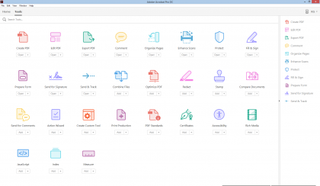
Acrobat Pro includes a wide range of tools for creating both smart and simple PDFs
However, for full functionality, you’ll want to download the Adobe Acrobat Pro DC desktop application. The program’s main interface gives you access to files stored in the Document Cloud, as well as on your PC, replicating the look and feel of the web interface. The Tools tab is where you go to create and edit PDFs, as well as giving you access to Document Cloud and eSign features such as signing tools.
Acrobat is the gold standard for PDF creation, modification, and annotation, with a simple, elegant interface that makes it easy to combine files and create polished documents. There are tools ranging from watermarking and redaction to video boxes and fillable form elements. There’s even a JavaScript interface to help you automate document processes and interface with external data sources.
Adobe eSign DC apps are also available for Android and iOS, allowing you to send, track, and sign documents on the move. The Adobe Fill & Sign DC app in particular is a very polished form-filling tool with the useful ability to create a fillable form from photographed documents.
Verdict
Adobe Document Cloud’s eSign capabilities provide a streamlined method of tracking and authorising documents. If your business is looking to increase process speeds and minimise the amount of paper in its workflow, it’s an excellent solution as its PDF creation and editing tools are outstanding. However, while large enterprise options provide detailed administration control of staff accounts, smaller businesses on Value Incentive Plan subscriptions should have clear processes in place to ensure that data is not lost when staff leave.
This article was originally published on 07/07/2015 and has since been updated, mostly recently on 18/11/2015.
K.G. is a journalist, technical writer, developer and software preservationist. Alongside the accumulated experience of over 20 years spent working with Linux and other free/libre/open source software, their areas of special interest include IT security, anti-malware and antivirus, VPNs, identity and password management, SaaS infrastructure and its alternatives.
You can get in touch with K.G. via email at reviews@kgorphanides.com.


