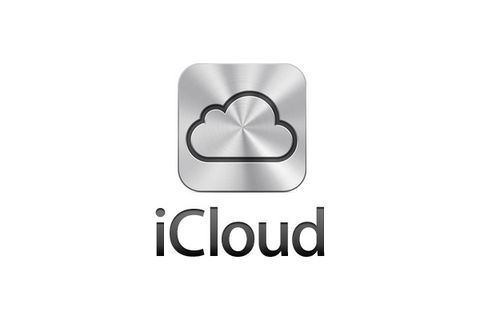Sharing links can be done, but it is not always obvious to the casual user where this will be on any particular app. At least with the likes of Box and Dropbox you have a reasonable idea where to look for sharing links.
Speed of upload
To test the uploading ability of iCloud we set about transferring a number of different file types and sizes to the cloud. Our connection was a BT Infinity 2 one with a connection speed of 43Mbps download and 9.85Mbps upload.
We timed the transfer speed by uploading a file to the iCloud Drive folder on the Mac and then waiting for it to appear on our test Windows 8 PC (in its linked iCloud Drive folder) or via the iCloud website whichever came first.
For a 670kB zip file the file appeared first on the iCloud website in 1m 03s and then on the Windows PC soon after. A 7.7MB music file took 1m 36s to appear on the iCloud website. Once again it appeared on the Windows PC iCloud Drive folder soon after.
We then tried to upload a folder, 167.7MB in size containing 67 image files. While the folder itself appeared after 10s, the contents took over 40 minutes to fully sync.
Security
As far as iCloud Drive and syncs items such as calendars, contacts, photos and Docuents in the Cloud, the cloud storage service uses a minimum of 128-bit AES encryption (see Apple's support web page). For the iCloud Keychain, this gets bumped up to 256.bit AES encryption. iCloud.com sessions are encrypted with SSL.
Compatibility with different OSes
As mentioned earlier, there is full compatibility with the latest versions of Mac OS X and iOS - in fact, to use all features of iCloud Drive fully you need iOS8 on you iPhone or iPad and Yosemite on the Mac.
There is some compatibility with Windows PC, while Linux and Android users miss out on the iCloud party entirely, except through the iCloud.com website.
File recovery/backup
iCloud Drive doesn't appear to offer any form of file recovery from the cloud in the way that Dropbox does. Instead, the service relies on the user restoring a file from a Time Machine back-up held locally. Windows PC users will have to deploy similar methods in order to retrieve lost files.
The service itself can be used as a backup for files such as photos, documents and other data held on an iOS device, which was its whole raison d'etre in the beginning. However, having a single Apple ID with multiple devices will soon see your free 5GB quota ran out fast.
Third-party integration
Essentially, as far as an iOS device is concerned, iCloud Drive can only be accessible from an app that supports it. In the main, these are Apple's productivity suite apps (Pages, Numbers, Keynote, etc).
Integration with apps such as Microsoft Word and Excel is getting better but is still cludgy. As mentioned earlier, creating and saving files from app to iCloud is still a pain, and you're far more likely to just end up using other, less finicky, storage services instead.
Deleting your account/privacy
iCloud can be disabled on iOS devices and the security features of the iPhone mean you can also perform a remote wipe should the device fall into the wrong hands. But this doesn't remove files from iCloud itself.
On an iOS device when you go into iCloud settings it is possible to find a file and delete it from the service. As there is no backup to this (other than local backup on a Mac/PC) we have to assume that this is permanently deleted from the cloud. We also have to assume that aside from Time Machine backups, any data deleted from the iCloud Drive folder is also permanently deleted as far as the user is concerned.
Pricing
Setting up an Apple ID gives a user 5GB of space free, but to buy more will cost 79p per month for 20GB up to 14.99 per month for 1TB.
This review has been updated in April 2015. The original review was published in January 2015.
Verdict
iCloud Drive has not been around as long as its competitors and it shows. While walking a different path may be admirable in terms of how the service works it lacks the collaboration features that Box et al offer. Its deliberate lack of compatibility with certain operating systems also limits its appeal.
Adam Shepherd has been a technology journalist since 2015, covering everything from cloud storage and security, to smartphones and servers. Over the course of his career, he’s seen the spread of 5G, the growing ubiquity of wireless devices, and the start of the connected revolution. He’s also been to more trade shows and technology conferences than he cares to count.
Adam is an avid follower of the latest hardware innovations, and he is never happier than when tinkering with complex network configurations, or exploring a new Linux distro. He was also previously a co-host on the ITPro Podcast, where he was often found ranting about his love of strange gadgets, his disdain for Windows Mobile, and everything in between.
You can find Adam tweeting about enterprise technology (or more often bad jokes) @AdamShepherUK.