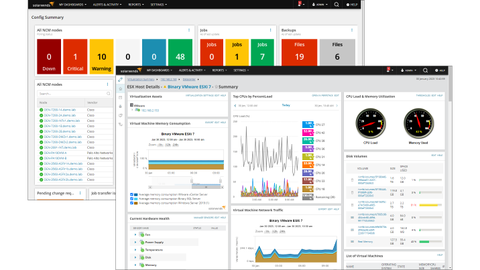IT Pro Verdict
Pros
- +
Huge range of monitoring services
- +
Simplified licensing schemes
- +
Tight integration between tools
Cons
- -
Flawed MS 365 monitoring scripts
- -
Steep learning curve
The SolarWinds software stable has always been chock-full of network monitoring and systems management solutions but purchasing them individually can be a complicated business thanks to the plethora of licensing models. The new Observability suites aim to rectify this as they bring together all the main players and offer them in simple node-based licensing schemes.
You have a big choice of deployment options as the SolarWinds Observability version is hosted in the cloud for you. In this review, we test SolarWinds Hybrid Cloud Observability (HCO) which offers more flexibility with deployment as it can be self-hosted in public or private clouds or on-premises.
With prices starting at £5 per node, the HCO Essentials version kicks off with the SolarWinds flagship Network Performance Monitor (NPM) product and teams it up with the Log Analyzer, Server & Application Monitor (SAM), IP Address Manager (IPAM), VoIP & Network Quality Manager (VNQM) and User Device Tracker (UDT). HCO Advanced pushes the price to £9 per node and adds the SolarWinds Network Configuration Manager (NCM), NetFlow Traffic Monitor (NTA), Virtualisation Manager (VMAN) and Server Configuration Manager (SCM).
That's a lot of components to manage but everything is integrated into the SolarWinds Orion web console. This provides a single pane of glass with the console's 'My Dashboard' tab presenting customisable drop-down menus for swift access to each module and its associated metrics.
SolarWinds Hybrid Cloud Observability review: Deployment
We opted for on-premises hosting and loaded HCO on a Windows Server 2019 host which took 90 minutes for the routine to download and install all components. You can evaluate HCO with the included SQL Server Express which has a 10GB database limit, but this isn't supported for production environments so you'll need to source a full version of SQL Server 2016 or later.
HCO gets started by firing up NPM's wizard-assisted network discovery which took 10 minutes to report back with a detailed list of all our lab systems. You can schedule discovery tasks to run at regular intervals and set them to alert you when new devices are detected or changes have occurred.
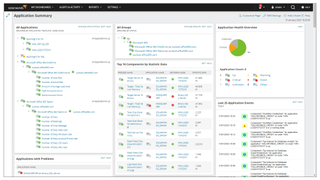
NPM is capable of presenting a vast amount of information but it can all be refined with customised console views. Classic dashboards are easy to produce by adding extra columns, choosing resource views and placing them in the desired order.
Modern dashboards go further as these allow you to create highly detailed widget-based displays using KPIs (key performance indicators) from any HCO module. The only caveat is they make extensive use of SWQL (SolarWinds query language) queries built using the free SWQL Studio app and if you're unfamiliar with this, you'll be facing a very steep learning curve although there's plenty of useful information at the SolarWinds THWACK online community.
SolarWinds Hybrid Cloud Observability review: NPM, SCM and SAM
NPM provides at-a-glance views of all network activity plus Top 10 views and its coloured icons make it easy to spot problems. We didn't need to configure alerts and thresholds either, as we left NPM to apply its default settings to each device during discovery.
There's a lot more as the NPM PerfStack Analysis tool identifies the root cause of network problems by comparing data collected from multiple devices in one dashboard while its slick Quality of Experience (QoE) service uses sensors linked to switch mirror ports to identify, categorise and analyse traffic for over 1,500 applications. After adding external web locations, we used NetPath to warn of cloud service performance issues by probing them at regular intervals and providing hop-by-hop maps with latency and packet loss details for each step.
We found SCM's hardware and software inventory to be accurate and we used its baselines to keep track of server and application changes on our Windows and Linux hosts. It alerted us to hardware changes, updates and software installations and we could add these metrics into PerfStack to see if any were impacting on application and host performance.
Along with heaps of templates for monitoring server and app performance, SAM can keep an eye on Microsoft 365 accounts but this is the least impressive feature as we had to call up SolarWinds support to fix it. SAM templates use PowerShell queries to gather account usage information and need you to create an Azure app with API permissions to Microsoft Graph.
You modify the template's PowerShell scripts with your client and tenant IDs plus the app's secret but the SAM predefined scripts have argument errors in them and we even found a critical spelling mistake. The helpful support staff did get it working for our OneDrive for Business and Teams accounts but it really needs to be a lot easier to use and, of course, Microsoft's account usage reporting service is usually lagging by 48 hours.
SolarWinds Hybrid Cloud Observability review: The best of the rest
NPM provides basic availability monitoring of VMware, Hyper-V and Nutanix AHV on-premises and cloud hosts but VMAN offers a lot more. We used it to monitor our VMware vCenter and Hyper-V hosts, check on CPU, memory plus datastore usage, view VM resource use and health and create capacity planning reports. Bear in mind that HCO node licences are required for each host and every VM being monitored by VMAN.
NTA is simple to use as it automatically picked up our NetFlow sources and added the relevant interfaces to its console. A summary screen provides a complete rundown on flow traffic with graphs showing detected applications plus the top conversations and busiest endpoints and we could move quickly to viewing application activity and drill down and see bandwidth usage in more detail.
SolarWinds Hybrid Cloud Observability review: Verdict
SolarWinds HCO delivers a huge toolbox of network monitoring and management services and its affordable node-based licensing overcomes the confusing pricing schemes presented by each individual component. There's a lot to get to grips with though, so don't expect to have the whole suite up and running in a matter of hours and we were distinctly unimpressed with the flawed SAM Microsoft 365 monitoring services. Nevertheless, HCO has a lot to offer busy support departments that want a complete view of their network, systems plus services and all components are easily managed from the Orion central web console.
Dave is an IT consultant and freelance journalist specialising in hands-on reviews of computer networking products covering all market sectors from small businesses to enterprises. Founder of Binary Testing Ltd – the UK’s premier independent network testing laboratory - Dave has over 45 years of experience in the IT industry.
Dave has produced many thousands of in-depth business networking product reviews from his lab which have been reproduced globally. Writing for ITPro and its sister title, PC Pro, he covers all areas of business IT infrastructure, including servers, storage, network security, data protection, cloud, infrastructure and services.