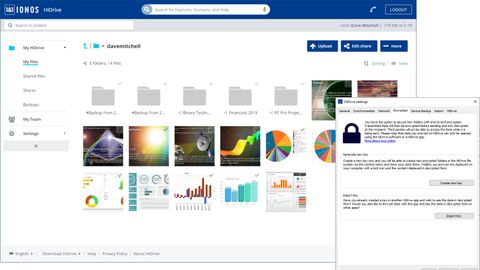IT Pro Verdict
Pros
- +
Easy to use
- +
Reasonable backup features
Cons
- -
Small shared storage allocation
- -
Backups count against storage quota
- -
Backups count against storage quota
One of Europe’s largest hosting companies, 1&1 Ionos is a relative newcomer to the file-sharing party, with its HiDrive service offering a simple cloud file syncing and collaboration solution.
Three plans are available: we tested the top-dog Pro option, which starts at ten users and dishes up 2TB of cloud storage for £20 per month on a one-year contract. That may sound like a bargain, but note that your 2TB isn’t per user, but a total that’s shared across all users.
One notable thing about HiDrive is that it includes a backup service that creates copies of all of your cloud data and retains them for up to a year. This isn’t as smart as the file versioning systems offered by many competitors, but it can be run as often as every four hours, and lets users easily download selected backups from the cloud. The only catch is that these backups count against your storage allocation.
Adding new members to your team is a breeze: invitations can be emailed from the cloud portal and you can choose whether or not each account gets administrative privileges. On opening the invitation, new users will find a link to the web portal, from which they can download the HiDrive desktop app for Windows and choose which cloud folders they want synced to their desktop. Cloud folders can also be conveniently mapped to a local password-protected drive letter.
If your office runs entirely on Windows, this is great – but be aware that there’s no desktop client for Mac and Linux users, so they will need to use the web portal to get at their data. Alternatively, the administrator can enable access via various protocols, including CIFS/SMB, WebDAV, FTP, SFTP and rsync. Another option is to use the HiDrive mobile apps: the iOS version, running on our iPad, let us view all our cloud data, upload and share files, use the camera to scan documents to the cloud and back the device up.

Another limitation of HiDrive is that it doesn’t give users the ability to share their own personal folders with other team members – something that most competing solutions allow. It does, however, provide a general-access Public folder, which you can make available to all users, and which everyone can optionally synchronise to their desktop like a personal folder.
While users can’t share folders, they can securely send file links to others – including those without a HiDrive account – directly from either the web portal or Windows Explorer. It’s good to see that, when creating a link, you’re prompted to apply password protection, a download limit and an expiry date. You can also send email requests to non-HiDrive users inviting them to upload files to a password-protected folder.
All data is secured in transit using SSL and encrypted on the HiDrive cloud servers; if you choose the Pro plan then there’s also an end-to-end encryption option, although, surprisingly, it’s actually left to the user to choose whether to apply this and to manage their own encryption keys – something we suspect administrators won’t be delighted about.
The Pro plan also includes a scheduled device backup function, allowing users to have selected local folders automatically copied up to the cloud. Data can be restored from the desktop app or from the portal; again, though, administrators have no control over these processes.
At £20 per month for a shared 2TB of cloud storage, HiDrive Business Pro isn’t the cheapest cloud file-sharing solution out there, and we would be happier if managers were able to take full control of user activities. It is easy to use, though, making it a good fit for smaller businesses seeking uncomplicated file-sharing and syncing services for Windows.
Dave is an IT consultant and freelance journalist specialising in hands-on reviews of computer networking products covering all market sectors from small businesses to enterprises. Founder of Binary Testing Ltd – the UK’s premier independent network testing laboratory - Dave has over 45 years of experience in the IT industry.
Dave has produced many thousands of in-depth business networking product reviews from his lab which have been reproduced globally. Writing for ITPro and its sister title, PC Pro, he covers all areas of business IT infrastructure, including servers, storage, network security, data protection, cloud, infrastructure and services.