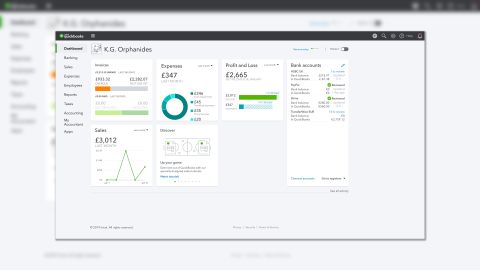CloudPro Verdict
Pros
- +
Easily used by staff without extensive specialist training; Provides greater connectivity than standard spreadsheet and database software
Cons
- -
Can be expensive, particularly for smaller teams in need of advanced features
QuickBase is a cloud-based application and database platform that allows businesses to reduce their dependence on restricted local spreadsheets and databases, while giving staff the tools to create and manage data apps as they need them. It’s built to be simple, allowing staff to create databases without extensive training.
Fundamental to QuickBase’s approach is the idea that everything you build with it is a self-contained app. While traditional database software would refer to tables, forms and reports, QuickBase integrates everything and automates as much as possible. When you set up a table, the forms and reports to go with it are automatically generated for you. You can also add your own custom forms and reports as needed.
A range of different versions of the service are available, starting with QuickBase Essential $15 (£9.68), per user, per month for a minimum of 10 users (totalling £96.87 per month). This is the most limited version of the service, allowing you just ten apps, one customisable form per table, a single home page interface for each app, and lacking support for extra integration features such as QuickBase Sync and the QuickBase API.
QuickBase Premier costs $25 (£16.11) per user, per month, with a minimum of 20 users and a much wider range of features, including customisable user rules, cross-app integration and relationships. Plus there’s the ability to open apps up to everyone on the internet, rather than just your own logged in users.
For larger enterprises, QuickBase Platform and Unlimited give you a developer sandbox that allows you to create copies of live applications which you can modify and then reintegrate with the original app. Other features at this level include custom branding, extra application and storage capacity, and more responsive support. They’re expensive, at $40 (£25.78) and $65 (£41.89) per user, per month respectively, but the range of features and potentially unlimited API accesses make them suitable for use as part of the core application infrastructure of even the largest of companies.
App to it
QuickBase aims to make app development easy, providing plenty of help and guidance on getting started. On top of that, hundreds of free apps are available from the QuickBase app exchange, allowing you to use and modify them to your own requirements. Once you’ve added an app from the exchange, you can customise it by adding or deleting fields, just as you would with an app you’d created yourself. Available apps, from Intuit, from third party developers, and from other users include project management tools, contact managers, asset tracking, and even support ticketing and CRM helpdesk tools.
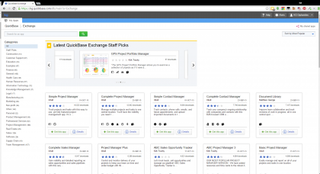
A huge library of pre-created apps is available for you to draw on
When creating your own apps or adding tables to an extant app, you can import data from an existing spreadsheet, either by copying and pasting or by importing XLSX, TSV, or CSV files. You can only import a single sheet at a time though, so if your source workbook includes multiple tabs then you’ll need to bring each one in individually. Note that character errors can result if you don’t ensure that your exported files use UTF-8 character encoding.
Alternatively, or additionally, you can simply specify the fields you wish to include, and enter data manually by hand. You can add entries using either a form, or QuickBase’s Grid Edit option, which lets you add multiple entries via a spreadsheet-style interface. You have to manually save changes when editing on the grid, using either the Save and Apply Changes buttons, or the Control-S keyboard shortcut, which is captured by QuickBooks when you’re using the grid entry screen. As your app grows, relationships between tables are easy to set up, with step-by-step instructions that guide you through the process, allowing you to easily use a lookup field to display content from one table in another.
Authoritative Reporting
QuickBase automatically creates a report page for your tables, and generally makes a fair stab at displaying useful content from all but the most complex data sets. These, along with a shortcut button to create new data entries, provide an easily accessible front end to your app. However, if you’re working with a lot of fields, you’ll want to create custom reports.
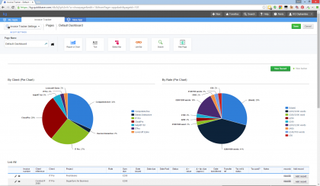
A set of basic charts and reports is automatically generated for you
You can pull out reports as a one-off for your immediate reference, or create permanent shared reports that automatically update themselves as new data is added. QuickBase’s report creation options can be found by clicking into the table you want to extract data from, expanding the Reports and Charts option, and then clicking New. This bit of navigation isn’t quite as intuitive as we’d have liked, and some of the help documentation referring to it could be clearer, too. But once you’ve got to the report creation options, it’s all smooth sailing.
The report and chart generator lets you display and interact with your data in a variety of ways. You can add a simple table display, which just shows your data as though it were a page from a spreadsheet.
If you need something a bit more interactive, a Grid edit box lets you and your colleagues easily add and edit multiple records at once. A range of different reports, charts and graphs are available, including pie charts, bar charts and line graphs, while QuickBase’s summary report can show you how many records meet certain criteria, and act as a shortcut to displaying just those records. For example, we were able to see how many orders had been made by each of our clients, and then click in to view them.
Temporal data, such as due dates or a project’s active timespan, can be displayed on a calendar. We were also particularly pleased to find that you can display records that have start and end dates as a Gantt chart, making it easy to display historical data and projected schedules for project management tasks. If you’re working with address data, you can even display it on a map; on which note, Intuit is signed up to the (now legally defunct) Safe Harbor data protection framework.
Integration
All versions of QuickBase above Essential give you access to the QuickBase API, which allows you to embed and call QuickBase apps from your own applications and services. Meanwhile, QuickBase Sync allows you to integrate your QuickBase data with external apps and services using the connected table creation tool. Services currently supported include SalesForce, ZenDesk, NetSuite, Bill.com and Intuit QuickBooks.
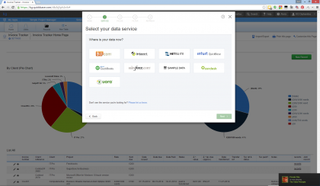
The QuickBase connector supports a number of sales, support, and accounting platforms
The connector shows you different data sets stored on the remote service, and lets you import selected fields from one of them as a new QuickBase table. The setup process allows you to choose exactly which data is imported and lets you configure a syncing schedule, allowing new entries from the remote service to be added automatically.
Although QuickBase doesn’t have dedicated mobile apps, its mobile-optimised site gives you easy access to your databases. It looks and works more smoothly than many dedicated SaaS apps, allowing you to view reports and add new records in a touchscreen-friendly interface. If you need more advanced features, such as the ability to add a new table, you can switch to desktop site mode in your mobile browser.
Conclusions
QuickBase is an extremely capable platform that allows you and your staff to quickly implement databases and apps without specialist development skills. It’s more capable and flexible than Excel for carrying out data tasks such as task lists, stock control and tracking performance data. It’s deep enough to allow you to implement more advanced cataloguing and project management databases, or even use as a backend for your corporate support desk.
As SaaS, it’s by definition more connected than an Access database or Excel spreadsheet, allowing staff to easily share their apps, pull data from each other’s reports, and making it easy for you to monitor the apps created by everyone using your business’s account. The ability to pull data across from other services means that you can easily integrate external sales and CRM platforms with internal processes.
However, QuickBase’s comparatively high prices sit a little awkwardly in the market. Most small to medium enterprises that wish to give key teams the ability to develop data apps will at least need the features of the $500 (£322.30) a month Premier service. There’s no option of getting the same range of features for just ten users at half the price, for example, making QuickBase a potentially heavy commitment for smaller SMEs. There’s definitely a place in the market for QuickBase, however, particularly if your teams have outgrown the capabilities of Excel or Google Sheets when it comes to tracking critical data.
Another complication is Intuit’s announcement that it will be selling QuickBase (as well as some of its other products). A buyer hasn’t been announced which doesn’t inspire confidence about support for QuickBase or its long-term direction. If a suitable buyer is found though, and assuming they don’t increase the price even higher, then we would still heartily recommend QuickBase.
Verdict
High price and strategic uncertainty aside, QuickBase shows how SaaS should be done.
K.G. is a journalist, technical writer, developer and software preservationist. Alongside the accumulated experience of over 20 years spent working with Linux and other free/libre/open source software, their areas of special interest include IT security, anti-malware and antivirus, VPNs, identity and password management, SaaS infrastructure and its alternatives.
You can get in touch with K.G. via email at reviews@kgorphanides.com.