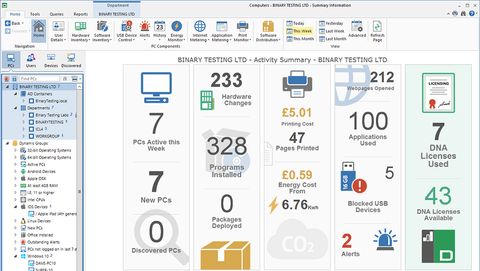IT Pro Verdict
It’s been a long time coming but NetSupport DNA 4.1 makes a good asset-management system even better. It’s easy to deploy, gives a wealth of valuable information, and the new SNMP, power and printer monitoring tools make it even more versatile.
Pros
- +
Excellent power management tools; Speedy installation; Comprehensive dashboards;
Cons
NetSupport DNA has always been a fine asset-management package, and it's now had a significant update. DNA 4.1 rewards patient IT managers with a raft of new features, including automated deployment, SNMP device monitoring, Windows 10 support and more.
Two versions are available: we tested the Corporate edition, which includes the A-Listed NetSupport Manager remote-control software. The Educational edition of DNA includes the new eSafety feature to alert administrators to the use of specified phrases and keywords.
Installation on a Windows Server 2012 R2 server took only 15 minutes: then we used the deployment tool to scan the network and push the DNA agent to selected Windows 7, 8, 10 and Server 2012 R2 systems. Client setup took around ten seconds for each system, after which they started reporting back to the central system without requiring a reboot.
The revamped DNA dashboard provides a comprehensive overview of all the stuff you need to know: how many lab systems were being monitored, details of the number of websites visited, apps loaded and hardware changes.
Monitored systems can be divided into static and dynamic groups, and you can drill down into each item fora detailed hardware and software inventory, which we found extremely accurate. Internet and application usage monitoring is very powerful, too: we could easily see what all our users were up to, and create usage reports for selected time periods.
We then applied access controls by moving detected website and app entries into approved or restricted lists. DNA 4.1 can also provide a degree of endpoint security, with the ability to monitor and control USB devices, block optical drives or mobiles when they're plugged in, approve or deny the use of specific devices, and disable all webcams.
Alongside PCs, DNA spotted our SNMP-manageable devices right away, picking up our Oki and Xerox network printers. The built-in print monitor is a great idea, offering accurate data on print activity and costs: for the Oki, we could view bar graphs of toner usage, and assign an alert when capacities went below aset percentage. Once we'd added our colour and mono page-cost estimates for each printer, DNA also provided a running tally on overall costs.
Ongoing energy costs can be tracked, too. Tell DNA your energy costs per kilowatt for working and non-working hours, plus what you think your CO2 emissions are per kilowatt-hour, and it will provide reports on your power consumption. One obvious use for this is to see which systems are left on outside working hours, and what these are costing your company. Even better, you can use the agent to set a power schedule to turn systems on and off.
Support for observing iOS devices is basic; the free mobile app only uploads inventory data to the DNA server. For our iPad, this included the device generation, iOS version, wireless IP address, CPU model, memory and storage space. However, configuration was easy. The iOS mobile console also lets you connect directly to the DNA server and check hardware and software inventories.
It's been a long time coming but NetSupport DNA 4.1 makes a good asset-management system even better. It's easy to deploy, gives a wealth of valuable information, and the new SNMP, power and printer monitoring tools make it even more versatile.
This review originally appeared in PC PRO issue 261.
Verdict
It’s been a long time coming but NetSupport DNA 4.1 makes a good asset-management system even better. It’s easy to deploy, gives a wealth of valuable information, and the new SNMP, power and printer monitoring tools make it even more versatile.
REQUIREMENTS
DNA server and Windows Agent:
Inventory-only agents:
Dave is an IT consultant and freelance journalist specialising in hands-on reviews of computer networking products covering all market sectors from small businesses to enterprises. Founder of Binary Testing Ltd – the UK’s premier independent network testing laboratory - Dave has over 45 years of experience in the IT industry.
Dave has produced many thousands of in-depth business networking product reviews from his lab which have been reproduced globally. Writing for ITPro and its sister title, PC Pro, he covers all areas of business IT infrastructure, including servers, storage, network security, data protection, cloud, infrastructure and services.