Best WordPress website builders and plugins
Our guide to the leading WordPress website builders and plugins studies each in terms of ease of use, functionality, price, and more
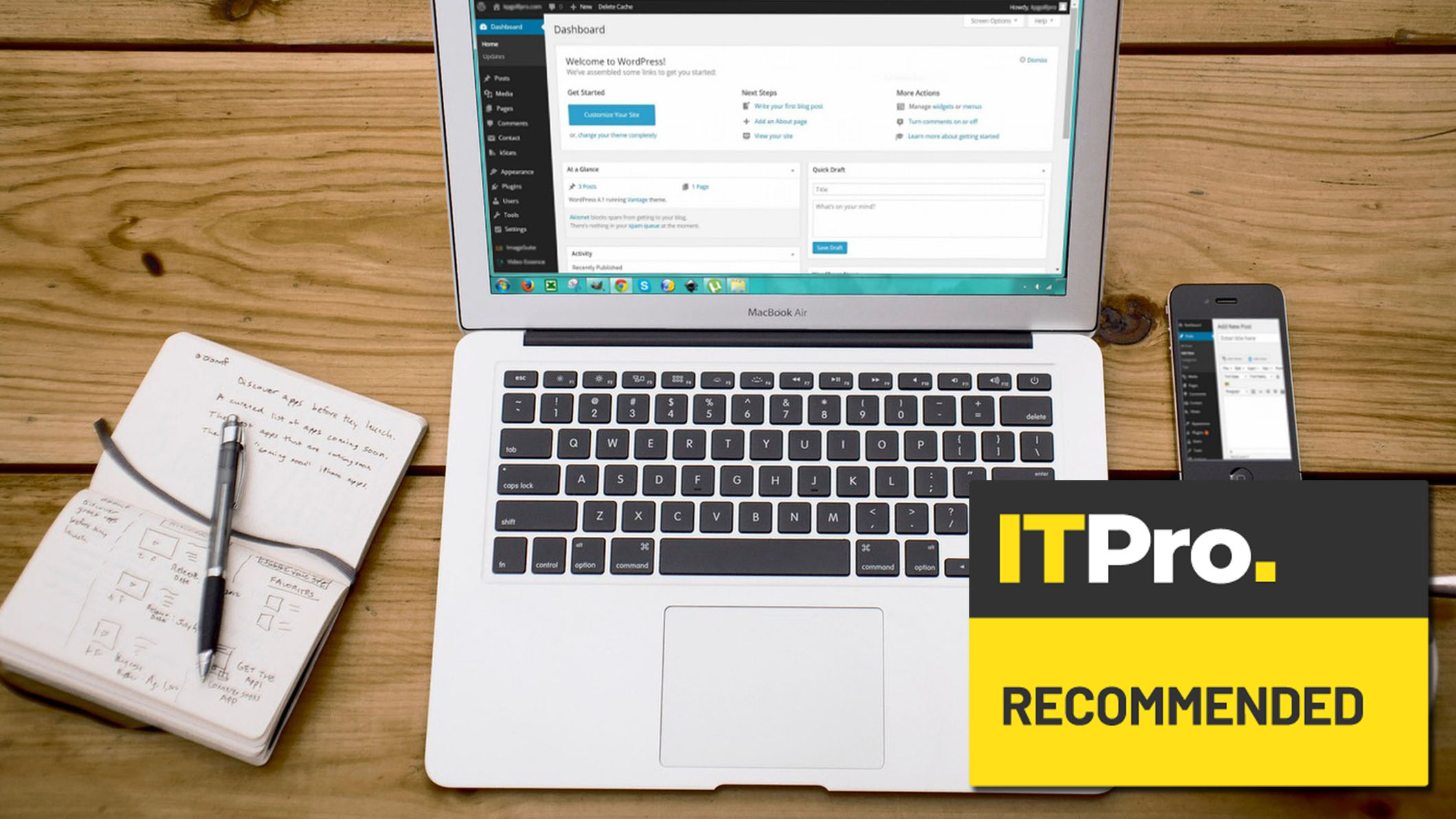

The best website builder platforms allow users to create top sites, whether building your first website or your latest, in no time at all, whether you've got web development experience or you're a novice. Many utilise their own CMSs for all-in-one site solutions, while WordPress website builders and plugins are specifically designed to create sites alongside the WordPress.org CMS.
WordPress website builders and plugins, like normal builders, provide you with site creation, but differ in that they can often be installed straight from WordPress's plugin library, or via the best web hosting services. With many available for free, you can also acquire paid licences, or pay for premium plans via monthly or annual subscriptions. Some providers offer all three payment options to suit all budgets.
Please note however that to use many of these builders and plugins, you must sign up with one of the best WordPress hosting plans available from leading web hosts. All will allow you create attractive and highly-functional WordPress sites, whether you're a novice or an old hand. We've ranked and reviewed the best WordPress website builders and plugins below: read on to find the right one for you.
The top 3 WordPress website builders available
Bluehost: the leading WordPress website builder
Bluehost's WordPress website builder is a fantastic choice for users looking to create a WordPress site. At the moment, you can get access to the builder for just £2.05 a month, as well as a free domain for the first year, 24/7 support, unlimited sites, and use of the editor and its online store options.
Elementor: versatile builder with range of plans
The leading WordPress website builder plugin, Elementor's versatile page-building solution caters for beginners and experts. From a detailed free version to a range of competitively-priced paid plans, top tools include marketing popup creation, desktop and mobile design, and WooCommerce integration.
Divi: advanced WordPress site creation
Another leading plugin, Divi offers access to advanced WordPress site features via subscription, including top themes and additional plugins for email marketing and social networking. Its attractive drag-and-drop interface enables site customisation, while advanced editing via coding is available too.
What are the best WordPress website builders?
Our top choice of the best WordPress website builders is Bluehost's WordPress website builder. Despite being a relatively recent entrant to the market, it provides leading, intuitive and customisable, cheap WordPress site building, as well as ecommerce options across more expensive packages.
Elementor is one of the most powerful plugins, and provides an intuitive drag-and-drop editor instead of the less-intuitive native WordPress editor. You can put a new WordPress site together without any coding and utilise multiple third-party integrations.
We also highly rate Divi, Oxygen, Visual Composer, SeedProd, and Beaver Builder among the WordPress website builders and plugins available. All of these platforms provide a mixture of tools, features, and advantages that mean they're worth considering for your WordPress site.
The best WordPress website builders, compared
| WordPress website builder plugin | Entry price | Free version? | Number of templates |
|---|---|---|---|
| Bluehost | £2.05 a month (Basic) | ✖ | 300+ |
| Elementor | £40.16 a year (Essential) | ✔ | 300+ |
| Divi | £73.44 a year (Elegant Themes) | ✖ | 800+ |
| Oxygen | £106.45 one-time payment (Basic) | ✖ | None |
| Visual Composer | £40.44 a year (Single Website) | ✔ | 300+ |
| SeedProd | £26.08 a year (Basic) | ✖ | 150+ |
| Beaver Builder | £81.70 a year (Standard) | ✔ | 300+ |
The best WordPress website builders right now
Bluehost WordPress website builder

The best WordPress website builder available
SPECIFICATIONS
- Templates: 300+
- Free version: No
- Entry price: £2.05 a month
REASONS TO BUY
- Rapid WordPress site creation
- Included with Bluehost shared hosting plans
- Versatile editing tools
REASONS TO AVOID
- Can’t change template once editing is started
- Poor server response times
Score: 4/5
Bluehost's WordPress website builder, despite being brand new to the world of website building after its launch in August 2021, is our pick of the best WordPress website builders. It's quickly gained popularity as a beginner-friendly option, and is designed for fast, streamlined site creation.
The builder is aimed at users with limited design experience, and after an excellent introductory tour to help familiarise you with its tidy, section-based editor, Bluehost's what-you-see-is-what-you-get (WYSIWYG) interface is streamlined and simple to use, backed up with 24/7 live support and a leading knowledge base.
If you're looking for more advanced functionality as an experienced user meanwhile, the builder also supports custom HTML, CSS, and Javascript code, all of which can be added via dropping simple code elements into the editor. Other tools available include SEO, meta text popups, and ecommerce features like online store design.
Limitations include the builder's inability to switch templates, as well as concerning performance. However, on the latter, your experience will improve should you opt for a higher-end shared hosting plan from Bluehost: the builder is available with all of the company's web hosting packages.
There are three specific website builder plans - Basic, Pro, and Online Store - respectively costing £2.05, £7.90, and £19.81 a month. All offer unlimited sites, include web hosting, and over 300 templates, alongside free SSL certificates, a free domain for the first year, and free email marketing. Pro and Online Store plans offer domain privacy, 30 premium templates, and advanced ecommerce functionality, such as WooCommerce integrations.
Shared hosting plans range from £4.08 to £11.51 a month for an initial 36-month subscription, while managed WordPress hosting starts at £4.08 a month.
While a newcomer to WordPress website building, Bluehost is well placed to hold its industry-leading position thanks to simple, cohesive site creation. While an excellent option for beginners, this builder is also ideal for those seeking to take full advantage of what WordPress can offer.
Read our comprehensive Bluehost WordPress website builder review.
Elementor

Best overall WordPress website builder
SPECIFICATIONS
- Templates: 300+
- Free version: Yes
- Entry price: £40.16 a year
REASONS TO BUY
- Great selection of built-in editing tools
- Impressive design flexibility
- Very competitively priced
REASONS TO AVOID
- Can be a little confusing to use
- The free plan is quite basic
Elementor is one of the leading WordPress website builders, and even a cursory glance shows why. It offers versatile page-building solutions for everyone, from absolute beginners to the most advanced developers. There’s a neat free version that you can use to create simple sites and test the overall functionality of the platform, along with a number of premium license options.
The cheapest Essential plan comes in at £40.16 a year. It supports one website, and provides full access to the drag-and-drop editor and all premium widgets and site elements. There are more than 300 templates available to help you get your site started, and all paid plans come with premium support.
Upgrading to an Expert subscription (£163.10 a year) enables you to create up to 25 sites, while custom licenses are also available for design studios and agencies managing large numbers of WordPress websites.
Along with the drag-and-drop builder, Elementor offers a selection of other tools. For example, there’s a builder you can use to create advanced marketing popups. You can also tweak the appearance of your site for desktop devices and for mobile friendly website design, ensuring it appears exactly the way you want on all devices.
There’s a WooCommerce builder that you can use with the ecommerce plugin to create an online store. Add custom CSS or HTML code if necessary, and take advantage of integrated landing page and form creation tools to improve your marketing efforts.
On the downside, Elementor’s free version is basic. You will be able to create an attractive website with it, but don’t expect access to advanced tools. The editing interface is also a little confusing, and you may find that it takes some time to get used to.
Read our Elementor review.
Divi
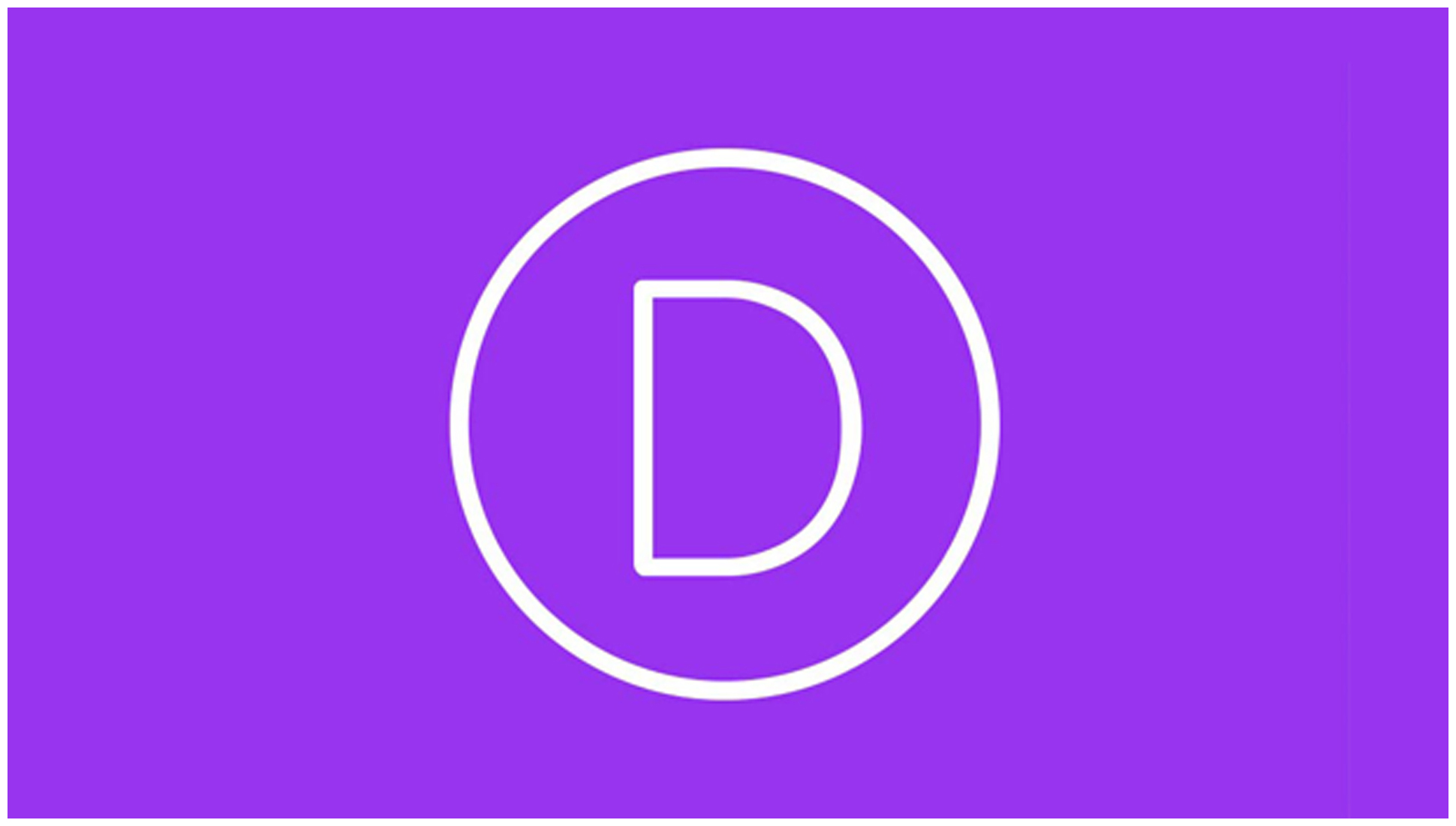
Best WordPress website builder for beginners
SPECIFICATIONS
- Templates: 800+
- Free version: No
- Entry price: £73.44 a year
REASONS TO BUY
- Backed by various Elegant Themes tools
- Attractive visual editor
- Customisable content modules and site elements
- Great for users of all skill levels
REASONS TO AVOID
- A little expensive compared to some options
- No free version or free trial
Score: 4/5
Just about any list of the best WordPress website builders will feature Divi as one of the leading plugins. It was released in 2015, and it can be used with any WordPress theme to create truly custom designs packed full of advanced features.
Now, one thing worth noting about Divi is that it’s not available as a stand-alone purchase. To gain access to it, you will need an Elegant Themes subscription. This costs either £73.44 a year for a recurring subscription, or £205.48 for a lifetime license.
There’s no free trial or free version available, which is a shame. On the plus side, though, a suite of advanced features is included with all plans, such as the popular Extra theme, the Bloom email opt-in plugin, and the Monarch social sharing plugin.
When it comes to the Divi builder itself, it boasts an attractive drag-and-drop editing interface. It uses a WYSIWYG editing style, enabling you to place site elements exactly where you want them.
Advanced styling can be added with custom CSS code, and personalised templates can be saved and used to create new pages or websites. There are also several global elements and design settings that you can use to ensure your site’s overall appearance remains consistent across the board.
Unfortunately, Divi is on the expensive side when compared to many of the alternatives. There are a lot of advanced tools that may be a little overwhelming for some users, but there’s little else not to like.
Oxygen

Best WordPress website builder for developers
SPECIFICATIONS
- Templates: None
- Free version: No
- Entry price: £106.45 (one-time payment)
REASONS TO BUY
- Excellent lifetime support
- Advanced developer tools and code access
- Affordable lifetime licenses
- An attractive visual editing interface
REASONS TO AVOID
- A little complicated for beginners
- No free-forever version or free trial
- Difficult to install and get started with
Score: 4/5
Like most of the options on this list, Oxygen provides versatile drag-and-drop page-building solutions for everyone from complete beginners to advanced users. However, what makes it stand out is its selection of integrated developer tools.
Most builders enable you to add custom CSS and HTML code snippets, at least on a basic level. Oxygen goes one step further, enabling custom JavaScript and PHP code. With this, you can add advanced custom elements, effectively enabling you to create anything you can come up with. You can also access advanced CSS styling tools, and have the ability to build your site with fundamental HTML elements.
There are four different subscriptions available. The cheapest Basic license (£106.45) provides lifetime access and support for unlimited websites, while advanced licenses add WooCommerce integrations, a Gutenberg block builder, and a selection of more specialised tools. All licenses come with a 60-day money-back guarantee, access to lifetime support and software updates, and unlimited websites.
The main negative of Oxygen is that it’s a little complicated to install and get started with. Beginners may have a hard time familiarising themselves with the user interface, but this is largely due to the number of features on offer. Additionally, the lack of a free plan or free trial makes it a little difficult to test the builder.
Visual Composer

Best free WordPress website builder
SPECIFICATIONS
- Templates: 300+
- Free version: Yes
- Entry price: £40.44 a year
REASONS TO BUY
- Competitive prices
- Free-forever version
- An attractive option for beginners
- Excellent additional tools
REASONS TO AVOID
- Simplistic editing interface
- Free version is limited to single-page building
Score: 3.5/5
Those who are looking for a simple, beginner-friendly WordPress website builder will love Visual Composer. It’s designed as a full-site builder, enabling you to customise everything from individual pages and sections to global elements such as headers and footers.
In addition, Visual Composer comes with a great free-forever version that you can use to test its functionality. This is limited to 30 elements and ten templates, and it lacks some global design tools, but it’s still one of the best free options we’ve used.
Upgrading to a premium plan will unlock hundreds of premium elements, add-ons, and templates that you can use to add functionality to your site. Prices start from £40.44 a year for a single-website license, increasing to £81.70 a year for five sites, and up further for 20, 100, and 1,000 websites at £122.96, £288, and £700.60 a year.
There are numerous noteworthy features included with every premium subscription. The drag-and-drop editor is a little basic, but it’s beginner-friendly and easy to use. All users will have access to a Visual Composer Hub that enables you to download specialised elements and other content.
Add even more advanced functionality to your site with the selection of specialised content options. These include various WooCommerce blocks, which are excellent for those creating an online store. The main downsides are the somewhat simplistic editor—which we’ve already touched on—and the absence of some global design elements with the free version.
Seedprod

Best WordPress landing page builder
SPECIFICATIONS
- Templates: 150+
- Free version: No
- Entry price: £26.08 a year
REASONS TO BUY
- An attractive option for landing page creation
- Excellent pre-designed templates
- Integrations with various third-party tools
- Versatile customisation options
REASONS TO AVOID
- Not great for general site building
- No free version
Score: 3.5/5
SeedProd is a little different from the other options on this list, as it’s designed specifically for landing page creation rather than entire website builds. However, it remains one of the most powerful WordPress page builder plugins we’ve seen, and it’s well-deserving of its place on this list.
It’s also one of the cheaper options available, with prices starting at just £26.08 a year for a basic single-site subscription, though this is a large first-term discount. All plans come with access to over 150 templates, a number of email marketing integrations, subscriber management, and full access to the drag-and-drop page builder.
More advanced plans add access to a stock photo library containing over two million images, along with WooCommerce support, domain mapping, and dynamic text tools. The most advanced Elite Bundle plan also adds priority support and access to the RafflePress plugin.
There’s no free-forever version, but all plans come with a 14-day money-back guarantee that enables you to test the platform without risk. The main negative here is that you can’t use SeedProd for entire site creation, but it remains an attractive option for those looking for a powerful landing page builder.
Beaver Builder

Best simple WordPress website builder
SPECIFICATIONS
- Templates: Numerous
- Free version: Yes
- Entry price: £81.70 a year
REASONS TO BUY
- Clean code generation
- Simple, beginner-friendly page builder
- Excellent design flexibility
REASONS TO AVOID
- Limited selection of tools
- A little on the expensive side
- Inline text editing is notably absent
Score: 3.5/5
The Beaver Builder WordPress website plugin has long been one of the leading options on the market. It’s known for the clean code it generates, which makes fine-tuning your design much easier than with some other page builders.
Another thing that Beaver Builder is known for is its excellent selection of website, page, and other templates. These provide an attractive starting point for your next project, and they stand out from those offered by many competitors.
There’s a free version available via the WordPress plugin library, but this is quite limited. Premium licenses start at $99 a year, and enable unlimited site connections. All plans come with premium support for the first year, and access to all premium design elements and templates. More advanced plans add the Beaver Builder theme, multi-site network settings, and full white labelling capabilities.
On the downside, there’s a serious lack of advanced tools and integrations. For example, inline text editing isn’t supported, despite being standard among most WordPress builders these days. Overall, though, there’s a reason why Beaver Builder is used by so many people worldwide, and it’s certainly a viable option for simple site creation.
WordPress and website builders explained
Both WordPress website builders and conventional website builders help users to design, make, and publish websites. However, there are as many differences as similarities.
For example, conventional builders offer all-in-one site creation, including management of technical elements, web hosting, security updates and tools, and a web domain. The average website creator will only need to worry about designing and maintaining their site.
As WordPress can’t be used without a third-party web host, you'll need to arrange web hosting for your site. WordPress, as an open-source CMS, is designed to help create and manage your site, and builders and plugins help you to create a site with more technical freedom and control: though beginners can also utilise these, as they're very user-friendly, with additional advanced tools.
For beginners in general, received wisdom was that you should use a website builder if thinking about creating your own site. This was because most require no coding knowledge, and offer fast site creation, making them a great choice if you want to spend less time and money.
However, plugins and builders for WordPress are now narrowing the gap, so it really depends on what level of customisation and potential flexibility you want for your website.
How we review the top WordPress website builders
In order to comprehensively compare different WordPress website builders to one another, during our reviews we analyse WordPress-specific tools and features. We study the installation process and the webpage editors on a custom site, because these are integral to WordPress builder or plugin operations.
Undertaking the site creation process from scratch enables us to judge where a given platform resides on the UX scale: we'll judge if it's simple and easy to use, or whether it requires more advanced development experience.
Should the builder require web hosting to function, we sign up for basic shared hosting accounts, before then going through the site creation process. We also monitor and record the uptime and server response times for the site once it's live, for a two-week period. Site performance is key to successful website creation: if it's not responsive and goes offline, you can lose money and business.
If the platform offers ecommerce functionality, we study relevant features that enable store creation, and we'll take a look at various pricing plans to see what's available, before explaining all in our review. We analyse platform-specific features, and trial customer support and service responsiveness, as this is key for those without the requisite technical knowhow to solve problems that might arise.
Next steps when choosing a website builder
If you're just starting out, learn how to build a site from scratch. Wondering whether you need a website for your small business? Look at why you need one; see some top tips for creating a small business website; explore the top tools needed; and discover the foundations of a successful small business site.
Read our feature pitting WordPress vs Wix vs Squarespace to get a better idea of how it compares to leading website builders.
If you're considering the best WordPress hosting for your WordPress site, make sure to look at our listicles outlining seven great reasons to choose managed WordPress hosting, and the four S's of managed WordPress: security, scalability, speed, and service.
Sign up today and you will receive a free copy of our Future Focus 2025 report - the leading guidance on AI, cybersecurity and other IT challenges as per 700+ senior executives
Daniel is a freelance technology and finance writer, whose scientific background in the natural sciences lends rigour and nuance to his informative, accessible articles. His reviews on website builders, web hosting and business web development grace the virtual pages of TechRadar Pro, WebsiteHostingRating.com, and HostingReview.com, as well as IT Pro Portal. Well-versed in blockchain, cloud computing and cybersecurity, Daniel takes a keen interest in all aspects of B2B and B2C tech.


