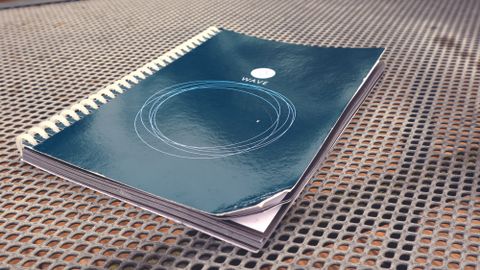IT Pro Verdict
You’ve got to admire the ingenuity and design effort that’s gone into the Rocketbook Wave. If you absolutely refuse to be parted from pen and paper, it’s worthy of serious consideration, but the accumulation of several small flaws means it won’t be replacing a regular notepad and Biro in our office.
Pros
- +
Very clever idea; Reusable pad; Simple cloud syncing
Cons
- -
Expensive; Can only use one specific brand of pen; Pad itself isn't very sturdy
Nothing - repeat, nothing - can replace the immediate tactile satisfaction of scribbling notes with pen and paper. Not Apple Pencil, not the Galaxy Note, nothing that involves a stylus and a slab of glass.
Rocketbook Wave doesn't attempt to replace pen and paper - it is pen and paper. However, it attempts to bring some of the benefits of digital writing systems by letting you scan your handwritten notes with a smartphone and then wipe the book clean by giving it a quick spin in the microwave. Is it the proverbial best of both worlds?
Agonisingly, not quite. When you've spent years and way too much disposable income trying to bring some order to your handwritten notes, the Rocketbook Wave looks good (if you'll forgive the pun) on paper. However, a couple of weeks spent jotting notes on its pages reveals flaws that prevent it from earning our unqualified endorsement.
The first sticking point is the pens you must use. The Rocketbook system is only compatible with Pilot's Frixion pens - one comes free with the book. Jot down a phone number in your book with a nearby Biro when you're on a phone call, and that's your page ruined - it can't be erased. That said, the Frixion range is widely available and not hideously expensive (8.99 for a pack of five rollerballs on Amazon); you just have to remember to keep pen and pad close by.
The pad itself isn't lined but marked with a faint grid of squares that aid the scanning process. That makes jotting notes a tad more awkward that it needs be. We're constantly squinting to check we're on the line, which is something that doesn't even enter our consciousness with regular notepads.
The scan is performed with the accompanying smartphone app (iOS and Android), which is immaculately designed. Rocketbook is integrated with a number of well-known services, including Dropbox, OneNote, Google Drive, Evernote and email. You simply tick a box at the bottom of each page to tell it which service or services you want the scanned notes delivered to and the rest is done seamlessly.
Files are delivered to their destination as PDFs, but forget about anything like OCR - you'll have to rely on the destination app (such as OneNote) to convert handwriting into searchable text, which has always been imperfect in our experience.
The scans are high resolution: up to 4,032 x 3,024 on my test Galaxy S7, but the default resolution is 3,264 x 1,836. That's perfectly sufficient to make handwriting legible or retain even the smallest detail of hand-drawn diagrams. Scans are straightened perfectly, too. However, the grid of squares on the page is part-visible on the scanned results and some of our scans were marred by blue marks, which we suspect is the result of the scanned page getting damp at some point. These are notebooks you need to take good care of.
Each 80-page notebook can be re-used up to five times. The wiping process is straightforward: pop the notebook on your microwave oven's rotating plate, place a mug of water on top of the notebook to prevent the notebook pages from charring, and blast the book at full power until the blue logo on the front of the pad disappears. Flip the book over and repeat. The whole process takes less time than cooking a ready meal.
Are the pages wiped absolutely clean? Not quite. If you look closely, you can still see the underlying trace of what was written on the pages previously. Some of that's down to indentations - we press quite firmly when writing, so we're scratching the page as we write. And, of course, the more you re-use the books, the worse the show-through from previous etchings becomes. It's by no means a show-stopper, but it makes it even harder to see where those grid lines are when you're writing.
Then we come inevitably to the price. The 15.2cm x 22.6cm "Executive" notebook costs 26, which makes even Moleskine notebooks look like Pound Shop items by comparison. If you got all five uses out of your Rocketbook Wave, that price effectively tumbles to around a fiver a book, but would you get all five uses?
Even after just a fortnight in our work bag, the Rocketbook Wave is starting to look tatty. It's just a hard-bound paper notebook, after all. And with the potential to ruin pages with coffee stains, smudges or absently-mindedly jotting notes with the wrong type of pen, the chances of getting all the way through five full re-uses of the book are slim.
You've got to admire the ingenuity and design effort that's gone into the Rocketbook Wave. If you absolutely refuse to be parted from pen and paper and want some of the benefits of digitisation, it's worthy of serious consideration.
However, the accumulation of several small flaws means it won't be replacing a regular notepad and Biro in our office.
Verdict
You’ve got to admire the ingenuity and design effort that’s gone into the Rocketbook Wave. If you absolutely refuse to be parted from pen and paper, it’s worthy of serious consideration, but the accumulation of several small flaws means it won’t be replacing a regular notepad and Biro in our office.
Barry Collins is an experienced IT journalist who specialises in Windows, Mac, broadband and more. He's a former editor of PC Pro magazine, and has contributed to many national newspapers, magazines and websites in a career that has spanned over 20 years. You may have seen Barry as a tech pundit on television and radio, including BBC Newsnight, the Chris Evans Show and ITN News at Ten.